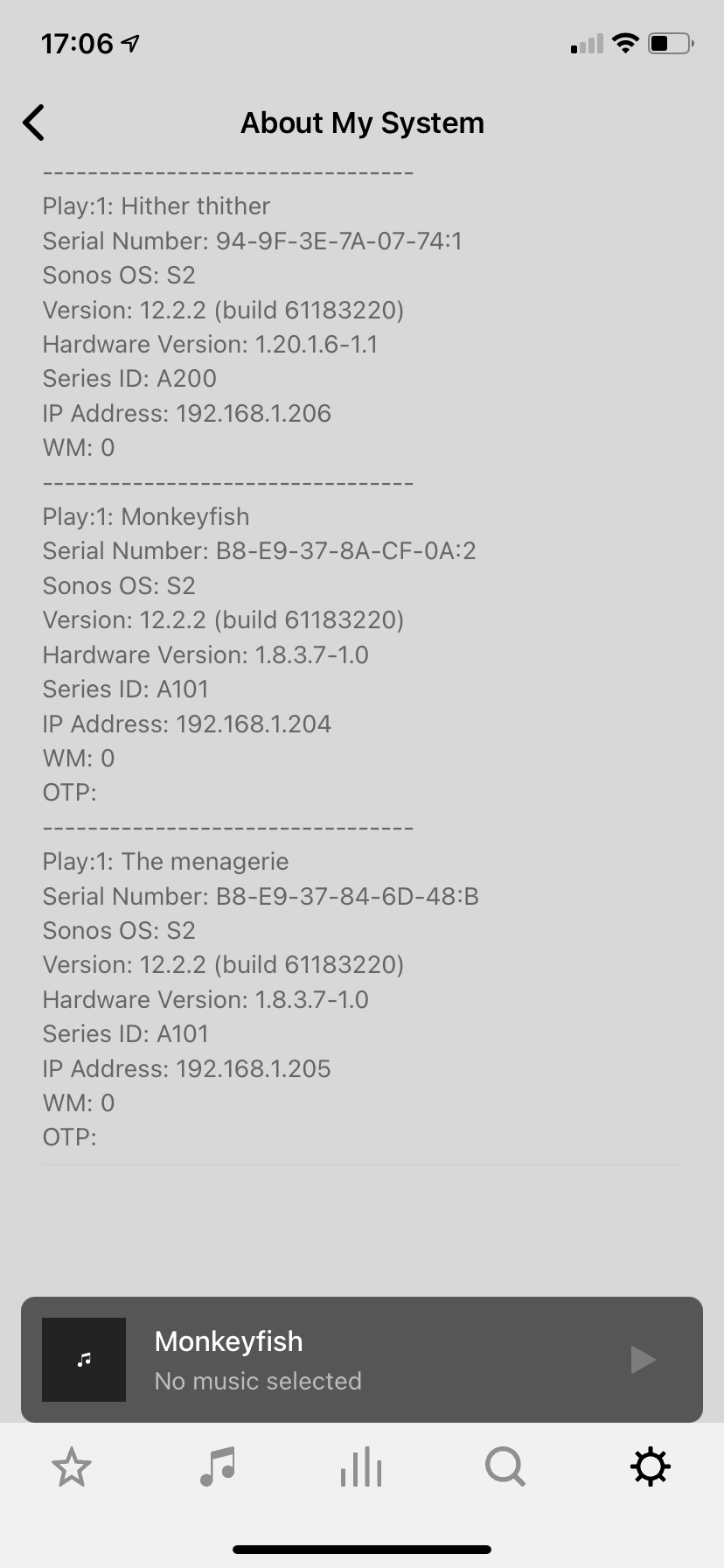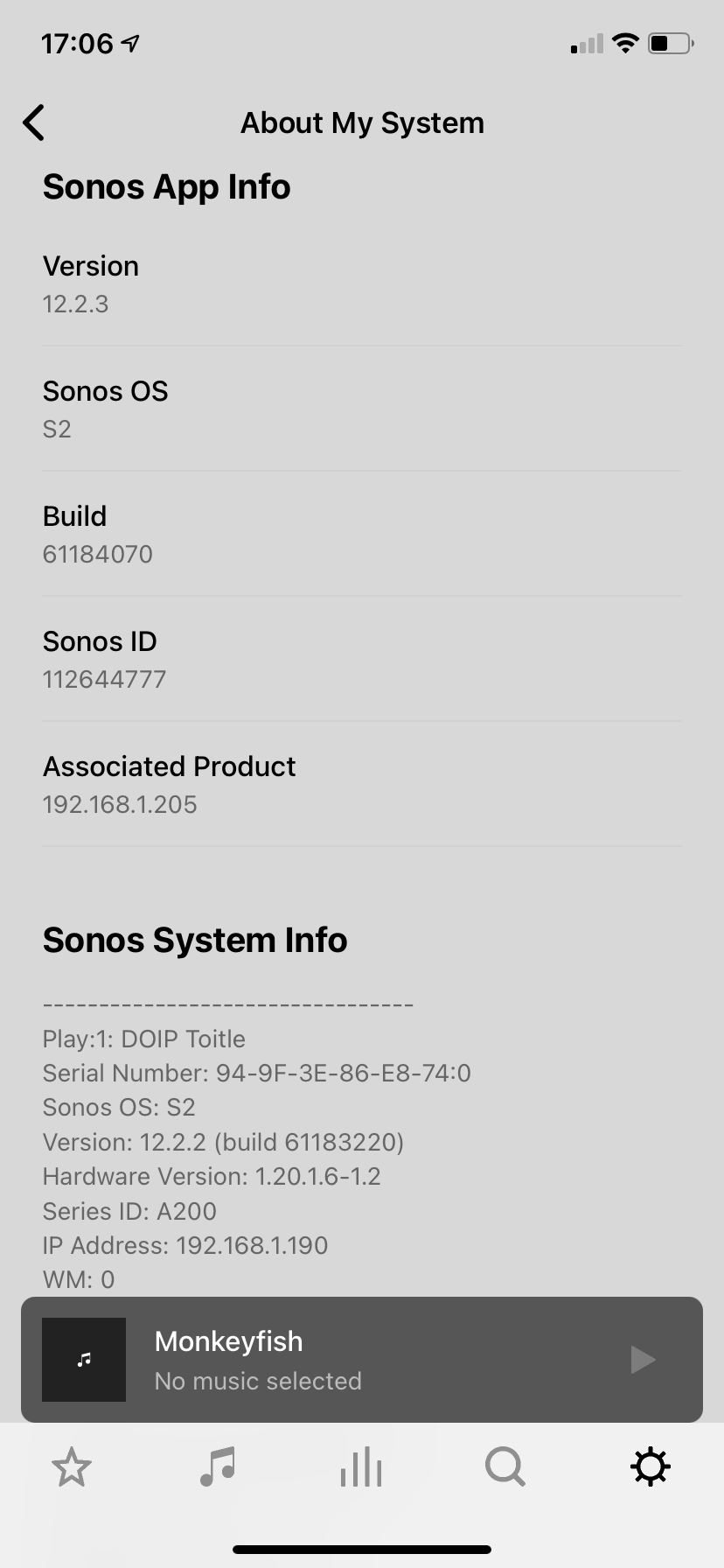I have used four Play:1 in my home for three years using both iOS devices and the Windows app to control them. No trouble with anything, even the first releases of the S2 app, until a few weeks ago …
The iOS app began to not always see my Play:1’s when initialized … usually closing and restarting the app solved the problem. This was tested using both up-to-date iPhone iOS’s (14.3), iPad iOS’s AND outdated iOS 12.4 on an old iPad Mini 2.
Next, the Spotify app started to not be able to see the Play:1’s (controlling them independently of the Sonos app).
NOTE: in all this time, my other multicast or network music devices (including Bluesound, Apple TV and Google Play) have had no connectivity issues whatsoever.
This weekend, I decided to factory reset all four Play:1’s (green blinking light), ‘forget’ them on my network router, and delete/reinstall the Sonos S2 app on all devices, in an attempt to get things working properly again.
RESULT: I can’t get past either the ‘temporary Sonos network’ part of the iOS Sonos S2 setup when attempting to connect them wirelessly OR, if using a wired connection, get past the ‘orange blinking light’. Installation stalls no matter which unit I try as the first Play:1 to set up a new system.
NOTE AGAIN: EVERYTHING OTHER music or video device on my home network, or device accessing either internet streaming or my home server multimedia, has worked without any issue. Please don’t do the TL/DR goon squad answer and ask about basic network or wireless protocol troubleshooting.
I appear to be not alone with this problem, however this user forum is very disorganized and it is impossible to get a clear idea if Sonos engineers have acknowledged and/or given advice about this problem.
Thanks in advance for any useful or pertinent information that you provide.
Best wishes -
ianbtv
Williston, VT USA