In Android 11 media apps have their controls residing above the notifications in a separate section where you van swipe left and right between controls from different apps. Sonos controls are however not in this section but are sitting between the regular notifications (see screenshot).
Please include them in the proper place.
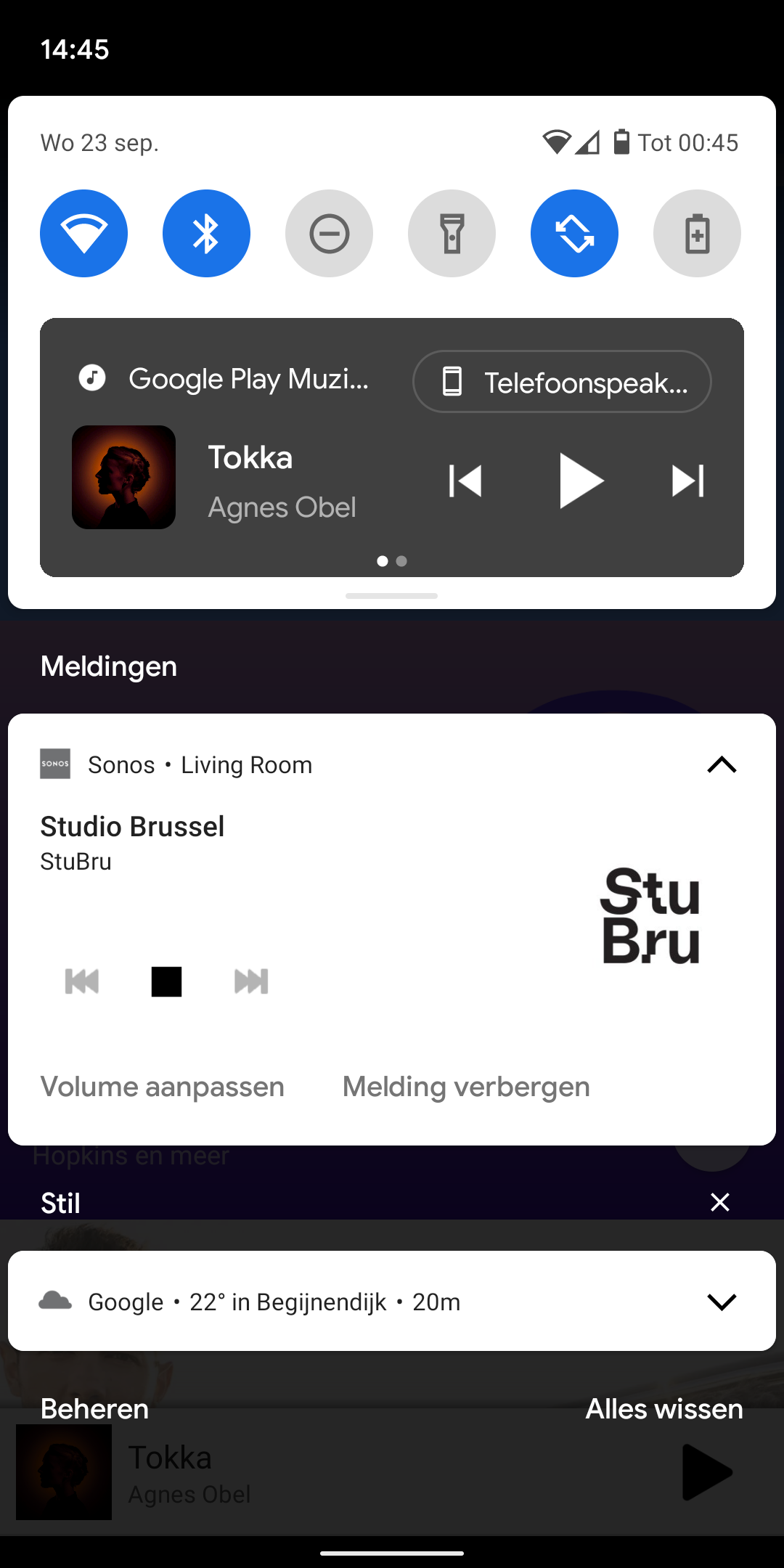


 )
)