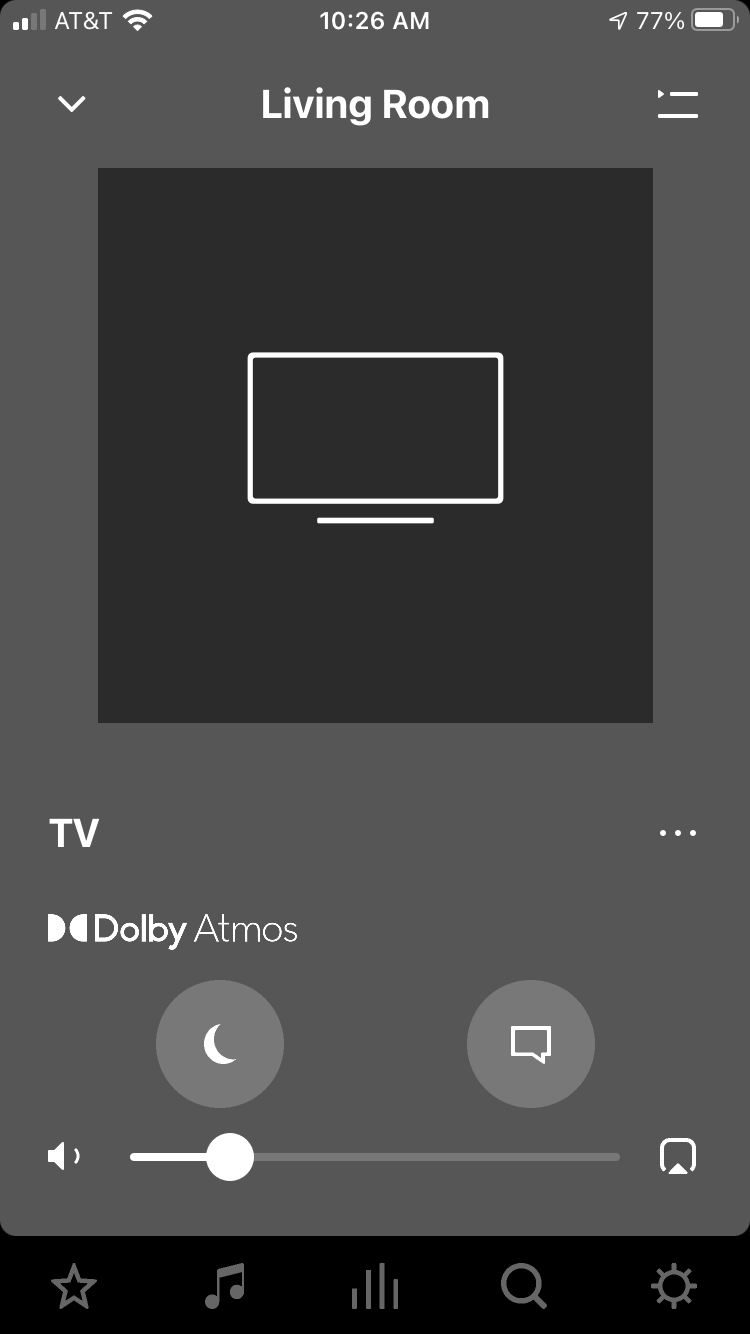Spatial Audio/Dolby Atmos music is now available on Apple Music through the Apple TV 4K. It’s exciting to see more streaming services adopt these higher resolution audio formats.
To play Atmos music through the Arc, be sure to have a TV with HDMI eARC or an HDFury Arcana and tvOS 14.6 installed. On the Apple TV 4K (1st Gen) model, go to Settings > Apps > Music and set Dolby Atmos to Automatic and Audio Quality to Lossless.
Enjoy!



 .
.