This morning I noticed the desktop app on my PC is empty:
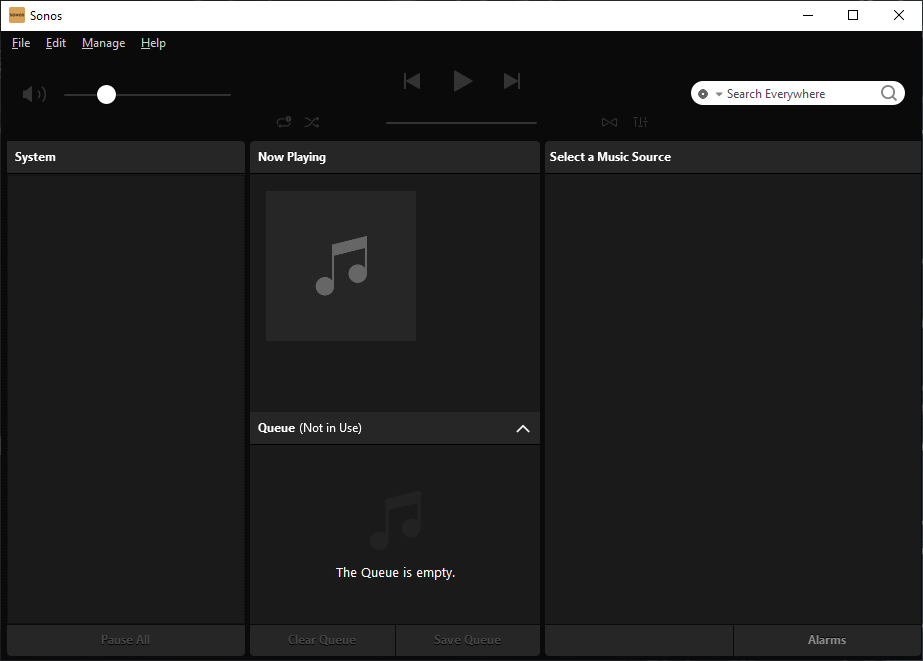
On my iPhone its fine, but for some reason today the desktop app is empty. The PC has just been rebooted and the problem remains.
This morning I noticed the desktop app on my PC is empty:
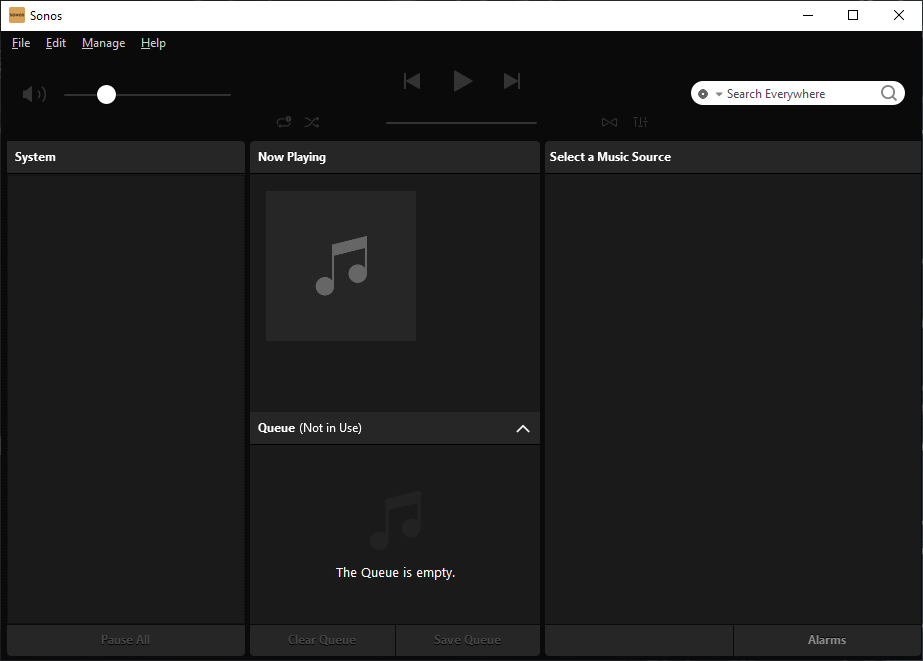
On my iPhone its fine, but for some reason today the desktop app is empty. The PC has just been rebooted and the problem remains.
Best answer by controlav
Showing no players is weird, because if it cant find any players on startup it will refuse to run. So in this case it started up, must have found some players, then at some point those players dropped off the network. Which is pretty hard to do unless the PC switched to a network frequency that the router screwed up (or it jumped subnets), and that is definitely possible when using a WiFi extender, as the OP is. Sonos do not support WiFi extenders. Recommend switching to a (properly configured) mesh system.
Enter your E-mail address. We'll send you an e-mail with instructions to reset your password.