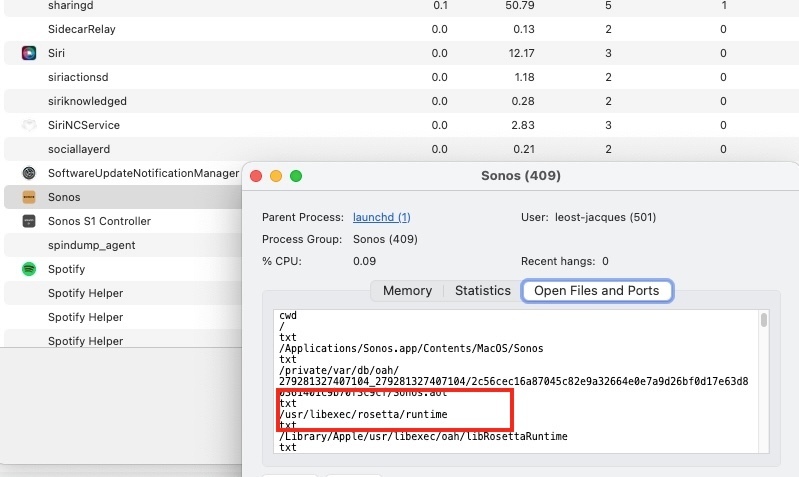Hi. I see at times my Sonos S2 and S1 apps losing connections to my speakers my new Mac Mini M1. Is there a date for when a M1 native app will be released?
Answered
Date for Apple M1 Native Support?
Best answer by Airgetlam
There’s no connection between an M1 native app, and issues causing your speakers to drop off the network.
I run the current controller on my M1 Air without issue, for my 20 plus Sonos speakers.
As an aside, Sonos doesn’t discuss software development, or release dates.
I’d recommend that you investigate why your speakers are dropping off the network, I’d hazard a guess that there is either wifi interference of some type, or potentially duplicate IP addresses in use on the network.
This topic has been closed for further comments. You can use the search bar to find a similar topic, or create a new one by clicking Create Topic at the top of the page.
Enter your E-mail address. We'll send you an e-mail with instructions to reset your password.