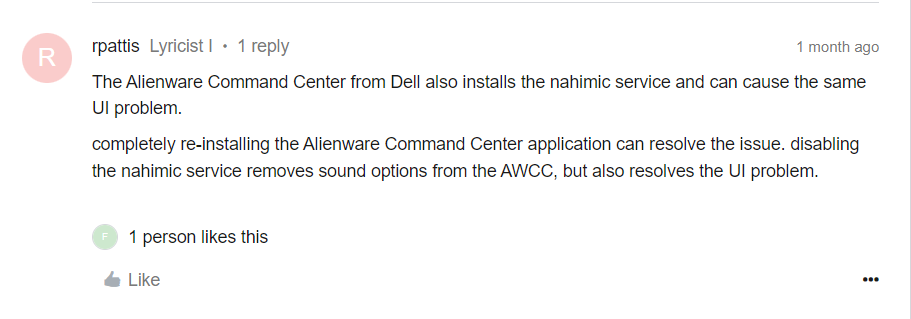This problem seems to have started after my Windows 11 intstallation. When the controller is opened on my pc at first everything is displayed as normal but once my mouse cursor starts moving over different tabs (like Select a Music Source/Sonos Favorites or Select a Music Source/Sonos Radio or the FILE, EDIT, MANAGE, HELP tabs...acually everything displayed on the Sonos Controller!) they disappear. They then reappear when my cursor moves over them but then after a bit completely disappear and I have to restart the program. I have uninstalled and reinstalled and also ran as Administrator to no avail. Any help on remedying this annoying problem?
Answered
Controller Tabs and Information Disappear When Cursor Moves Over Them
Best answer by controlav
Found the thread:
Uninstall Sonic Suite.
This topic has been closed for further comments. You can use the search bar to find a similar topic, or create a new one by clicking Create Topic at the top of the page.
Enter your E-mail address. We'll send you an e-mail with instructions to reset your password.