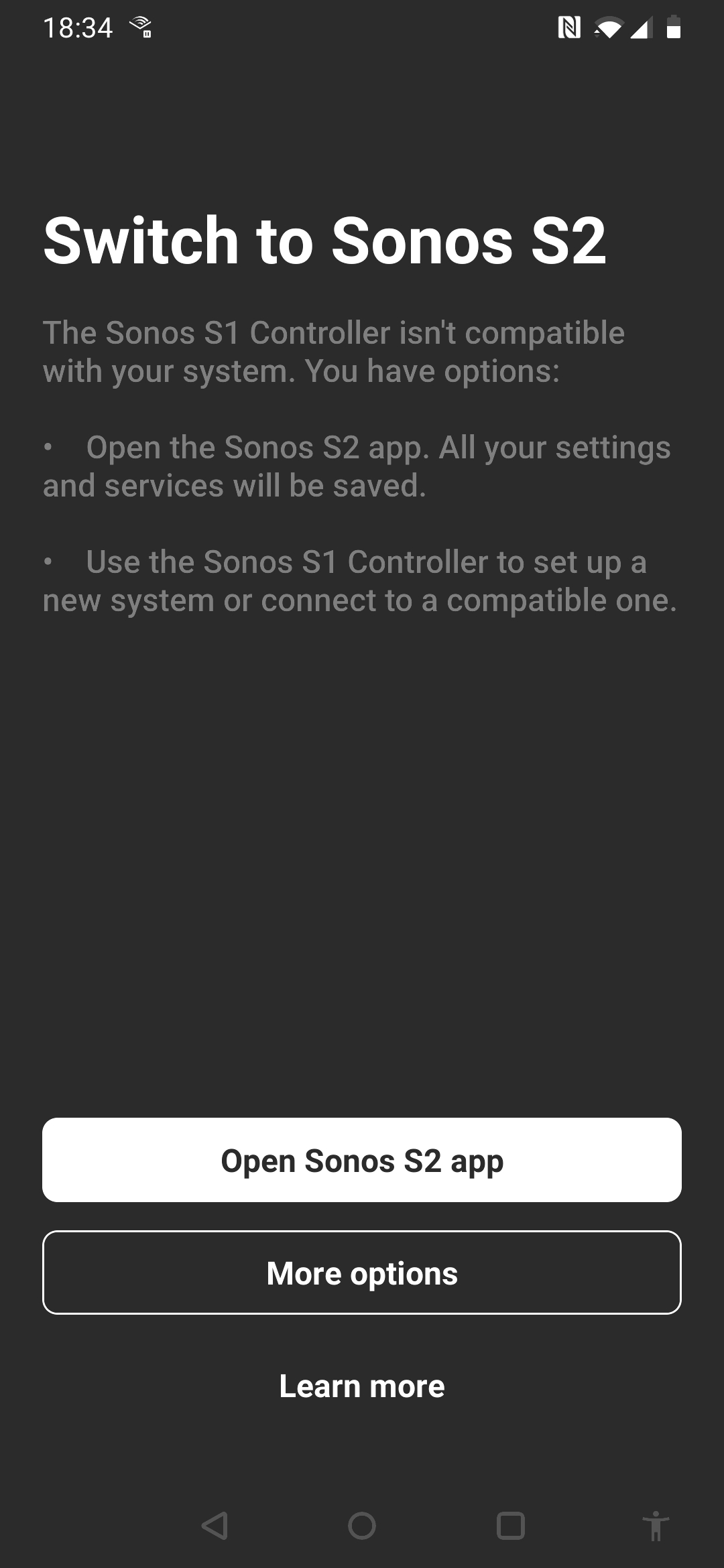Today our S1 apps (Android) told us that upgrade to S2 was compulsory as the S1 controller was no longer compatible with our system. Nothing has changed since it worked fine yesterday.
Is anybody else being forced to change? Given negativity I see on S2 stability I am reluctant to upgrade if I don’t have to.
All my devices are S2 compatible BTW