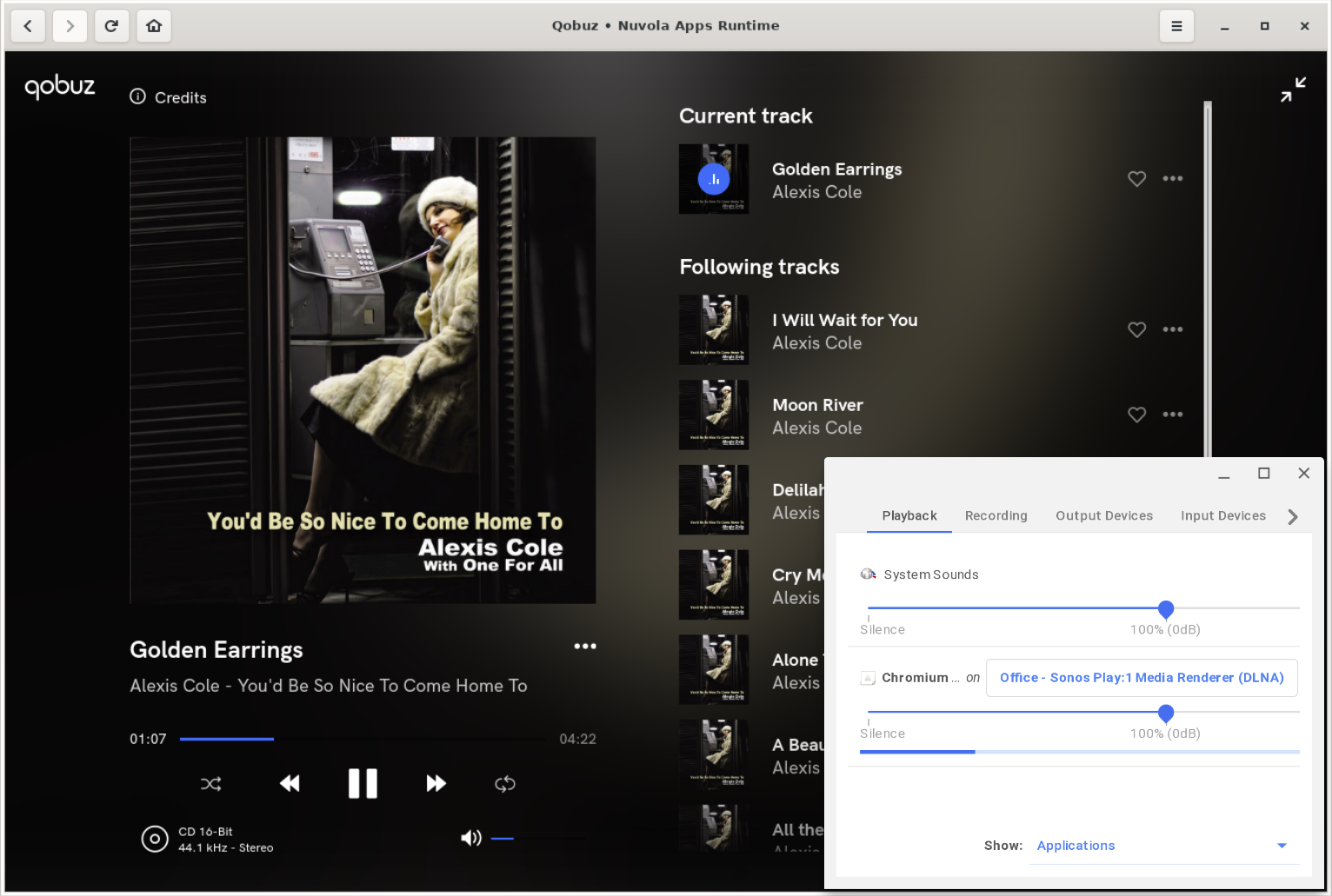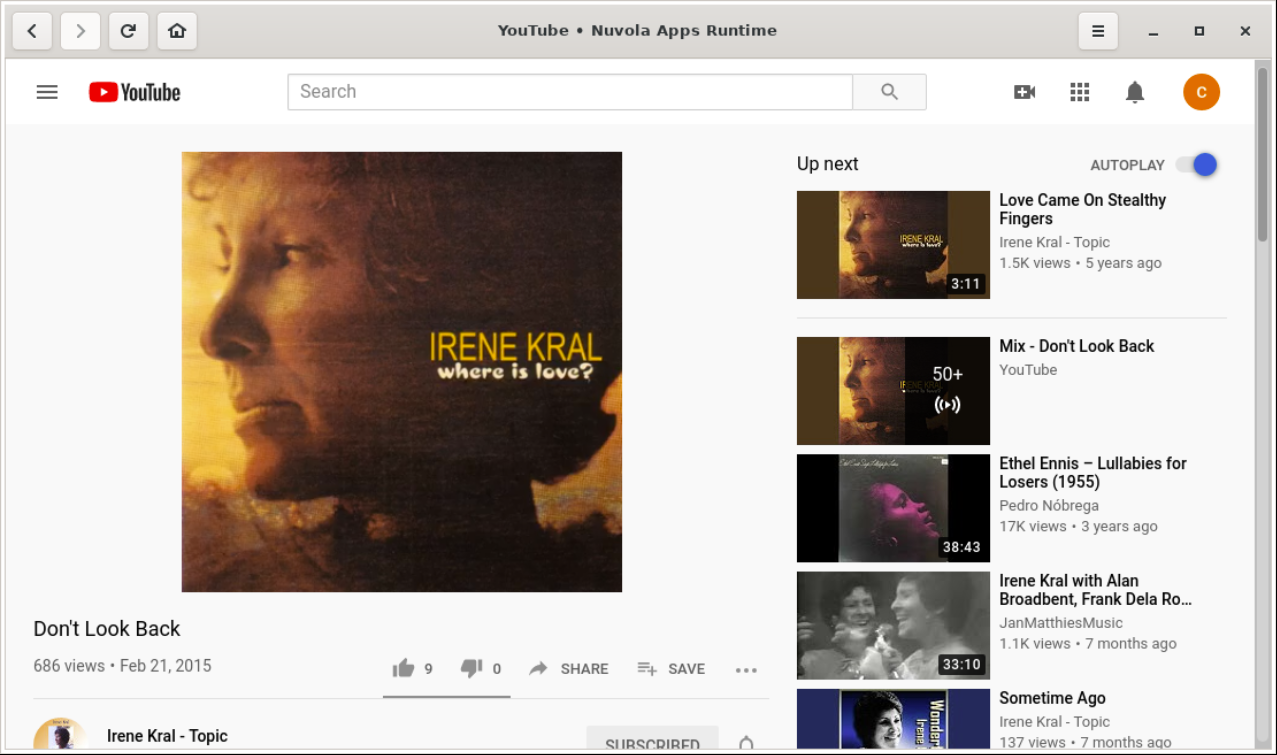Answered
Chromebook support
New owner of an Acer R13 Chromebook, unable to utilise my Sonos system as Sonos do not support Chrombook OS
Best answer by Jeff S
Hi Moodymike,
Welcome to the community. At this time, the Sonos app is not available to run on Chromebooks. I'll submit a feature request to add Chromebook support to our development team. We don't have a timeline we can share for this feature, but we'll be sure to make an announcement if we have any updates.
Welcome to the community. At this time, the Sonos app is not available to run on Chromebooks. I'll submit a feature request to add Chromebook support to our development team. We don't have a timeline we can share for this feature, but we'll be sure to make an announcement if we have any updates.
This topic has been closed for further comments. You can use the search bar to find a similar topic, or create a new one by clicking Create Topic at the top of the page.
Enter your E-mail address. We'll send you an e-mail with instructions to reset your password.