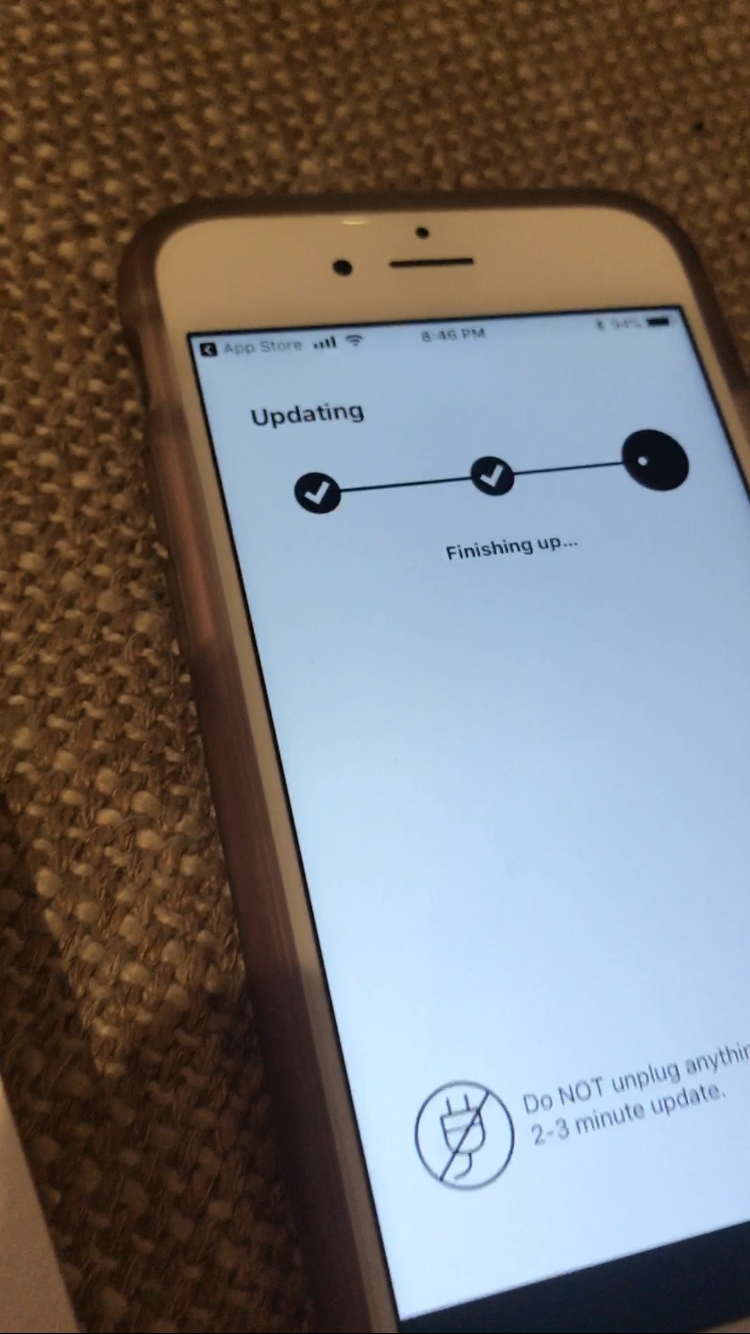Answered
Cannot update to version 8.0 of the App on my IPhone.
I currently have version 7.4 of the Sonos app on my Iphone 7 Plus. I want to update to version 8.0 of the Sonos Controller app. In the app, I click "Update Now" and it takes me to a screen saying "Sonos App Needs Updating." I press "Update," and I go to the Apple App store to the Sonos Controller app page. There is no opportunity to update. Instead the only button is "Open." I click "Open" and it takes me back to the Sonos app, which I already have on my Iphone. A circle. Suggestions on how step off the carousel and update my app to version 8.0? Thanks.
Best answer by lenzrg
Had the same problem - just delete the current app and download fresh from the App store. You will then have 8.0.
This topic has been closed for further comments. You can use the search bar to find a similar topic, or create a new one by clicking Create Topic at the top of the page.
Enter your E-mail address. We'll send you an e-mail with instructions to reset your password.