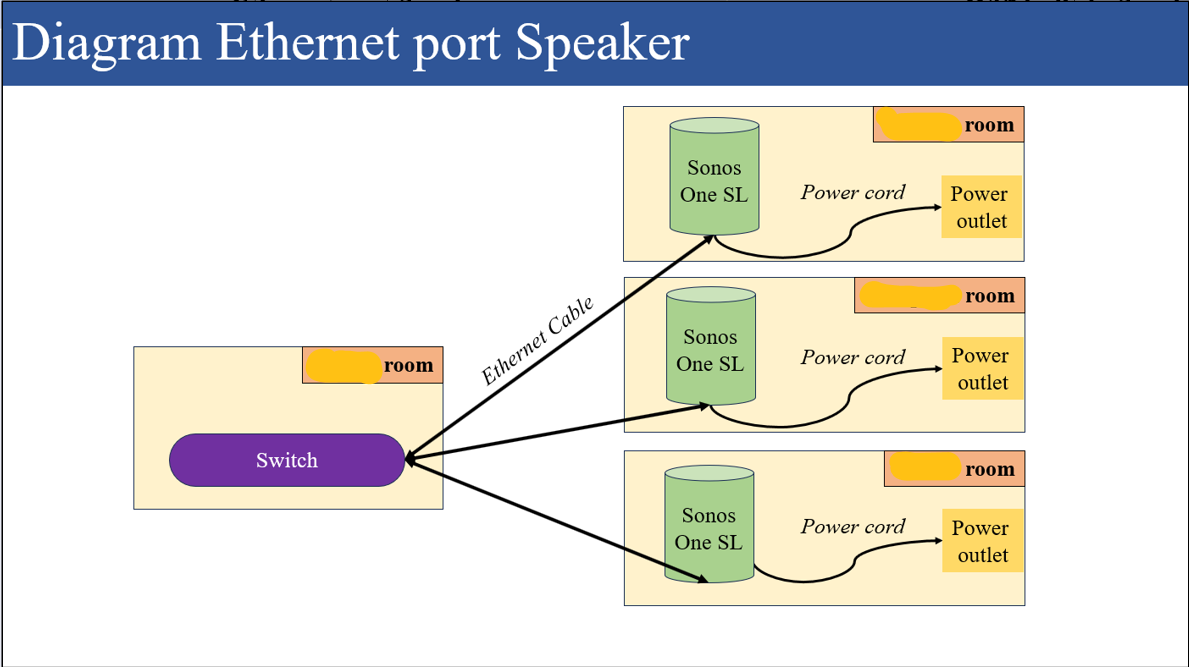Hi everyone,
I will buy 3 Sonos One SLs and set them up in 3 different rooms. I plan to connect each One SL to the Switch using an Ethernet cable.
Can I use the S2 App on Desktop (also connected to Ethernet) to control all 3 Speakers? Because I don't want to control them through Wifi.
Please give me some advice,
Thanks everyone