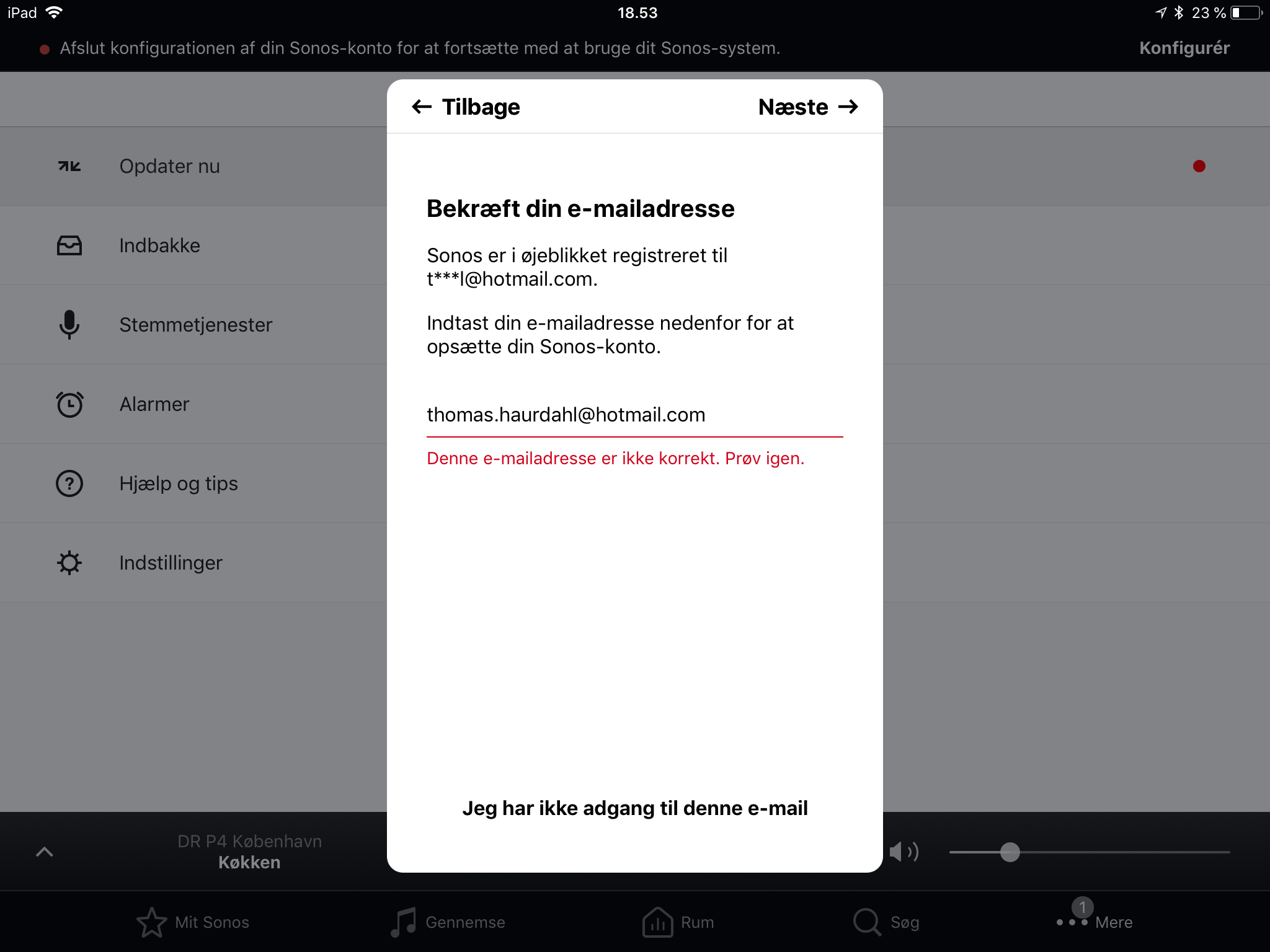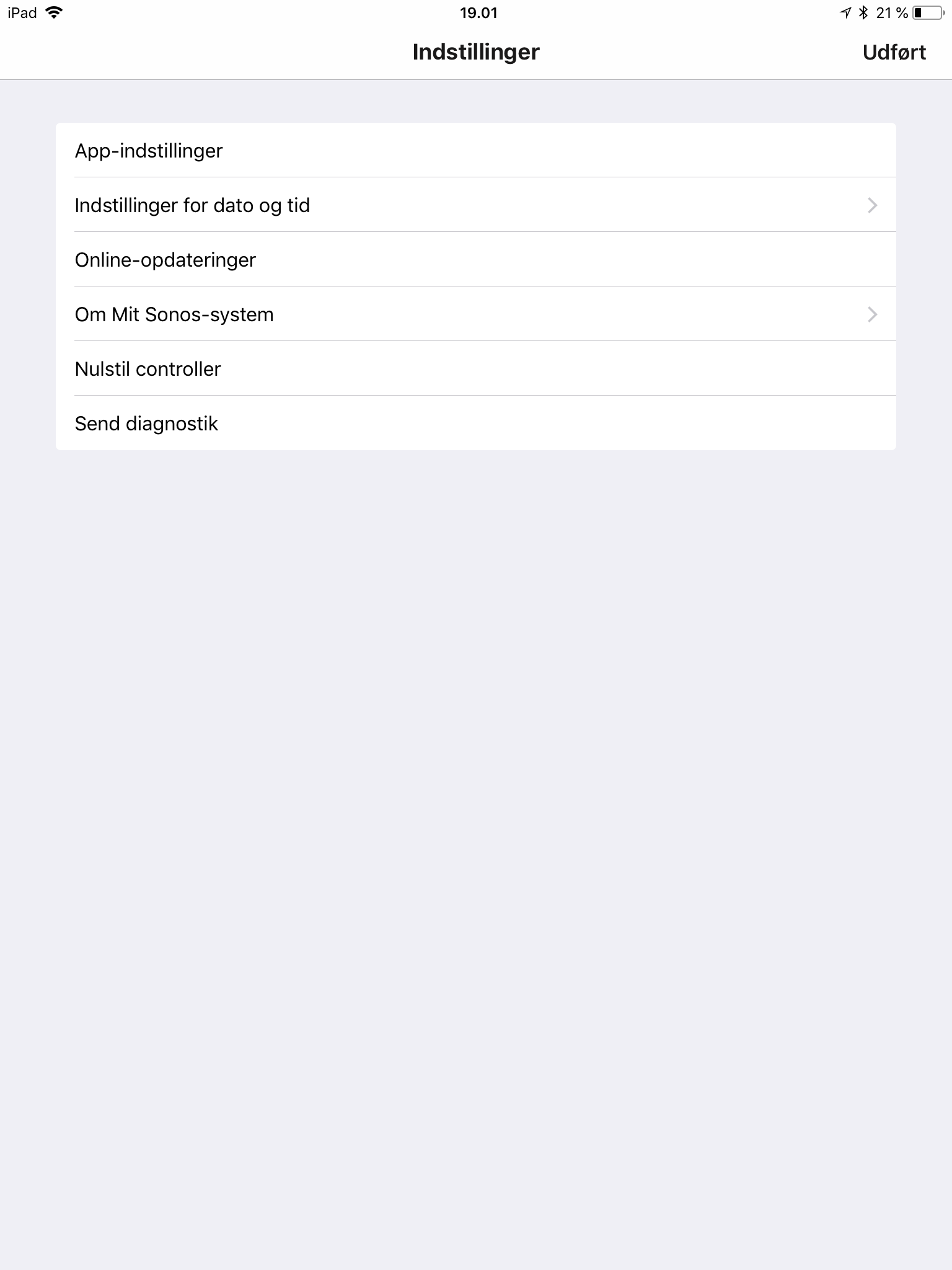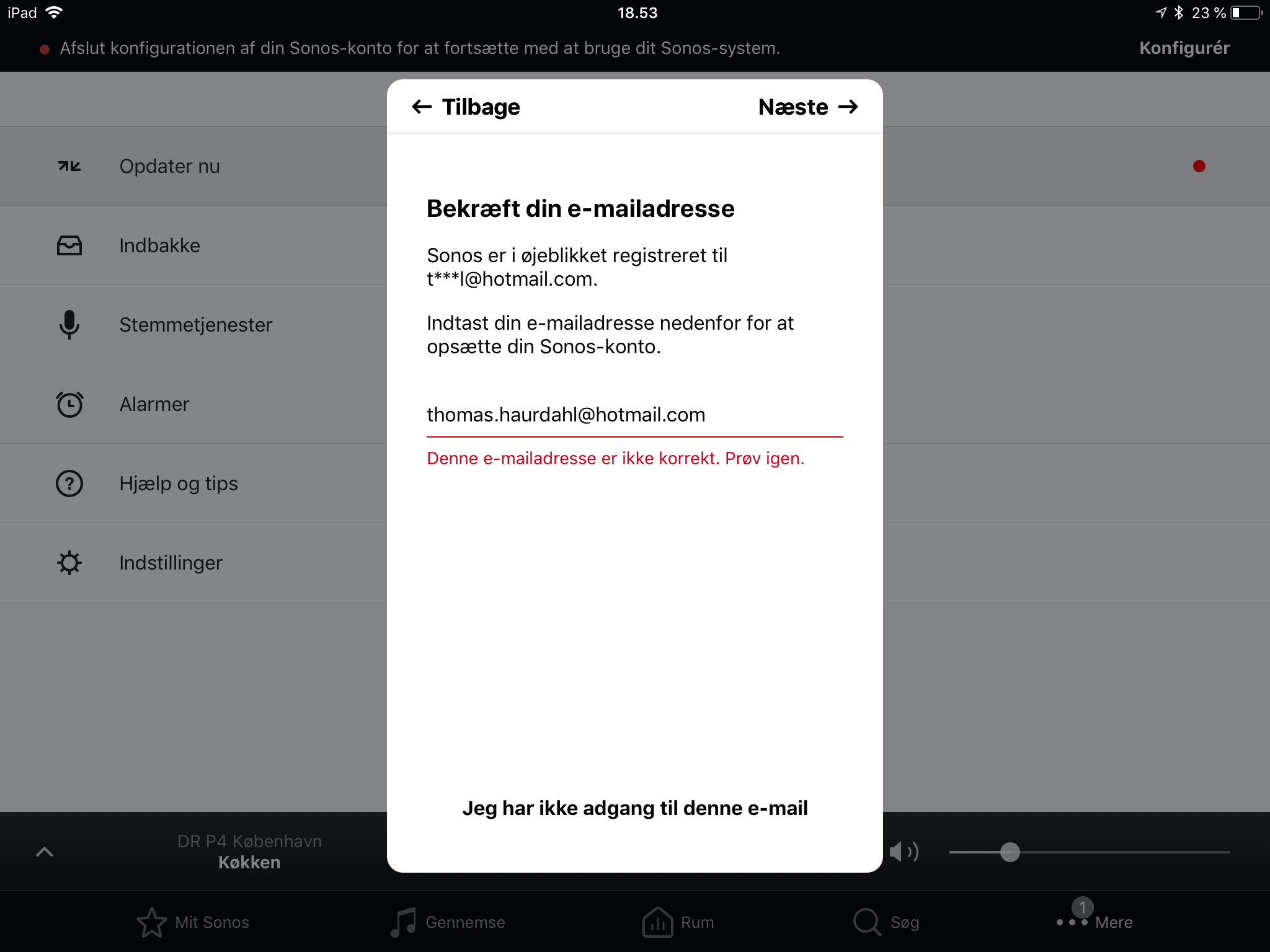I can’t finalize my latest Sonos update. I asks for my email. When I type in the email I am using here it claims that the account doesn’t exist
And I have now a remember dot asking for finalizing the update, which I can’t
Can’t update to latest version of Sonos - Sonos will not accept my Email
This topic has been closed for further comments. You can use the search bar to find a similar topic, or create a new one by clicking Create Topic at the top of the page.
Enter your E-mail address. We'll send you an e-mail with instructions to reset your password.