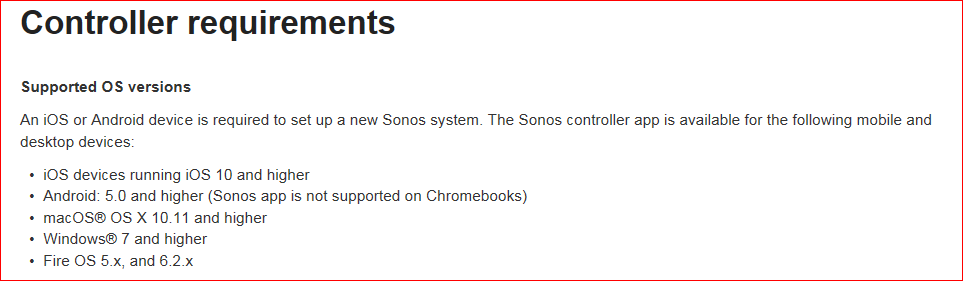Answered
Can’t update Sonos Controler
Since long time back (12m) my Sonos stopped working. When trying to start the Sonos app and start playing it says the Sonos Controller needs to be updated. The problem; it cant update. It tries for a while and then says it couldn’t update. It gives error code 1101 which is a general error for problem communicating. Have tried the diagnostic report with the Sonos support but problem remains. Doesn’t help to unplugg and reconnect devices. Have also reinstalled the entire network, same problem. I’m using a TP-LINK AC1750 router and wunder if anyone have any tips and tricks how to solve this? Maybe some router settings that needs to be configured??? Thanks
Best answer by PedroPlaya
Problem solved after downloading and installing latest firmware for the Router TP-Link Archer C7
(AC1750 Wireless Dual Band Gigabit Router) so recommend to add update router firmware to the problem solving list. :8
(AC1750 Wireless Dual Band Gigabit Router) so recommend to add update router firmware to the problem solving list. :8
This topic has been closed for further comments. You can use the search bar to find a similar topic, or create a new one by clicking Create Topic at the top of the page.
Enter your E-mail address. We'll send you an e-mail with instructions to reset your password.