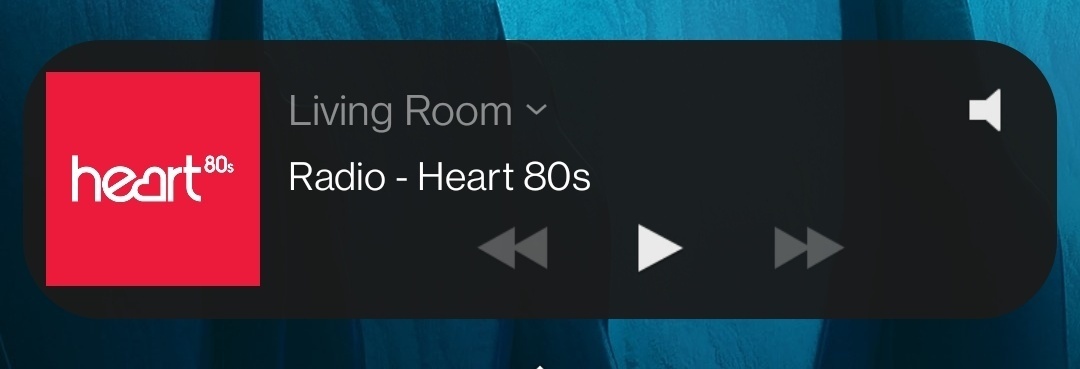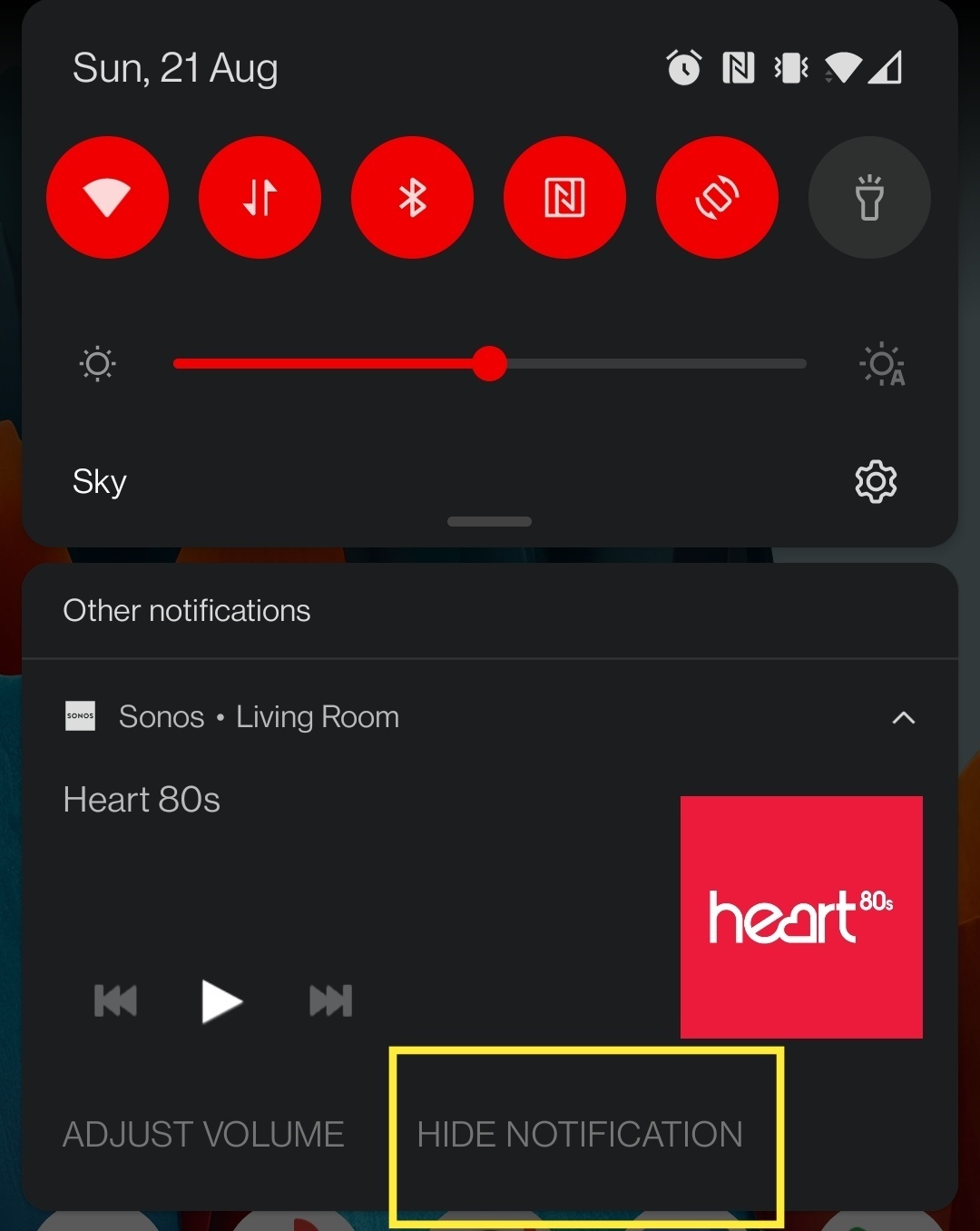Hi all , I'm using the S2 app for my beam gen 2 and I get the notification in the notification drop down menu on my android phone but when the TV is off the notification defaults back to the last radio station I had on but also I can't use the " remove notification" button , it does nothing, if I remove the home screen widget iam then able to remove the drop down notification, thing is , I like the widget ! Definitely a bug with the app .