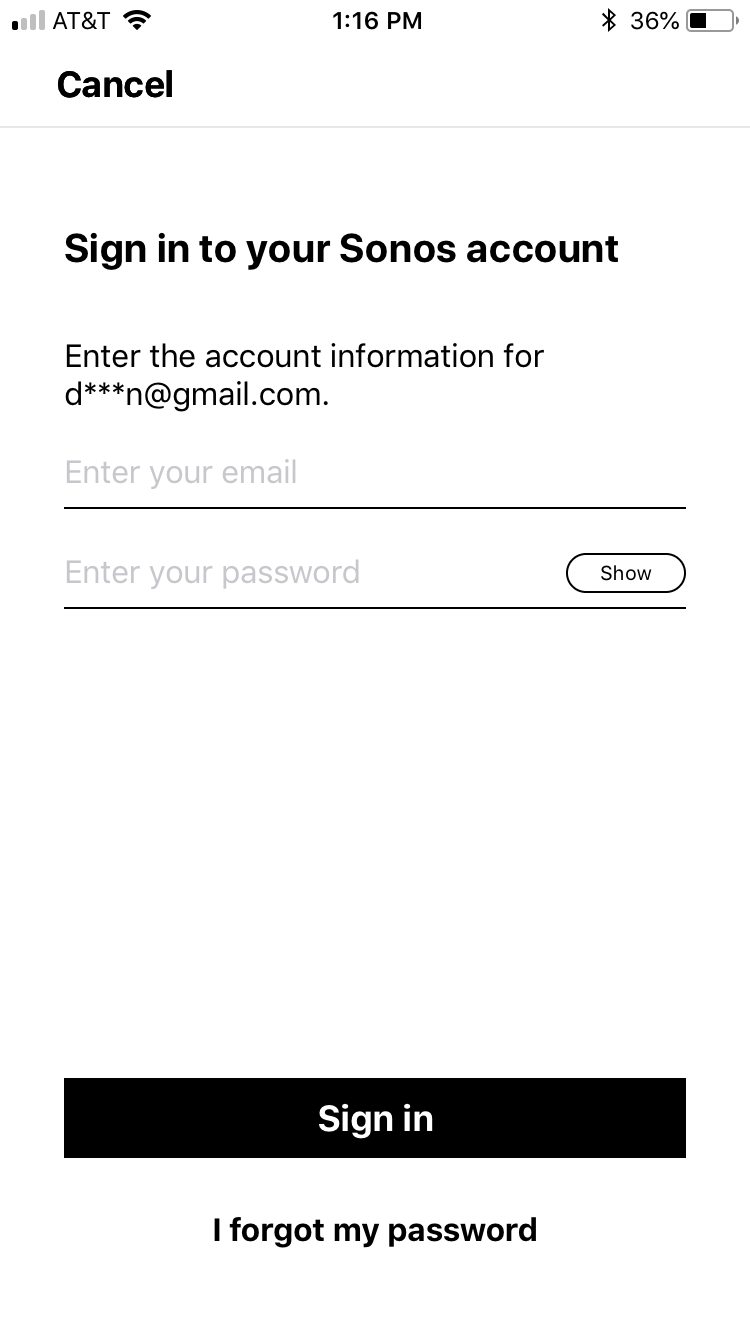Can't log out
For some reason the account listed on the app on my phone is for my husband. I have no idea how this happened and neither does he. He doesn't know his password. I need to switch to my account on the app on my iPhone because under his account only 2 of our subs show up and we can't add anything without him being signed in. Also, we need to use my account because he doesn't have pandora without commercials and I do. You would think it would be easy to switch account of who is logged in - but this seems impossible!
This topic has been closed for further comments. You can use the search bar to find a similar topic, or create a new one by clicking Create Topic at the top of the page.
Enter your E-mail address. We'll send you an e-mail with instructions to reset your password.