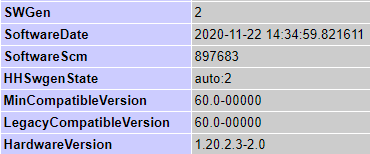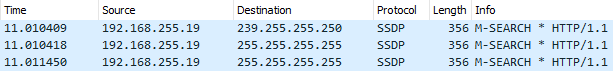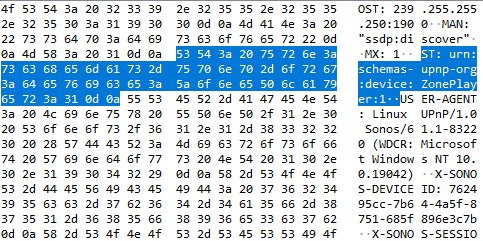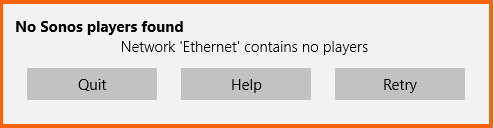Hello,
I’m unable to connect to my Symfonisk using the Sonos controller app (61.1.82310) on Windows 10 (64-bit, version 20H2), even though all is working fine from Android.
The Symfonisk is connected to the wireless network.
The PC is connected to the same router via ethernet cable.
Both devices obtained a DHCP IP address in the same class C network (192.168.255.x)
I’ve been searching the forums and checked all possible issues I could find:
- the PC ethernet connection is using the Private profile
- Windows firewall rules for Sonos are in place (the controller s/w did that)
- I can ping the Symfonisk from the PC
- I can see the Sonos Support Info page on the browser on the PC (http://192.168.255.21:1400/support/review)
- I’ve disabled the firewall and the AV (Windows Defender), the problem remains
What am I doing wrong?
Thanks in advance.