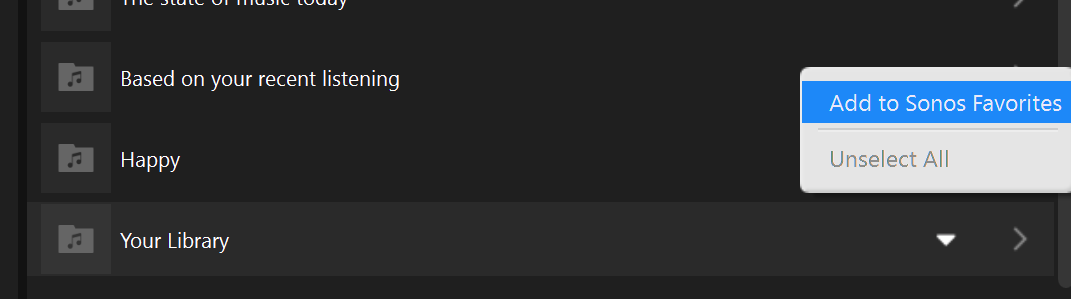When I browse and go to Spotify I have zillions of albums and playlists i do not own, or even like. Sonos is forcefully showing me the following categories with HUGE THUMBNAILS!:
Made for me
Good night
Pop
Rock
Jazz
Best of artists
Mood
New releases
Recommended audio
Throwback
Charts
Jump back in
Fresh new music
Chill
Daily music
Based on your music listening
Happy
AND FINALLY after 17 Categories:
My library!!!
This is ridiculous. And all these are with huge thumbnails and i have to scroll down for years to get to my Spotify Library!
Why? This is not a service! This is making life difficult with your own money!
I pay for Spotify, I pay for Sonos and i have to bear with this ????
I wish i could send you a screenshot.