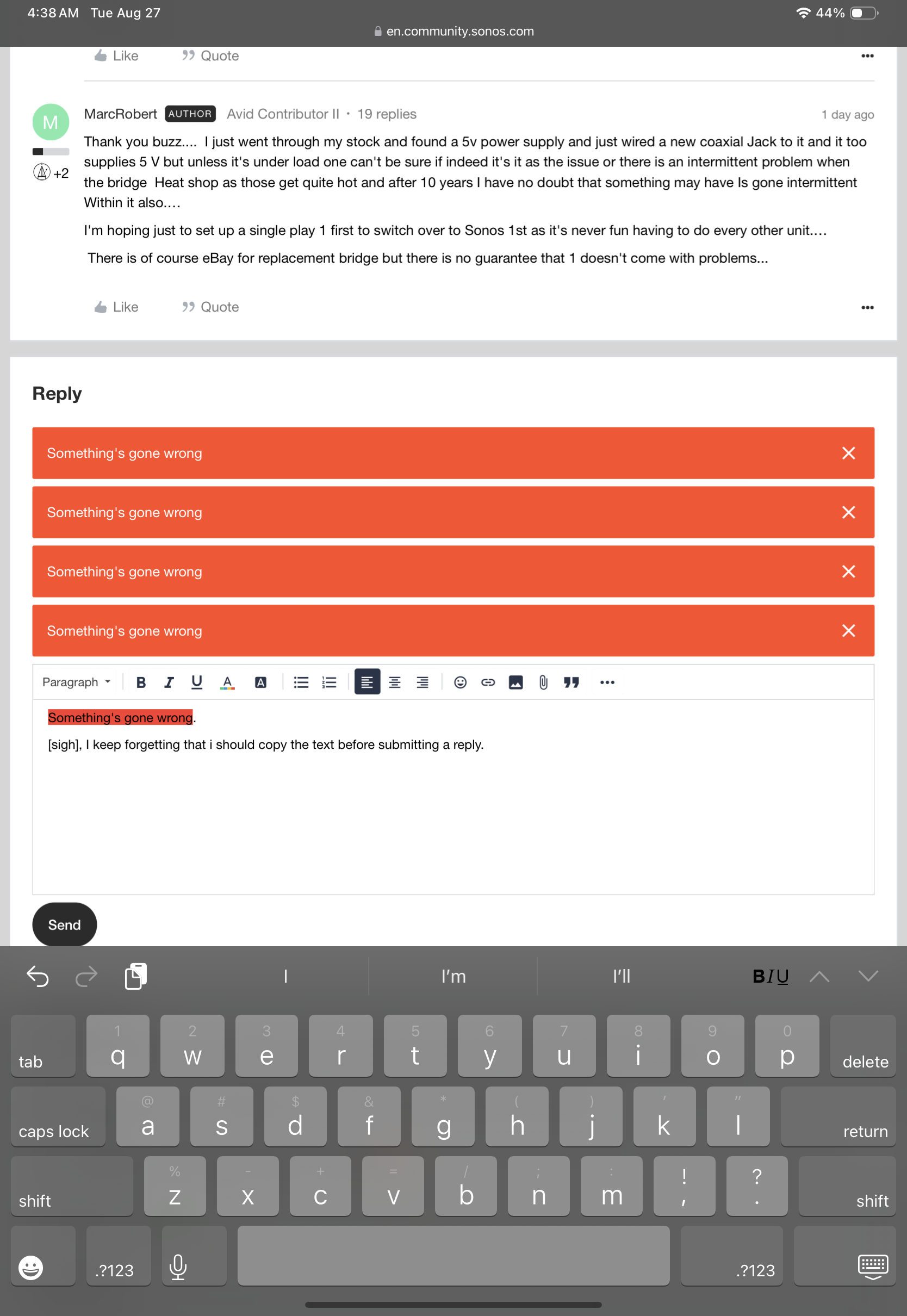My CR200 + Bridge + Five Speakers have been working for the most part reliably for 10+ years…. And only recently I lost connection to a Play 1 and was having trouble reconnecting it back to the SonosNet.
Multiple calls to the Help Desk yielded advice and directions that had me end up with my System being placed into Wi-Fi Mode…. which then disabled the CR200…
I asked and tried to return everything back to the way it was… but after many calls and hours was told “nothing more could be done”…..
Yes… I know “everything” is obsolete and no longer supported… but that never stopped me before. And I do use my Android with S1… but the CR200 is just a great single purpose/easy to access convenience and I would like to resurrect it.
I’ve gone through the most of the FAQ’s / Threads on steps to restore what I had. Nothing worked. But then I tried some steps of my own and amazingly everything began to work and my CR200 populated with all my speakers also worked. Yea!
That was short lived…. and I lost SonosNet…. and all access to the Speakers and the CR200 is BLANK of devices….. Except the Bridge!
I’m trying to pinpoint where the failure is and I believe its the Bridge, and a thread talked about a “Power Supply Issue as the Bridge is prone to Supply failures… but did not specify if its the outboard Power Supply being Faulty or the internal of the Bridge. A “No Load” reading of the 5V / 2amp supply shows its okay, and I will try a replacement Power Supply I do have to see if its an intermittent supply.
Any thoughts on this issue would be appreciated…….