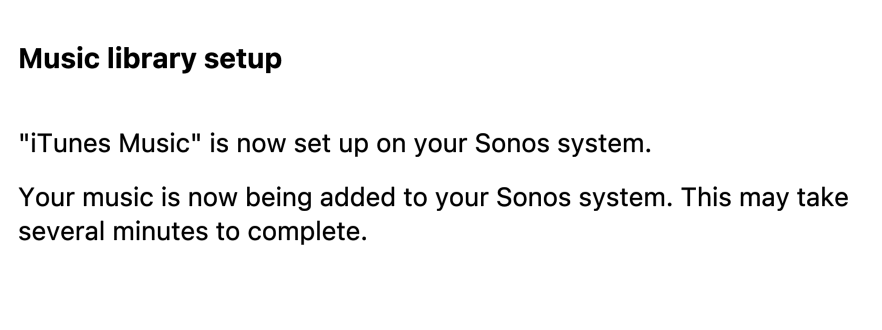After almost a year long rigmarole, I finally got all my itunes playlists to sync with SONOS… enter Big Sur to spoil the party. Keep Catalina until this new mess is sorted…. if you want to keep the party going.
Enter your E-mail address. We'll send you an e-mail with instructions to reset your password.