Hi
I’ve been using Sonos on my Mac for several years, with my music stored on an external drive. All was well until I updated to Catalina last year -- Sonos could not access the drive. I think this issue was well documented on this site. I tried adding every privilege recommended by Sonos stuff, never worked. So I moved my music library to the main drive on my iMac (late 2015).
Now that Big Sur is here, I wanted to check if anyone has had better luck? The external drive is a WD MyBook 2TB formatted with MacOS Extended Journaling. I checked my main drive, and I see two things: it’s formatted to AFPS, and the Music folder on it has an additional right that the WD doesn’t have:
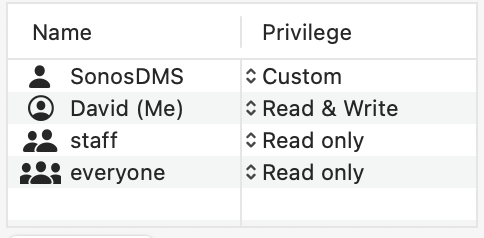
The external drive is missing the first bit. I’m not sure if this is new in Big Sur or not.
So, I haven’t tried anything yet, but would appreciate any input from other Mac users.
Thanks,
David

