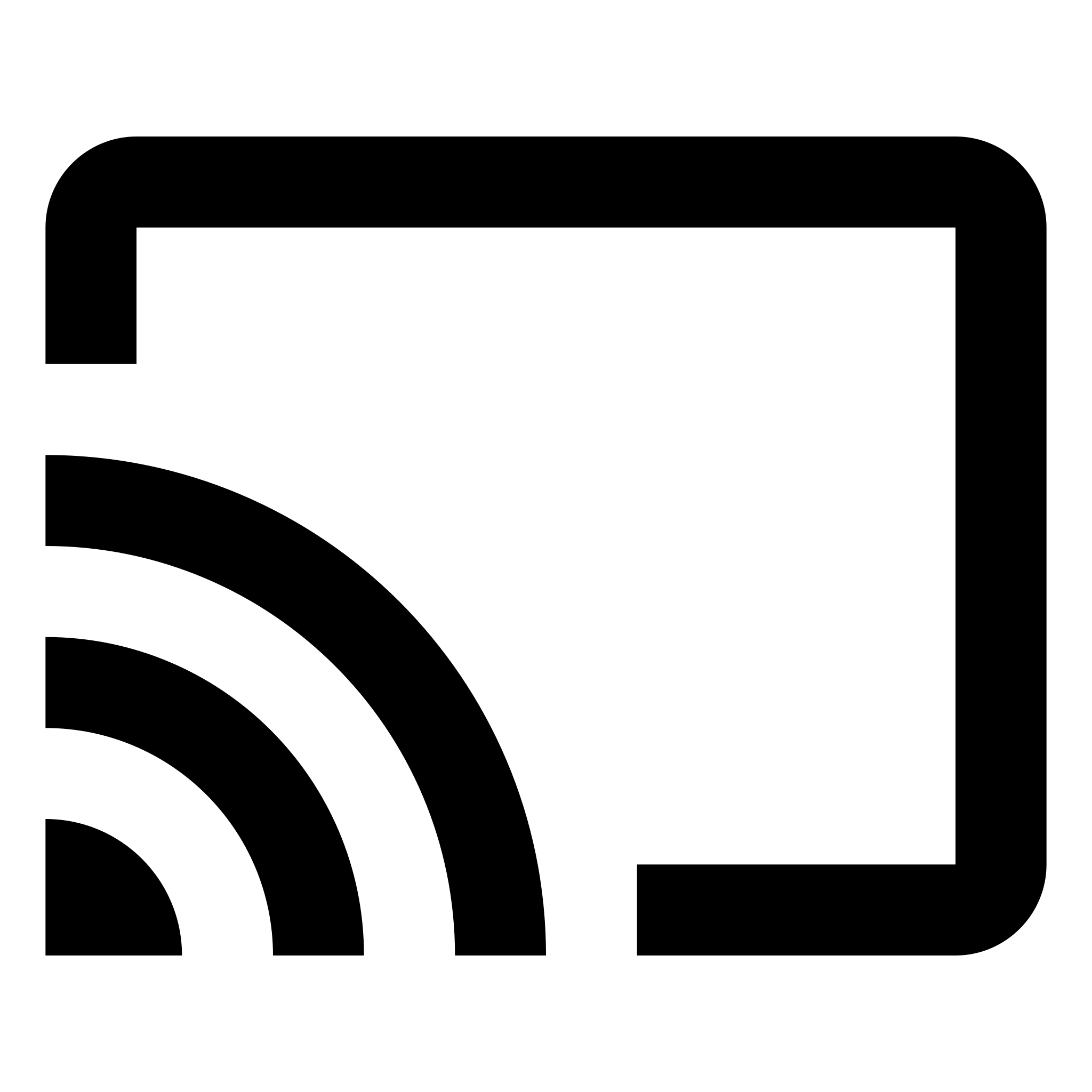I’m hoping I’ve missed a really simple solution but I can’t find it.
I’m loving listening to all my sources of music together on the Sonos app in my house, But when I leave the house and go walking with my headphones on. I’d like my phone to carry on playing the album/playlist/mixcloud show from where I left off.
The Mixcloud app on Android for example doesn’t seem to carry over where I got to in a show on the Sonos app if then start listening directly on the app on my phone. Likewise albums / playlists.
I have to use MediaMonkey Android on my phone separately to listen to the same playlist I was listening
to on Sonos.
I’d also like this functionality so I can switch from listening to Sonos speakers in the house to headphones at night.
At the moment I’m living in a parrellel universe of Sonos Speakers and Headphones
Just having the Sonos app play locally on your phone would surely solve all this?
I have a 512GB sd card on my phone and I would be happy to upgrade to a 1 or 2 TB if it solved the solution and meant I needed to use my phone as my music drive.
Hoping there is a really obvious solution that I’ve missed?
I’m using Sonos app 2
If there is a 3rd party app similar to an Airfoil type app I would consider that.
If there is a list of Sonos music sources that DO continue from where you left off would be great to see that to see if I could use those instead.
Have already seen suggestions for:
Headphones -
Use a headphone amp with a Connect. I have a connect but it’s not in my bedroom.
Sonos are bringing out there own headphones. I already have amazing headphones that I’m very happy with. And they actually exist.
Sonos are bringing out they’re own car systems. I need the Audi that seems to be the only car with the Sonos system and does it even do what I want?