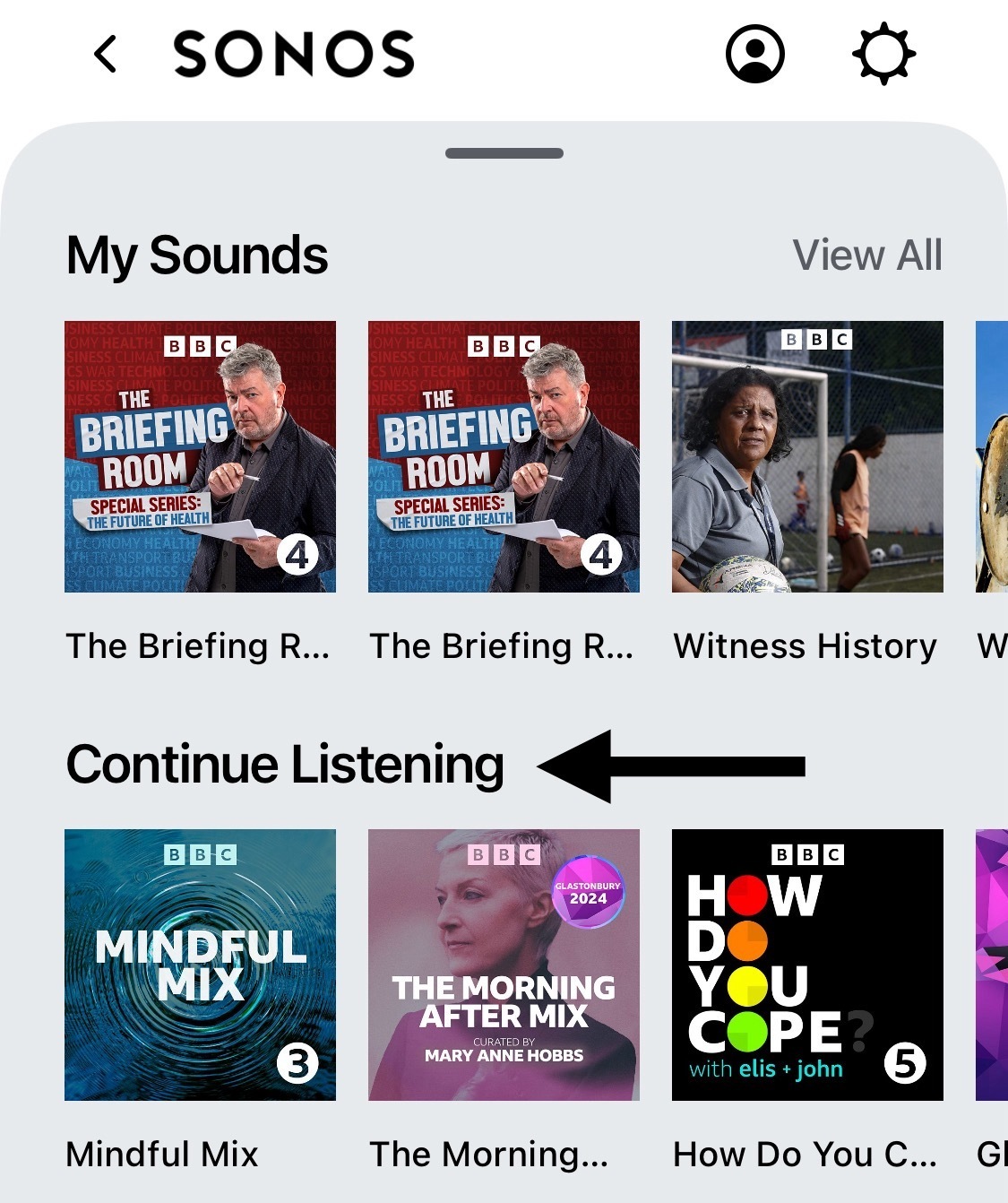Since the app update the ‘continue listening’ section within the BBC Sounds music service doesn’t work - whenever a title is selected it just starts from the beginning.
Is this likely to be fixed anytime soon, because it’s really annoying?
Question
BBC Sounds / ‘continue listening’
This topic has been closed for further comments. You can use the search bar to find a similar topic, or create a new one by clicking Create Topic at the top of the page.
Enter your E-mail address. We'll send you an e-mail with instructions to reset your password.