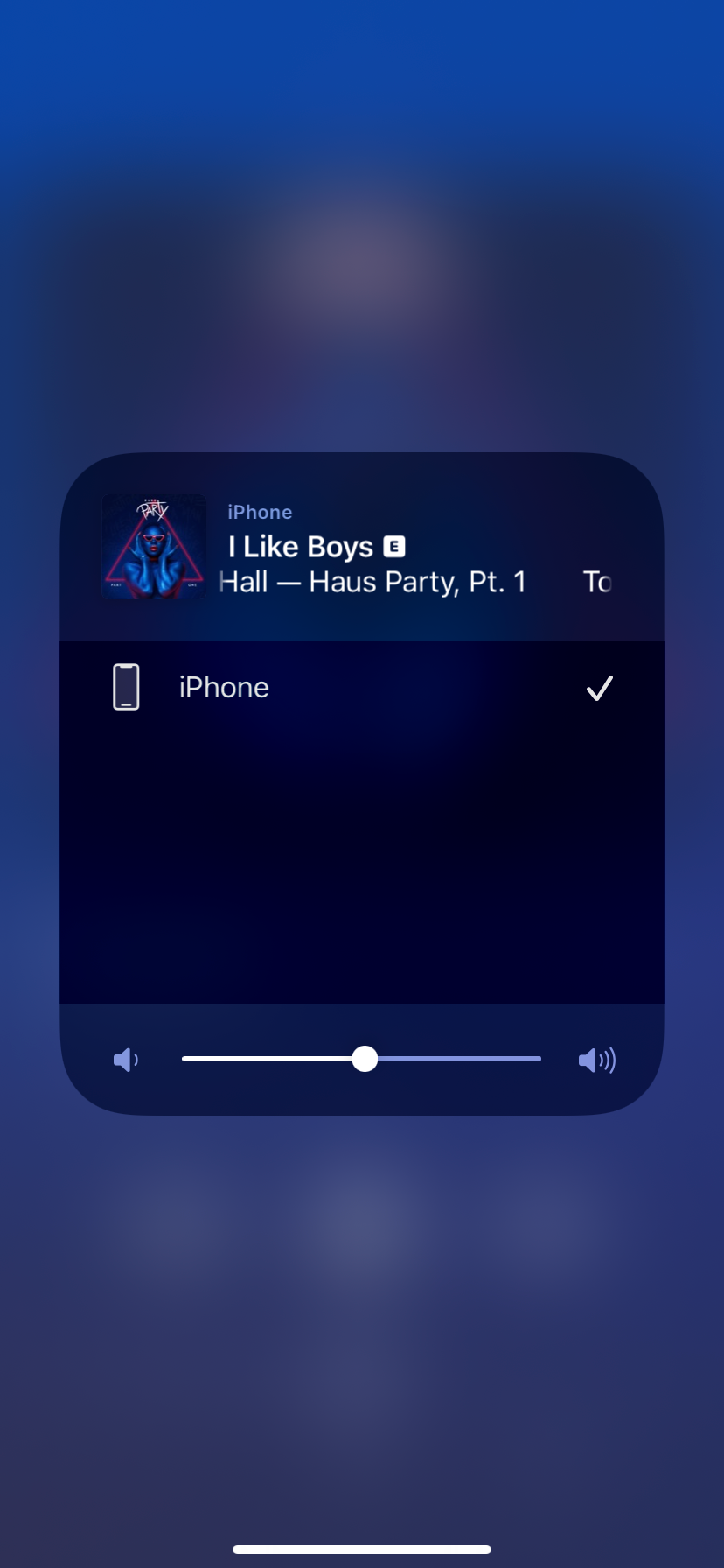When I play music through my iPhone using the Apple Music app, I’m supposed to click the airplay icon to change over to my sonos speaker. The speaker however doesn’t show as an option. The only way I can do it is by opening the Sonos app and starting my music search again. Any tips on how to make it visible?