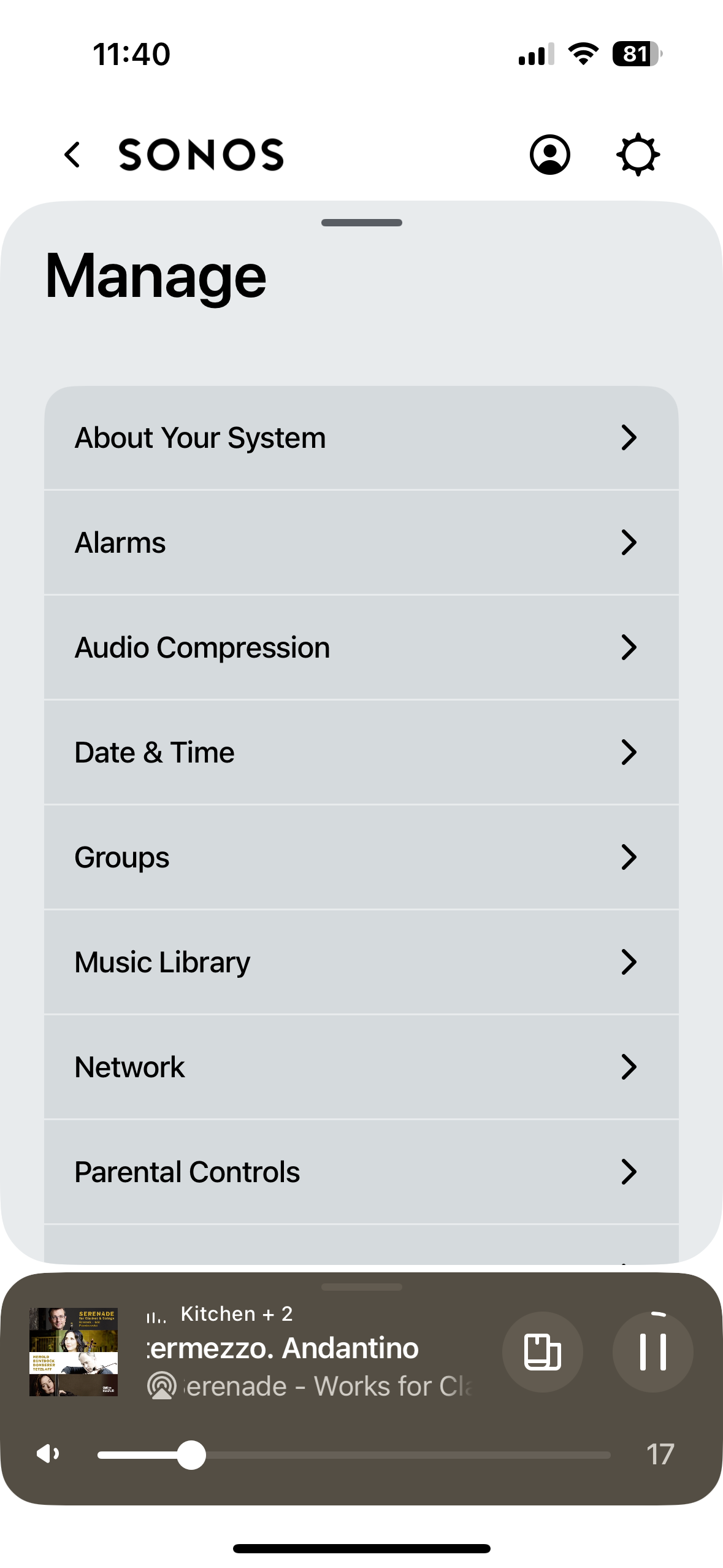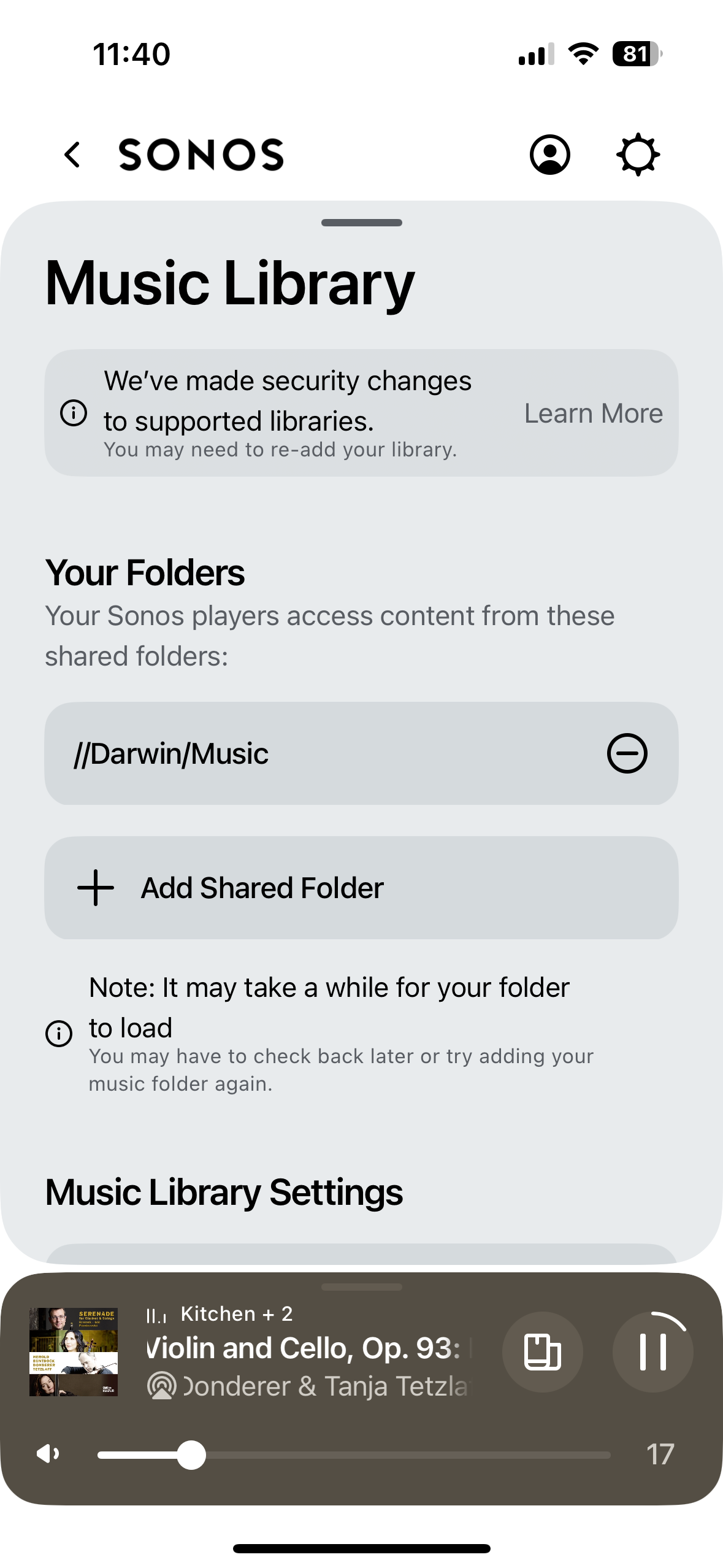Alright, July 22 app update just dropped.
I took the risk of updating so you don’t have to 🙃🤣 So far so good, it opened on first try. Will update.
Is it working for you?
Samsung Android users are you back to a working app?
iOS release notes
- Added setup, configuration, and search for local Music Library
- Improved account settings for Sonos Pro subscribers
- Added line-in autoplay and compression settings
- Improved accessibility in Settings
- Improved notification for player firmware updates
- Improved Sub audio settings with Amp
ETA THE GOOD :
- local library search is working
- Configuration and set up for local libraries is there but I’m not testing it as it’s working for me and I don’t want to tempt fate
- Line in auto play seems to be working.
- Sub audio has phase control and crossover frequency. I haven’t tested if they actually do anything but hopefully working as expected.
***Loading way quicker on my network, ~2.5 seconds after a force close for Recently played, sonos favourites etc to populate. (10 sonos devices).
Last used room controls at the bottom are available right away, ie can stop whats playing in a hurry if required. I think this is a good change.
Release notes not updated yet but will be posted here whenever they get around to it.
https://support.sonos.com/en-ca/article/release-notes-for-sonos-software-updates
Moderator edit: typo in title changed