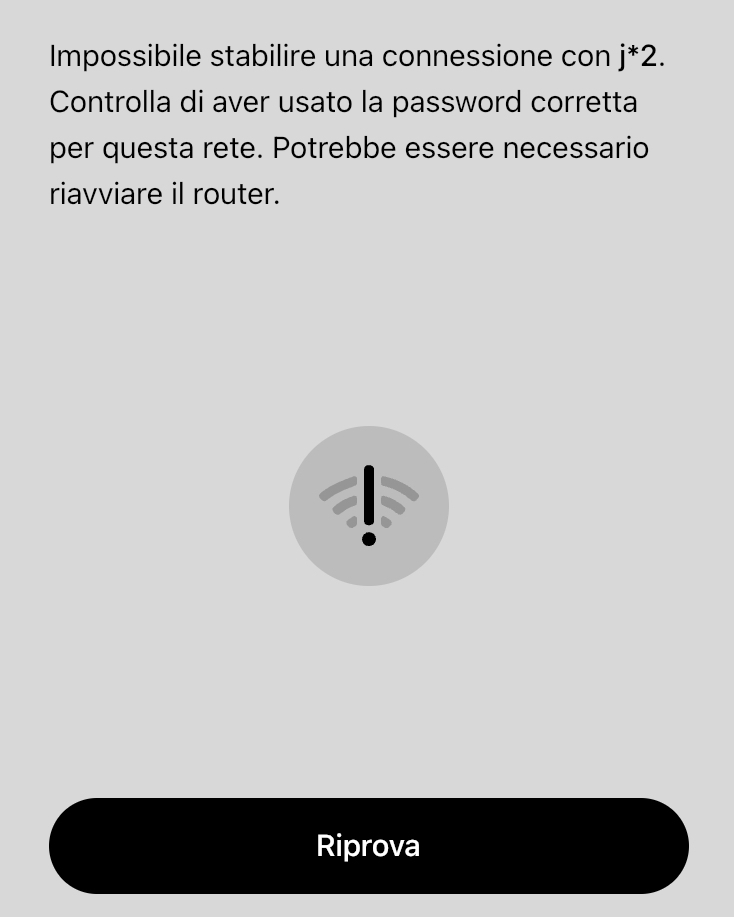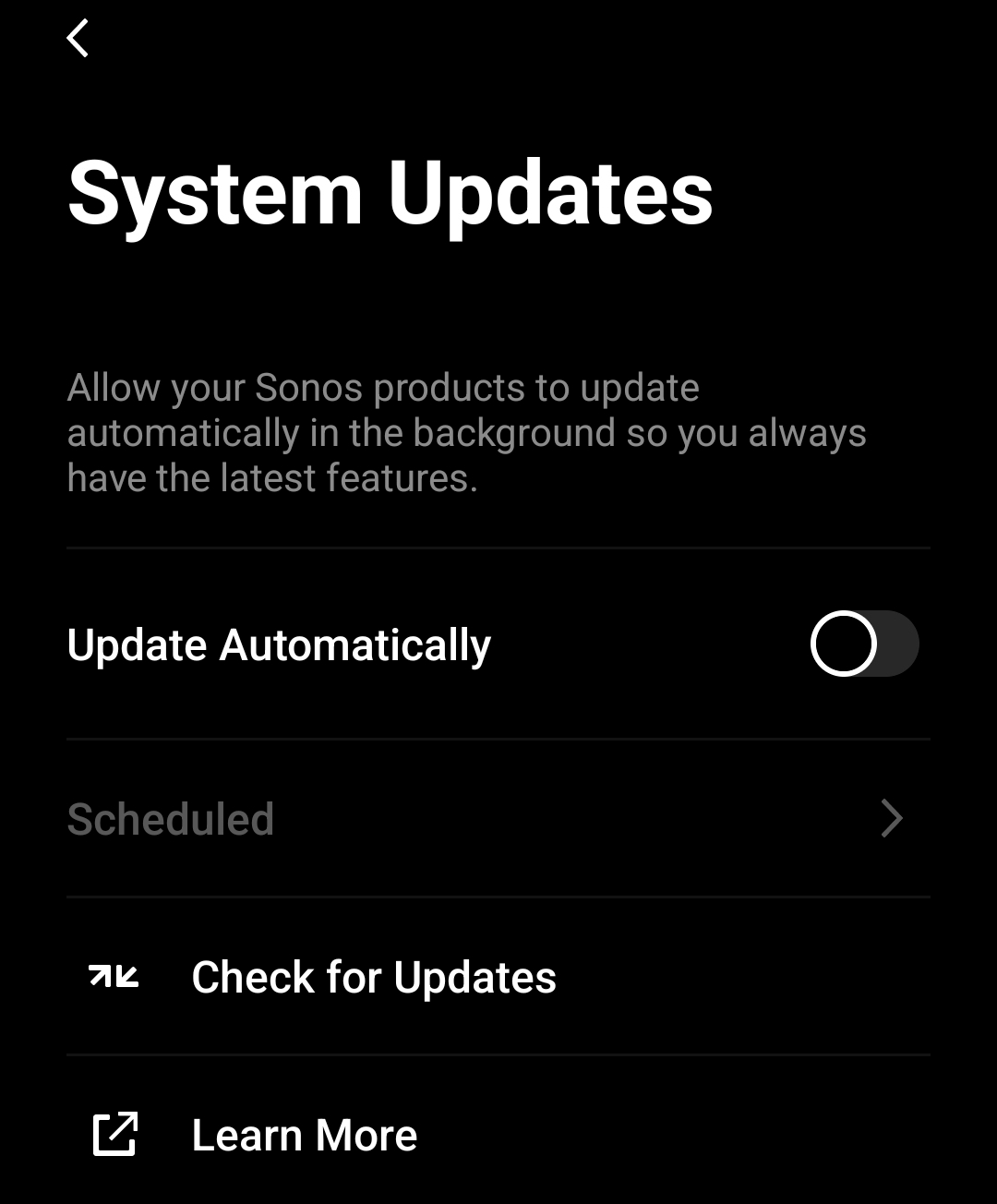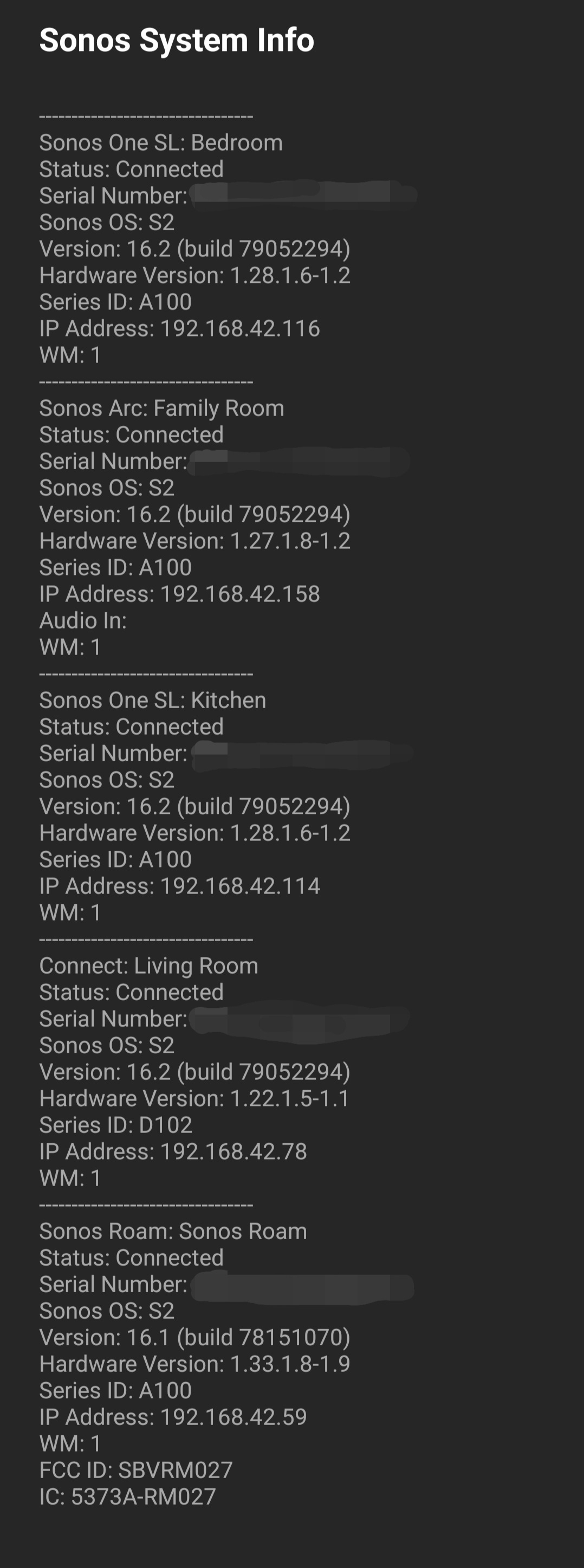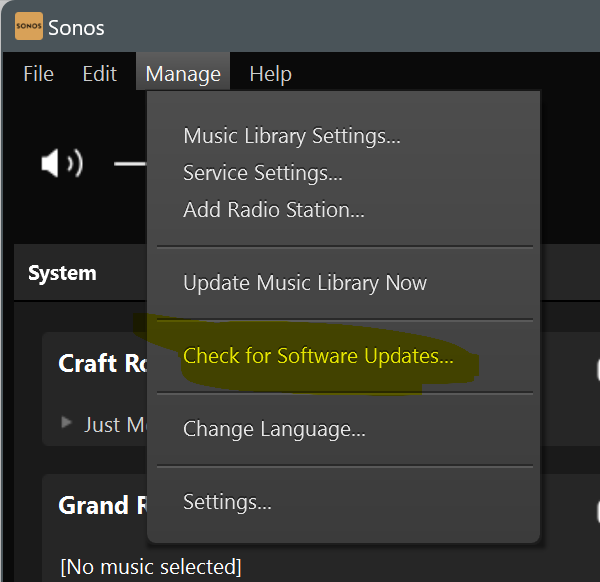Ok everyone who’s going first?🤣
Let us know how if it’s safe to update.
ETA I updated. The app didn’t make me sign in or search for my speakers on first start so that’s a win.
80.01.08 (Android)
80.01.30 (iOS)
Release date: 5/29/2024
In this update:
- Fixed issues encountered when adding a product that is running older software.
- Fixed an issue where VoiceOver on iOS could not toggle switches in settings.
App requirements
- Android 8.0 or later
- iOS 16 or later
- iPadOS 16 or later
- Fire OS 7 and higher