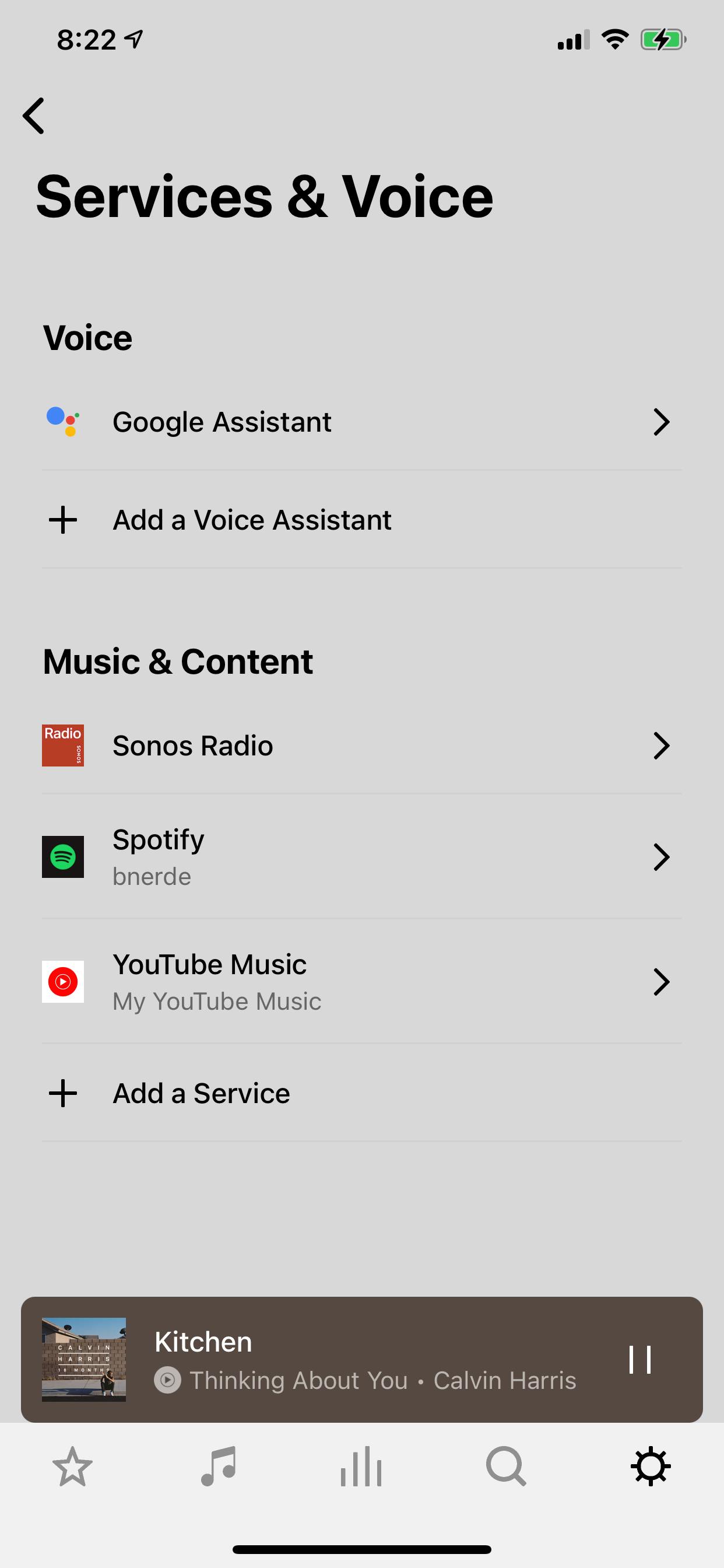With the latest update, there appears to be no way to remove Sonos Radio from Services & Voice. The only option is to Reauthorize the service. I don’t care about this service. I don’t want this service, and I don’t want to be forced to see it in my list. Seriously, this may be a deal breaker for me to continue using Sonos.
Answered
Any way to remove Sonos Radio after recent update?
Best answer by bockersjv
You can turn off these notifications. Sign into your Sonos account online and edit your profile to stop notifications in Sonos App.
John
This topic has been closed for further comments. You can use the search bar to find a similar topic, or create a new one by clicking Create Topic at the top of the page.
Enter your E-mail address. We'll send you an e-mail with instructions to reset your password.