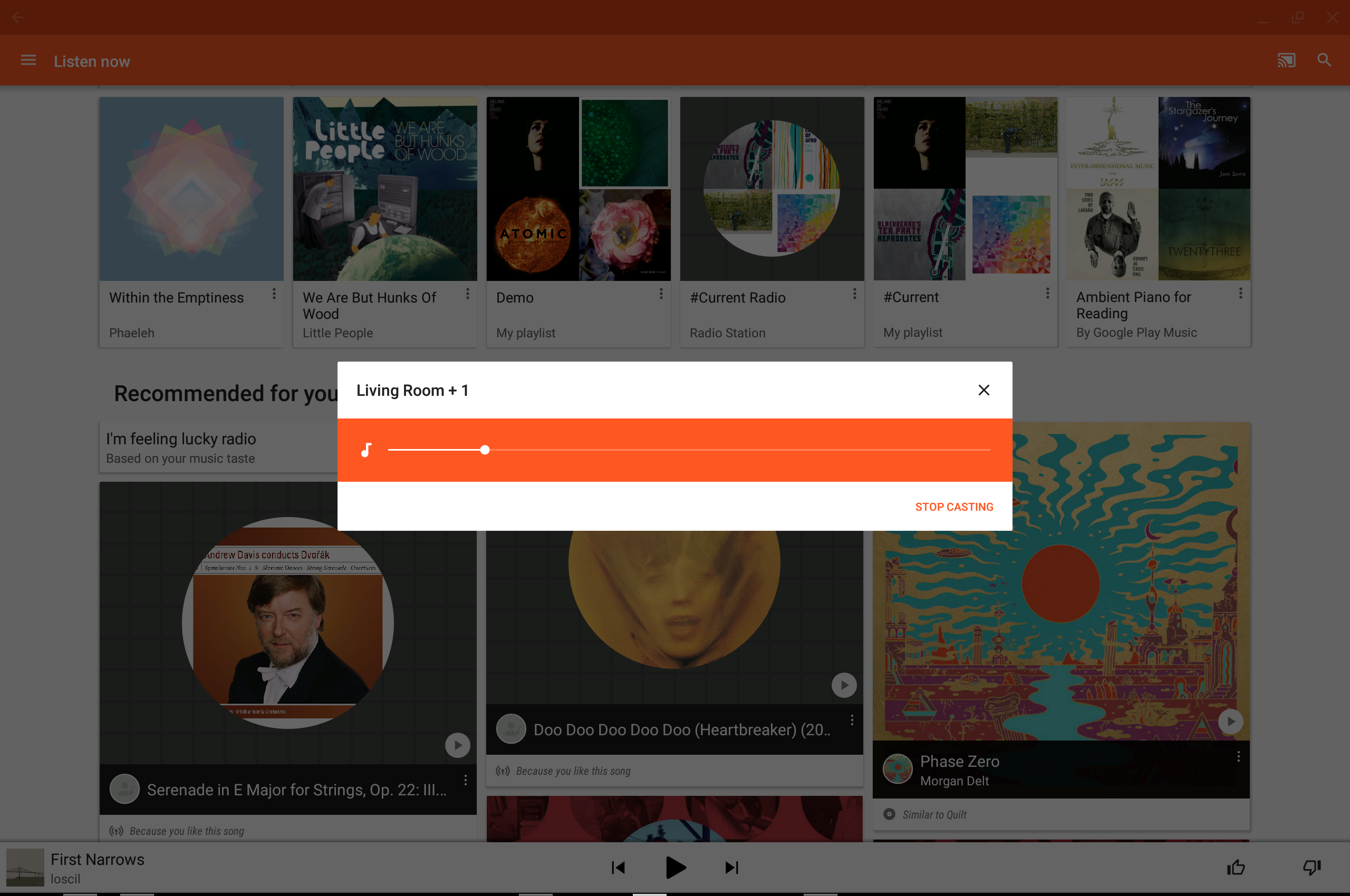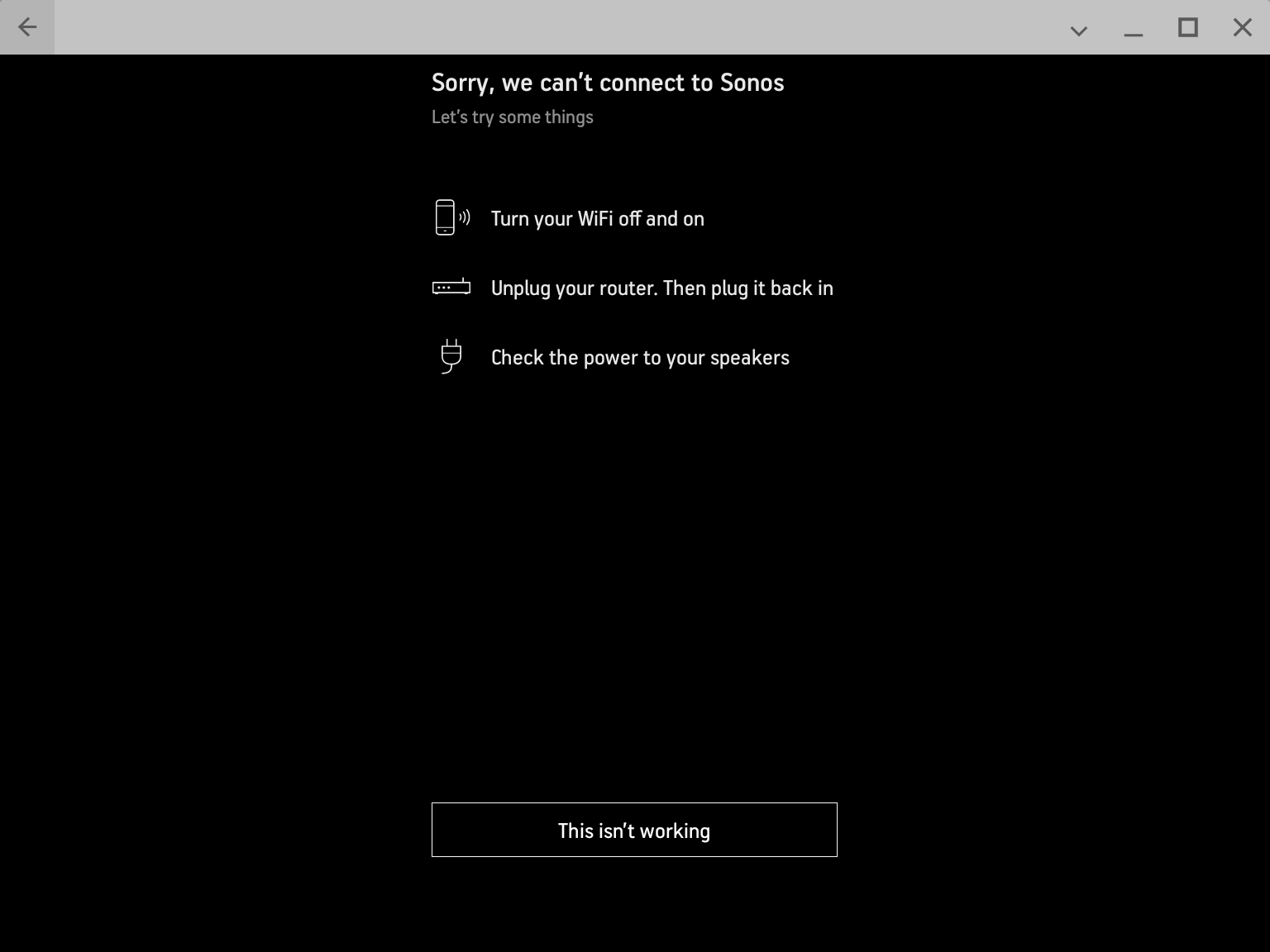On certain Chromebook devices, Android apps are now natively supported in the stable channel of Chrome OS, albeit Google are still labelling this Play Store support as beta:
https://9to5google.com/2016/09/27/chromebook-pixel-android-apps-play-store/
I thought I'd give this a whirl to see how this would help me drive my Sonos devices from my Chromebook Pixel:
1. The Google Play Music (GPM) Android app appears to work great and can cast to Sonos. The casting to Sonos from my Chromebook now works just as well as casting from my phone or table. And, unlike the old ARC way of running Android apps on Chrome OS, this is lighting fast and doesn't appear to be eating CPU cycles or battery. The GPM Android app runs full screen on my Chromebook, looks great and appears as usable and functional as the GPM web app - but with the benefit of now being able to cast to Sonos, something which was/is not possible from the web app. Result! Nice work Google.
GPM app running on Chrome OS casting to Sonos speakers:
2. Not so good news with the Sonos Android app itself though....
After installing the Android Sonos app onto my Chromebook from the Play Store, I run through the setup process, choosing "Connect to an Existing System" in the Sonos app. This pops up the "CONNECTING Please wait..." dialog, which displays for quite a long time (couple of minutes?) before finally saying "Connected to your Sonos system". Unfortunately, when clicking 'Done', I then see "Searching for your Sonos System..." displaying for a long time, followed by the "Sorry, we can't connect to Sonos" troubleshooting page. Drat!
Several Chrome OS versions ago, it used to be possible to run the Sonos Android app on Chrome OS using Google's ARC method. Some time ago, however, this broke, and began to get the same problem as I'm seeing here now that Android apps can run natively on Chrome OS.
I don't see any obvious reason why with native Android app support on Chrome OS, the Sonos Android app should not work. All Play Services should be there, and the GPM app being able to cast to Sonos suggest all the pieces are in place...
Sonos staff, is this something you'll be looking into? Thanks.
Android apps now on Chromebooks
This topic has been closed for further comments. You can use the search bar to find a similar topic, or create a new one by clicking Create Topic at the top of the page.
Enter your E-mail address. We'll send you an e-mail with instructions to reset your password.