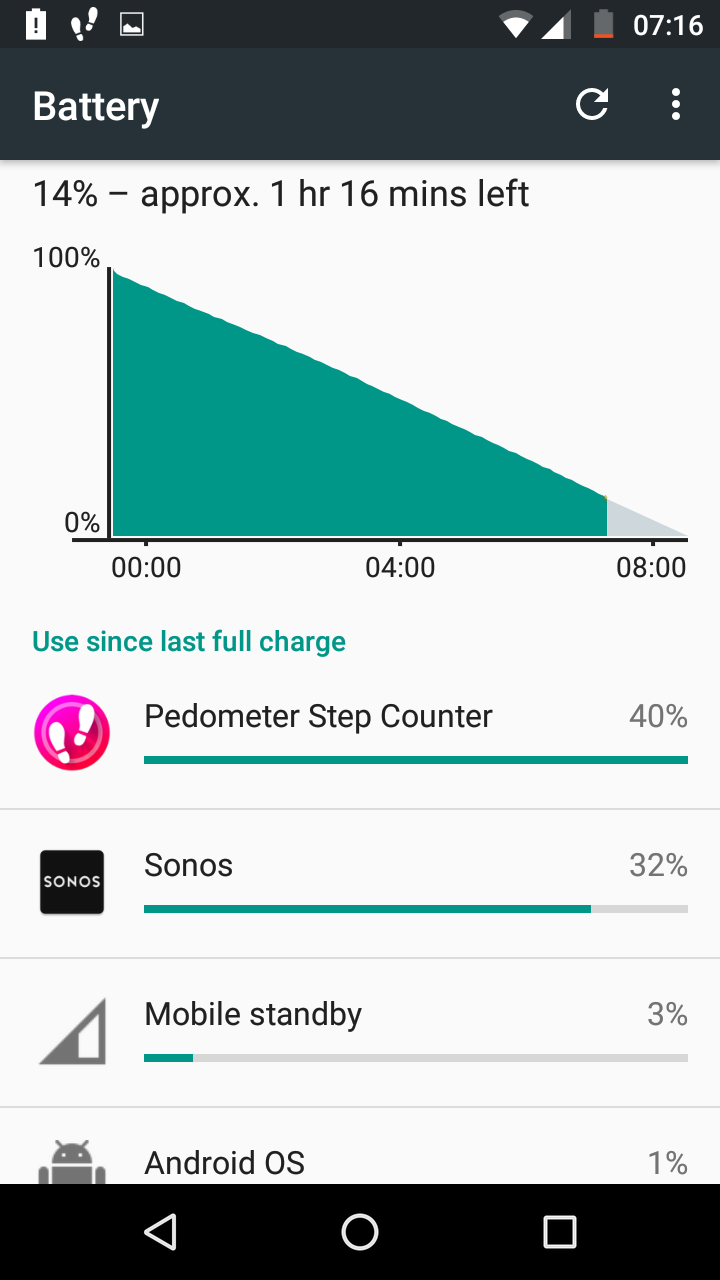After the last update, the Sonos app on my Pixel 2 (Android 8.1.0) has been the single biggest battery drain, causing a noticeable reduction in my battery life at the end of the day. It says most of the usage is foreground usage, even though I know that's not the case as I rarely actually use it on my phone.
While on the subject, the 8.6 version on my PC (Win 😎 has started struggling to find speakers, and when it does it doesn't report what's on them correctly (says no music playing, when there is). If I try to change it to something else, that works and all looks OK for a while again...
- Community
- Talk Sonos Products
- Controllers and Music services
- Android 8.6 Battery Drain and Windows 8.6 Issues
Android 8.6 Battery Drain and Windows 8.6 Issues
- June 20, 2018
- 20 replies
- 879 views
This topic has been closed for further comments. You can use the search bar to find a similar topic, or create a new one by clicking Create Topic at the top of the page.
20 replies
- June 21, 2018
It may be good to provide them with a diagnostic, in case there's something in there that will help them identify what the issue is. Just be sure to post the number here, so they know what they're looking for.
Bruce
- Author
- Trending Lyricist I
- June 21, 2018
The Android app was fine, then they updated it, now it's a battery hog. I doubt specifics of my system other than the phone model, Android version and Sonos app version will help pinpoint the cause...
If that's not the case and someone from Sonos requests it, I'll certainly submit a diagnostic...
- Retired Sonos Staff
- June 22, 2018
Hi Marc and Karen,
Can you send in a diagnostic report from your controller then reply here with the confirmation number? I'll take a look for you.
Can you send in a diagnostic report from your controller then reply here with the confirmation number? I'll take a look for you.
Help others find useful content by clicking the like button and selecting the best answer to your question.
- Lyricist I
- June 23, 2018
My confirmation number is 656421743. Thanks for looking into this.
- Author
- Trending Lyricist I
- June 23, 2018
Hi Jeff,
I just sent a diagnostic from my phone, 1367975628.
Further info which may be related: -
I've noticed (since the last round of updates) my two AMP:CONNECTs regularly drop off, These are the only 2 I have wired, I have a Play:1 and Play:3 both on Wifi. When the Connects drop, it screws with the whole system and all controllers either fail to find anything, or just those on Wifi. The only way to get back to normal is to power cycle the Connects, and sometime the Plays as well.
On one occasion after a power cycle, the controller said one of the Connects was a new device and I had to name it again, and add it to my account again?
Hope this helps....
I just sent a diagnostic from my phone, 1367975628.
Further info which may be related: -
I've noticed (since the last round of updates) my two AMP:CONNECTs regularly drop off, These are the only 2 I have wired, I have a Play:1 and Play:3 both on Wifi. When the Connects drop, it screws with the whole system and all controllers either fail to find anything, or just those on Wifi. The only way to get back to normal is to power cycle the Connects, and sometime the Plays as well.
On one occasion after a power cycle, the controller said one of the Connects was a new device and I had to name it again, and add it to my account again?
Hope this helps....
- Retired Sonos Staff
- June 25, 2018
Thanks for sending in the report. The only thing that I see in your report is that you have a secondary wireless network running on the same wireless channel as your main network. It may help your Sonos system's stability by changing the wireless channel on your router's secondary network. This would reduce interference between the two. If your phone has the login information for the secondary network, it may be switching over often, which might explain the battery issue as it tries connecting to Sonos. You could try removing the credentials for the second network, also disabling lock screen controls for the Sonos app may help.
Help others find useful content by clicking the like button and selecting the best answer to your question.
- Retired Sonos Staff
- June 25, 2018
I just sent a diagnostic from my phone, 1367975628.
Further info which may be related: -
I've noticed (since the last round of updates) my two AMP:CONNECTs regularly drop off, These are the only 2 I have wired, I have a Play:1 and Play:3 both on Wifi. When the Connects drop, it screws with the whole system and all controllers either fail to find anything, or just those on Wifi. The only way to get back to normal is to power cycle the Connects, and sometime the Plays as well.
On one occasion after a power cycle, the controller said one of the Connects was a new device and I had to name it again, and add it to my account again?
Hope this helps....
In general, it can help to shut down the Sonos app when not in range, and to disable the lock screen controls. I see a couple times where your controller is trying to connect to the Sonos system. This could be related to the CONNECT:AMP issues you've described.
There are a couple of errors indicating that the ethernet ports were down in your report. This can sometimes be caused by a failing ethernet cable. You might try swapping out cables. Also, what are your CONNECT:AMPs wired into? Sometimes switches and routers can have settings which need to be configured to prevent network loops which might be what's going on with your system.
Help others find useful content by clicking the like button and selecting the best answer to your question.
- Author
- Trending Lyricist I
- June 25, 2018
I've never had lock screen controls enabled.
Shutting down the Sonos app when not in range is a bit odd...I really don't want that to be the solution! I've never had this power issue before. I think you could be right that my issues may be centred around the CONNECT:AMP's weird behaviour, though...
Part of my troubleshooting was me power cycling the switch that both CONNECT:AMPs are hard wired into, which may be what you're seeing. There's also a BOOST hard wired into the same switch. I'm almost certain there are no issues with my network. All Sonos IPs are reserved, configured through Google Wifi pucks (2 - the 2nd hard wired through the switch).
Over the past couple of days I haven't had any further drop-outs, but I really think it may be the CONNECT:AMP that was dropped from my account and found as a new device....why would that happen?
- Retired Sonos Staff
- June 25, 2018
I've never had lock screen controls enabled.
Shutting down the Sonos app when not in range is a bit odd...I really don't want that to be the solution! I've never had this power issue before. I think you could be right that my issues may be centred around the CONNECT:AMP's weird behaviour, though...
Part of my troubleshooting was me power cycling the switch that both CONNECT:AMPs are hard wired into, which may be what you're seeing. There's also a BOOST hard wired into the same switch. I'm almost certain there are no issues with my network. All Sonos IPs are reserved, configured through Google Wifi pucks (2 - the 2nd hard wired through the switch).
Over the past couple of days I haven't had any further drop-outs, but I really think it may be the CONNECT:AMP that was dropped from my account and found as a new device....why would that happen?
The CONNECT:AMP could drop from your system if it lost its network address, but as long as it was previously set up and connected, it won't lose its settings. I think at this point it would be best to work this live with our phone team. Please give us a call, you can find the number here.
Help others find useful content by clicking the like button and selecting the best answer to your question.
- Author
- Trending Lyricist I
- June 26, 2018
Thanks, if it happens again I'll definitely call.
- Enthusiast II
- June 30, 2018
I’ve uninstalled the Sonos app from my Android phone because I’ve been getting warnings from the phone about it draining the battery. My iPad app seems fine so I’ll have to use that and hope my CR200 carries on working
- Lyricist I
- July 14, 2018
Can you send in a diagnostic report from your controller then reply here with the confirmation number? I'll take a look for you.
Hi Jeff,
my diagnostic confirmation number is 115496432.
Since the last update the Sonos app has been draining a lot of battery.
I've noticed that it is constantly using 100% of CPU and almost 2GB of virtual memory!
This happens even after a minute that I kill the app and even if the WiFi on the smartphone is turned off.
Andrea
- Prodigy III
- July 15, 2018
I to am having problems with Android and battery drain. Last night the phone was fully charged and this morning virtually empty. Just before turning in Ii ran Sonos for about a minute, paused the music and swipped Sonos off. In the morning the following was the state of the phone.
Clearly the Pedometer app that I was trying out needs to go given its usage.
Diagnostics 602399315 submitted as well.
It is possible that this issue was occuring before the 9.0 upgrade
Clearly the Pedometer app that I was trying out needs to go given its usage.
Diagnostics 602399315 submitted as well.
It is possible that this issue was occuring before the 9.0 upgrade
- Lyricist II
- July 16, 2018
This is also happening on my Android 8.0 Moto Z Play. I think when I am *not* on my home wireless connection (battery didn't drain at all when I was sleeping last night). This issue did not occur before the 9.0 update (on 9.0.1 right now). 9.0.1 which I updated to on Sunday morning or Saturday night did not fix the issue.
Diagnostic report # is 85697076
Diagnostic report # is 85697076
- Prodigy III
- July 16, 2018
Should have stated that my Android version is 6.0.1 (highest the phone will go to and it is less than two years old -grr) but does not appear to be an issue on an old 5.1.1 tablet although some further testing is required
- Contributor II
- July 18, 2018
I have experienced significant battery drain on my Android phone in the past couple of days and see Sonos app at the top of my App list. I didn't have the lock screen controls visible, but do have them enabled for when I am using Sonos on my phone.
Nothing on my network has changed in the past couple of days although I do have multiple wifi SSIDs at home configured about a month ago. However, I would expect that the Sonos app should tolerate this as it seemed to before and could be a common setup for most people as wireless access points have these features as standard (2.4GHz and 5GHz channels co-existing).
I just updated the Sonos App today as it asked me to, but have submitted diagnostics number 403282820 in case it can shed any light.
Nothing on my network has changed in the past couple of days although I do have multiple wifi SSIDs at home configured about a month ago. However, I would expect that the Sonos app should tolerate this as it seemed to before and could be a common setup for most people as wireless access points have these features as standard (2.4GHz and 5GHz channels co-existing).
I just updated the Sonos App today as it asked me to, but have submitted diagnostics number 403282820 in case it can shed any light.
- Prodigy III
- July 19, 2018
So I have run the following, set some music playing from local library via a PC and then opened Sonos up on an old Andrioid tablet v5.1.1 and a Andoid phone v 6.0.1, let it play for around 10-15 mins and then took a measurment from the Android battery usage screen
on Android 6.0.1 at 10:38 Sonos CPU total 7m 53s, computed power usage 25mAh
on Android tablet usage negligible
after 20 mins the readings were
on Android 6.0.1 at 10:58 Sonos CPU total 19m 41s, computed power usage 65mAh
On Android tablet usage still negligible and was still negligible was after several hours
So after 10 mins of he sonos app open but not beig used it consumed 11min 48 CPU time and 39mAh. All of which burns the phone battery pretty bleep quick ( and to boot makes it get a touch warm)
THe only way to stop the high battery usage is to force stop the app - not a sensible solution
Nothing has changed in the network, sonos or phone environments except the upgrade to app version 9
on Android 6.0.1 at 10:38 Sonos CPU total 7m 53s, computed power usage 25mAh
on Android tablet usage negligible
after 20 mins the readings were
on Android 6.0.1 at 10:58 Sonos CPU total 19m 41s, computed power usage 65mAh
On Android tablet usage still negligible and was still negligible was after several hours
So after 10 mins of he sonos app open but not beig used it consumed 11min 48 CPU time and 39mAh. All of which burns the phone battery pretty bleep quick ( and to boot makes it get a touch warm)
THe only way to stop the high battery usage is to force stop the app - not a sensible solution
Nothing has changed in the network, sonos or phone environments except the upgrade to app version 9
- Retired Sonos Staff
- July 24, 2018
Hi everyone, we're looking into the issues you've been reporting lately on the battery with Sonos version 9.0.1. For sake of keeping everything in one place, let's use this thread: https://en.community.sonos.com/controllers-software-228995/battery-drain-on-android-app-9-0-1-6810183 as the main one. So please follow that thread if you aren't yet.
Thanks!
Thanks!
Mark good posts by pressing the like button, and select the best answer on questions you've asked to help others find solutions.
Enter your E-mail address. We'll send you an e-mail with instructions to reset your password.
Scanning file for viruses.
Sorry, we're still checking this file's contents to make sure it's safe to download. Please try again in a few minutes.
OKThis file cannot be downloaded
Sorry, our virus scanner detected that this file isn't safe to download.
OK