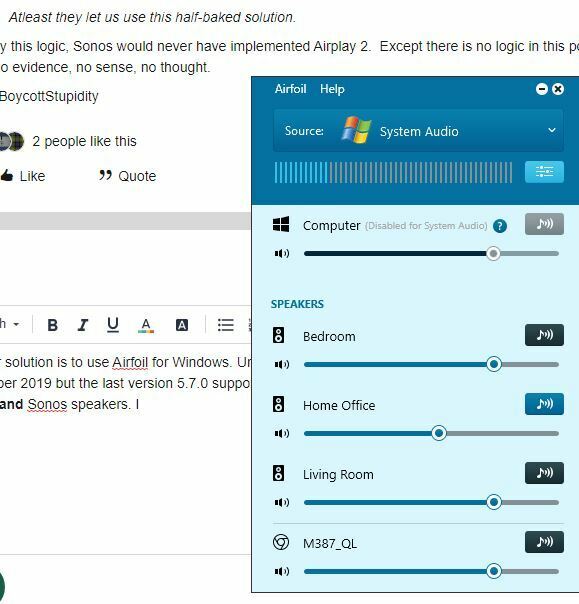This topic is older and might not have the most up to date information. Please click here to see a list of more topics around the same subject.
There are tons of posts about how to stream computer audio to Sonos, almost all of which say you can't, or that you have to use a line-in approach with a Connect. I just did it wirelessly in less than five minutes and $0. Note this is only for Windows, and has a several-second delay, so it won't help with video or games, but audio is just fine. I know there is something similar for Mac, but I have not tried it, and have heard it might have issues.
- Download and install Stream What You Hear (https://www.streamwhatyouhear.com/download/).
- Launch the app using the Start menu shortcut.
- Right-click on the app’s icon in the system tray.
- Go to Tools > HTTP Live Streaming.
- Copy the on-screen URL.
- Open the Sonos app.
- Go to Manage > Add Radio Station.
- Paste in the URL and give the link a name.
- Click OK.
(Full details from a site I found on Google;
https://www.makeuseof.com/tag/stream-computer-audio-output-sonos/).