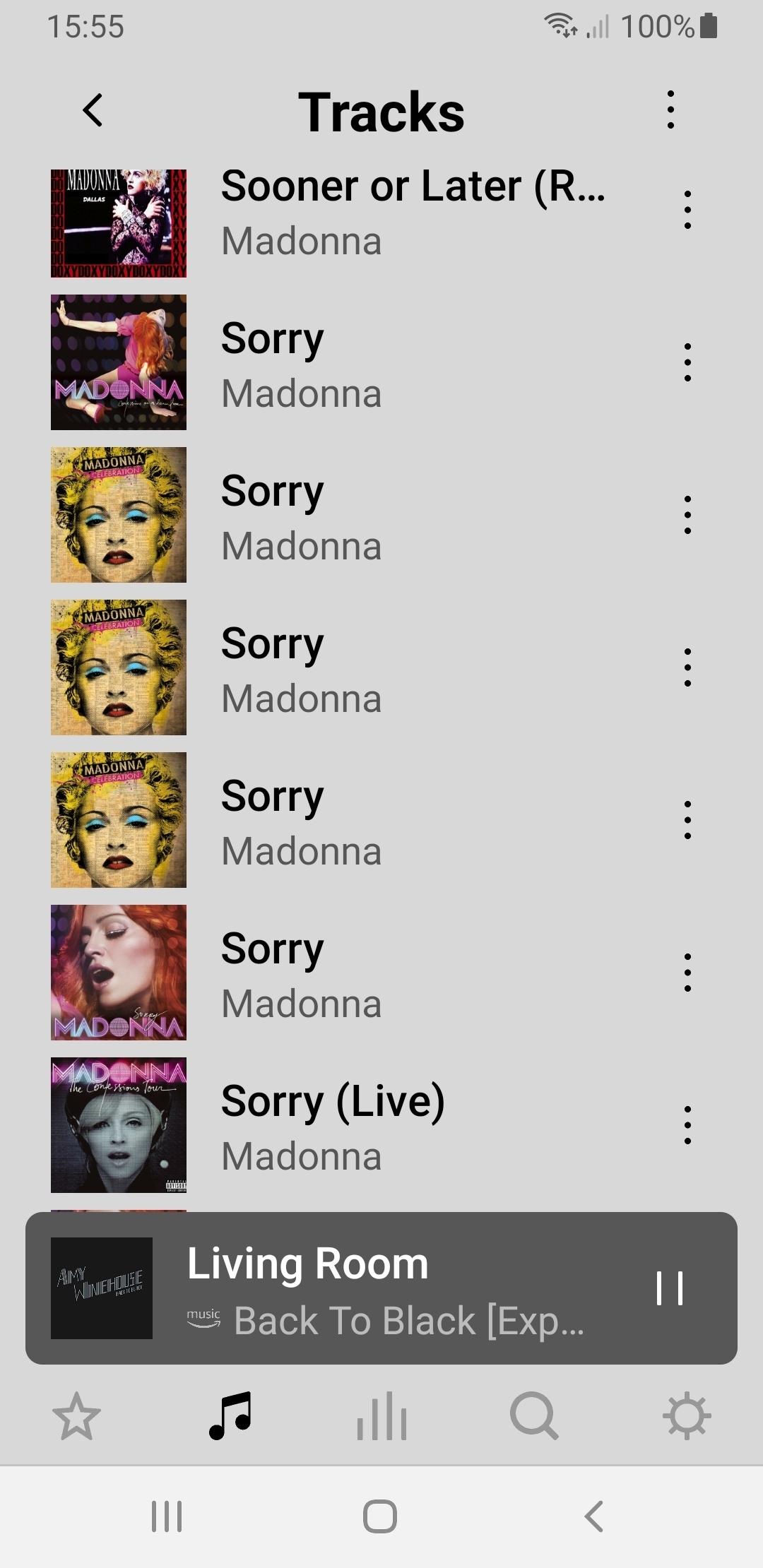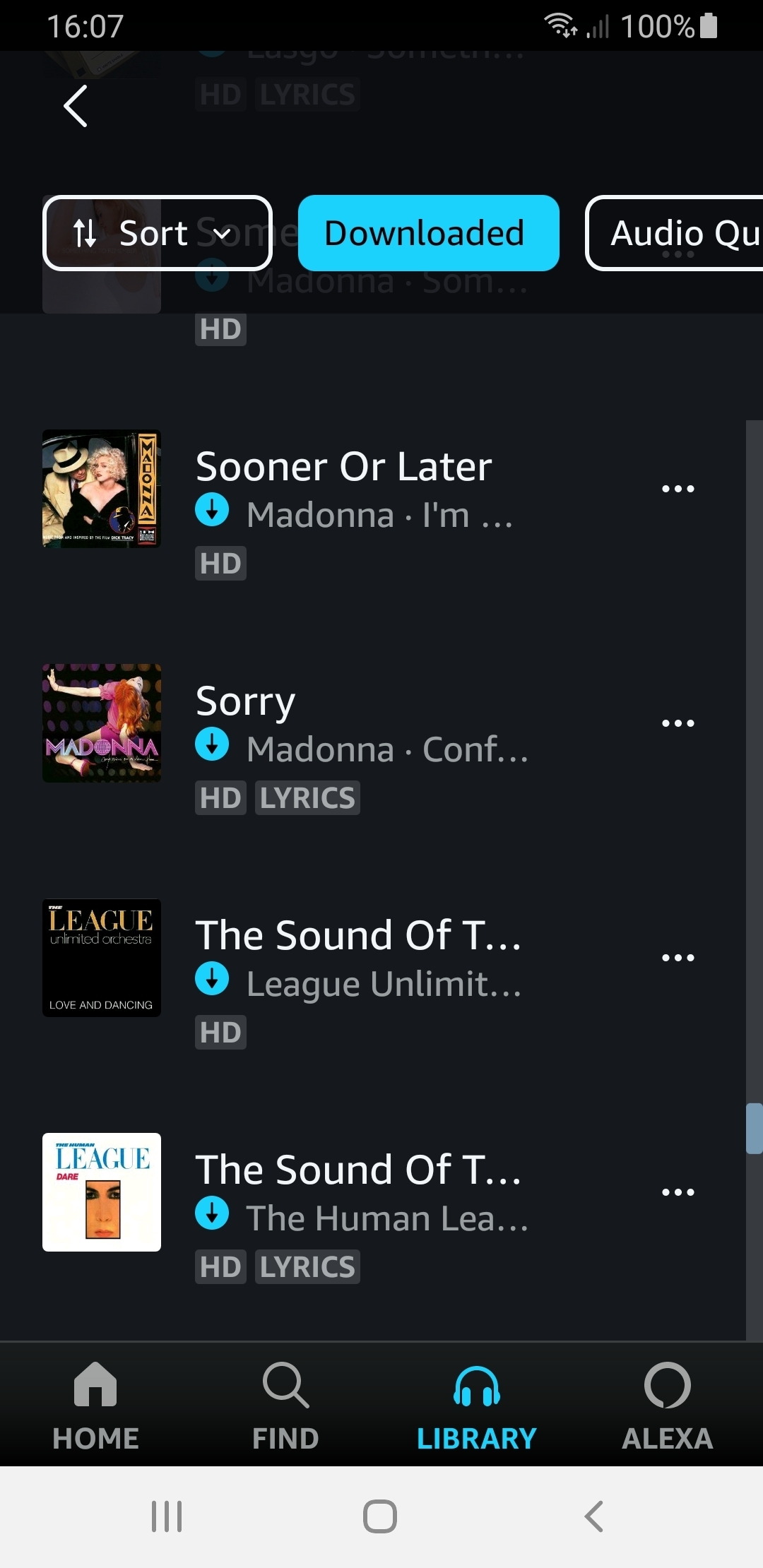Hi. I have been trying to get the tracks on my Amazon Music app and those that I can access via the Sonos app as I have too much 'clutter' on the Sonos version for example track duplicates.
I have tried removing my Amazon account from within the Sonos app and reauthorizing it but no difference.
For you to see what I mean I will post 2 screenshots one of the Amazon app (with just one track entry) and on the Sonos app with 6 track entries (one the Live! version which I never play!)
Any ideas anyone?