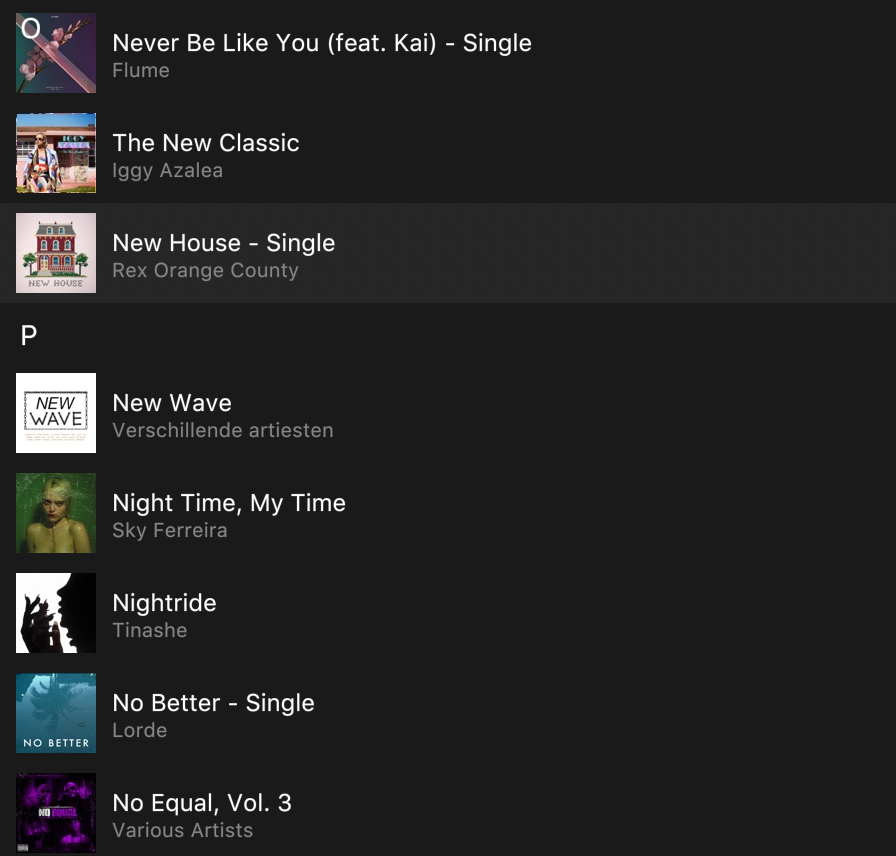Hi,
I've been using the Sonos app for a while, but I've been bothered by the fact that the alphabetic order isn't working as it's supposed to, as shown below:
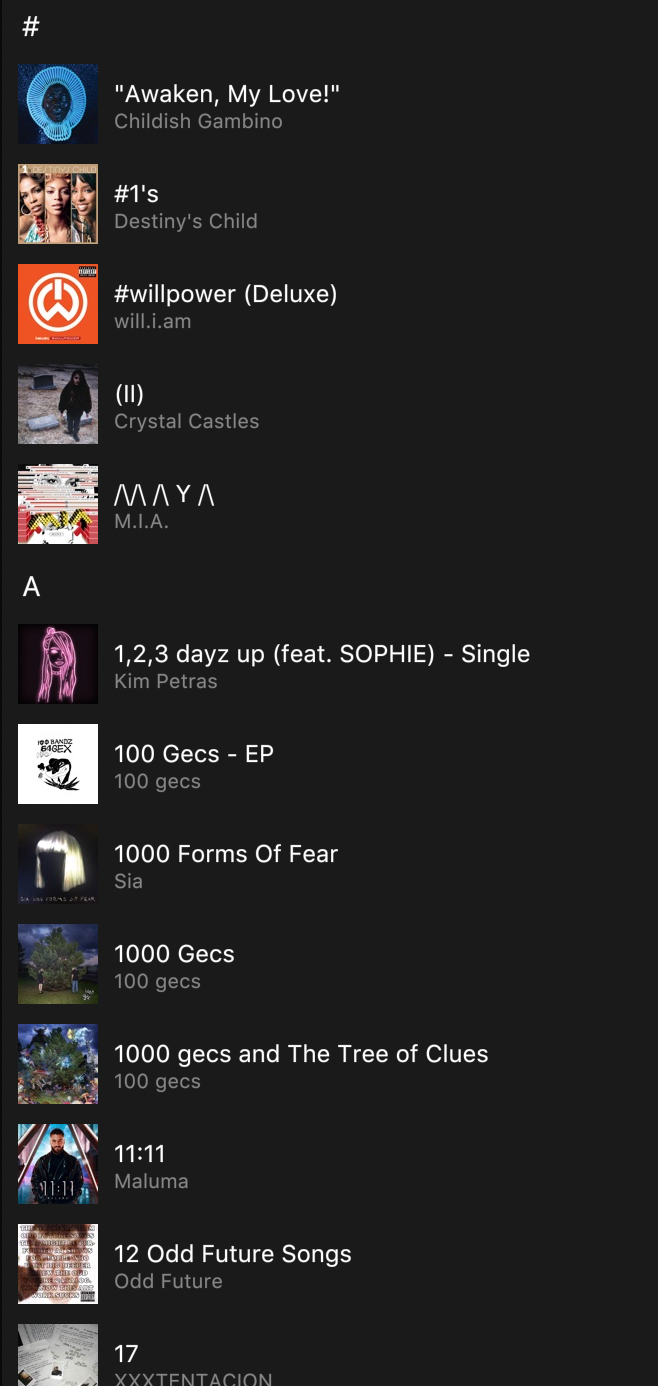
Even though it says 'A', the first album to show up is starting with an '1' - I have no clue what to do with this. Is it an known bug or am I doing something wrong? I use Apple Music and the Sonos application for Mac. Help would be appreciated!
Dani