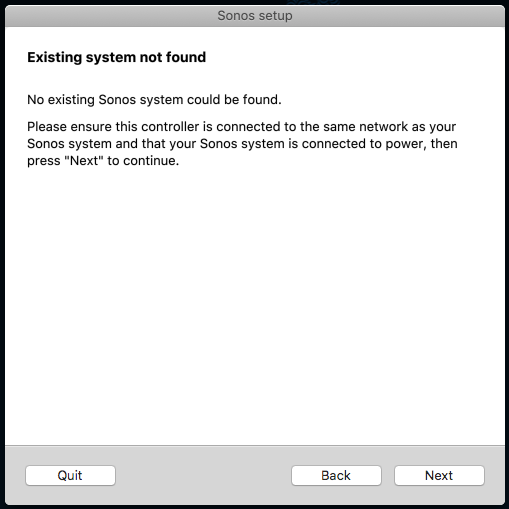Hi All, I've been trying really hard but cannot seem to find similar topics or results for my quest. I've only managed to successfully set up after about 3 full reset and about 3hours of my time last night :D
Now that I've managed to set up 1 controller from my iPad, I would like to do the same for my iPhone and Mac but have not been very successful.
Version Unconfirmed - There a problem confirming if your Sonos controller is up-to-date (This msg was on all 3 device, which I managed to successfully get working on iPad now.)
Both other devices, when I reach the step to configure (press play/pause + Volume up) the orange blinking led does not seem to stay long enough before the next step in the sonos app.
By the time Sonos finish configure, its in a white led mode.
iPhone won't find Sonos on wifi via (settings > Wifi)
Mac OS - goes to connecting, does not lose access to my normal wireless network and Sonos turns back to white Led, > Resulting in check light > do you see a steady orange led > returning to set it up via ethernet cable.
I'm guessing it should have been asked a million times but I've really not managed to get any results in search and would like your help.
Question
Adding additional controller to Sonos Play 1
This topic has been closed for further comments. You can use the search bar to find a similar topic, or create a new one by clicking Create Topic at the top of the page.
Enter your E-mail address. We'll send you an e-mail with instructions to reset your password.