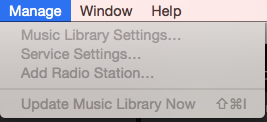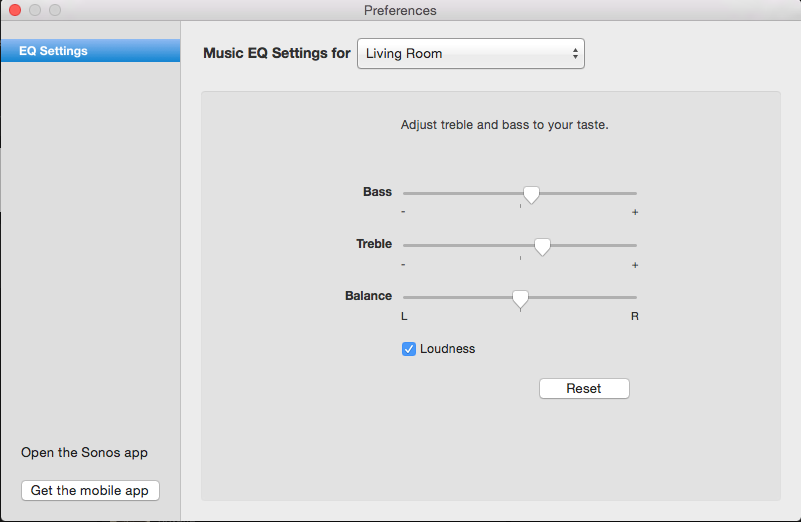Answered
9.2 Update Question - Manage options greyed out
Updated to 9.2 but now the "manage" options are greyed out. I can't find any of my imported playlists. I am running a iMac OS X 10.10.5. I can't find any related resolutions so looking for help. Submitted diagnostics # 1769237365.
Best answer by John B
You need OSX 10.11 or higher for full functionality now. You need to update your OS (assuming that is possible for your Mac).
But 'full functionality' has been significantly reduced in the desktop controller.
https://en.community.sonos.com/announcements-228985/updates-to-the-desktop-controller-coming-soon-6813300/index1.html
But 'full functionality' has been significantly reduced in the desktop controller.
https://en.community.sonos.com/announcements-228985/updates-to-the-desktop-controller-coming-soon-6813300/index1.html
This topic has been closed for further comments. You can use the search bar to find a similar topic, or create a new one by clicking Create Topic at the top of the page.
Enter your E-mail address. We'll send you an e-mail with instructions to reset your password.