I’m getting some dropouts which I’d like to start chasing down, but before I do that, I’d like to get back up to speed on how Sonos should work…
I thought, and it seems wrongly, that SonosNet was only used if you didn’t connect your Sonos devices to your main WiFi…
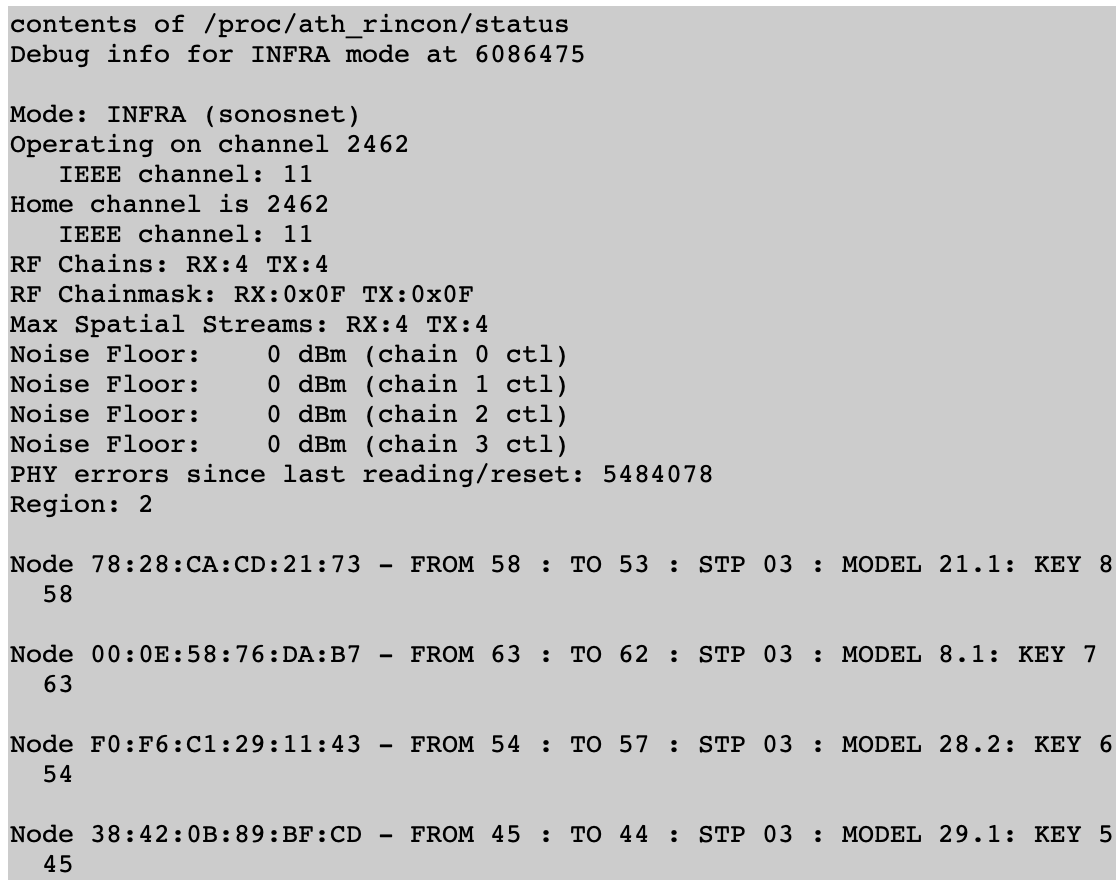
Does the Mode: INFRA (sonosnet) mean it’s using it?
