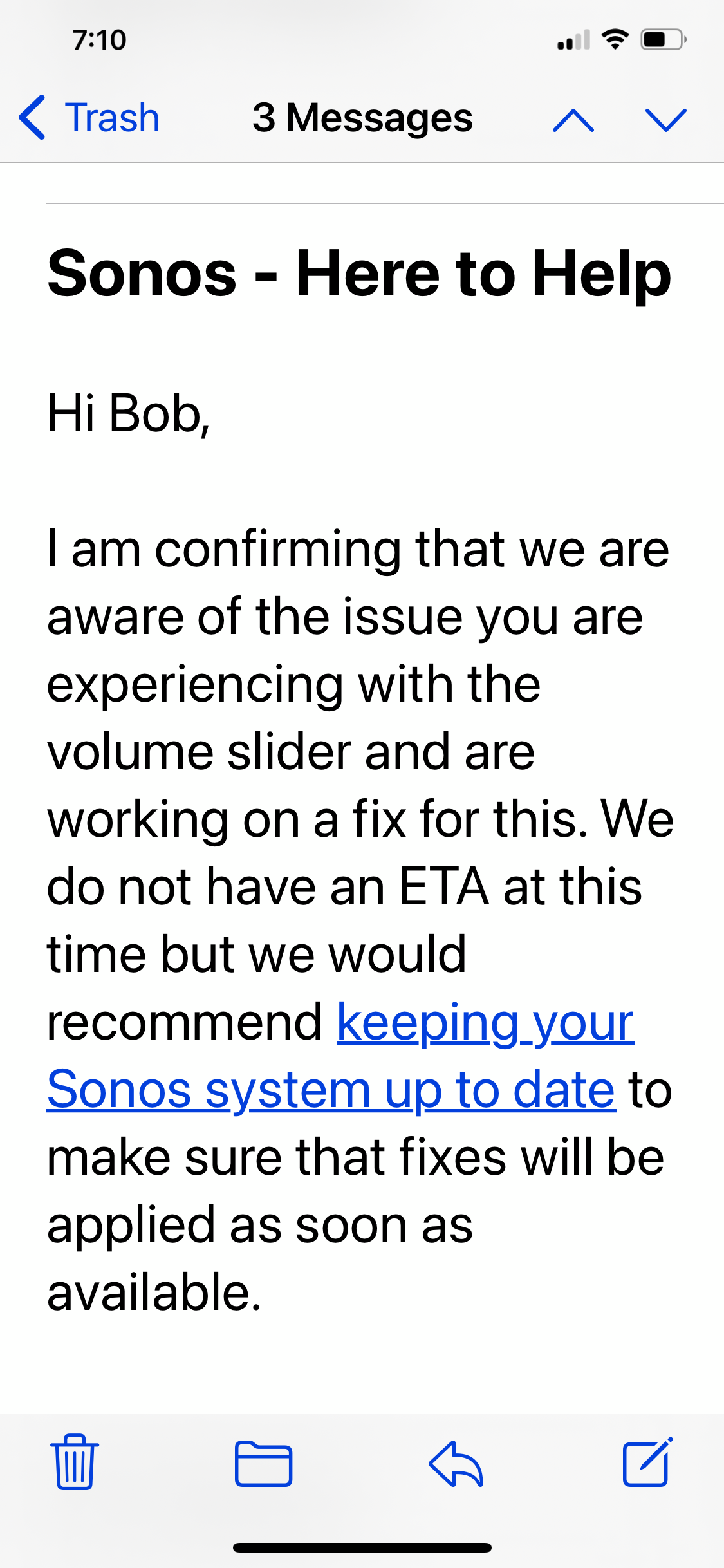Over the last couple of months I’ve noticed when trying to adjust a rooms volume in the sonos app, it will jump ± several points. For example if I move the slider to 13, it will jump up to 15 after I remove my finger from the slider. Sometimes it will jump down, to say, 11.
App is up to date and so is the system. It’s been really annoying. Anyone else?