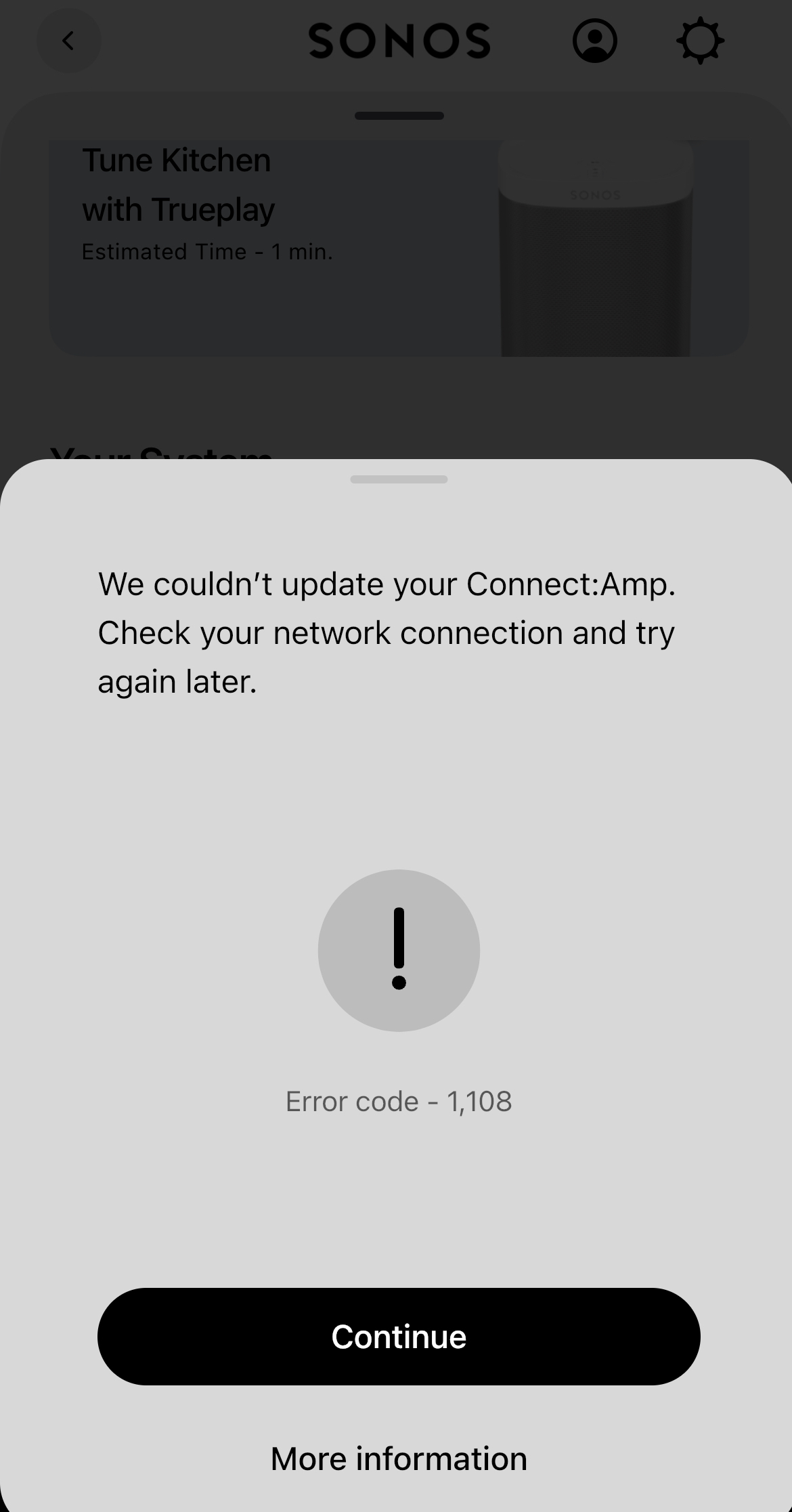Hi,
I have a Sonos Connect:Amp. As I changed my WiFi provider I had to reinstall the Sonos item. As I went through the process, it ran an update and I got error message 1,108. For some reason find anywhere what this error code supposed to mean. Can anybody help? Below a screenshot from the error message.