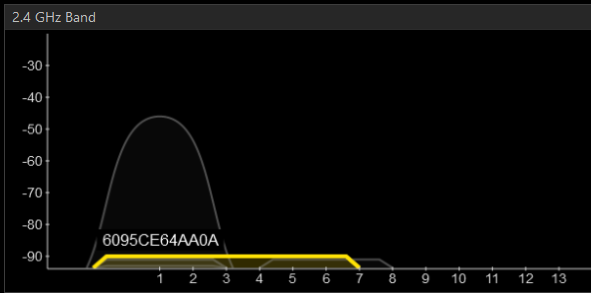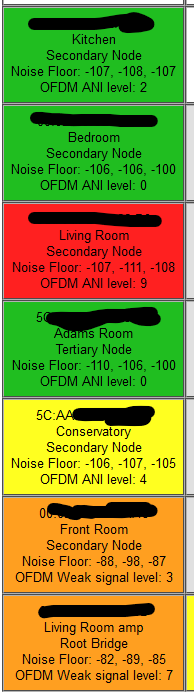One of my speakers was missing last night and only a reboot would make it come back (lost my queue ![]() ).
).
I checked my matrix today and see lots of red on the left.
I’ve not made any changes recently that I can recall.
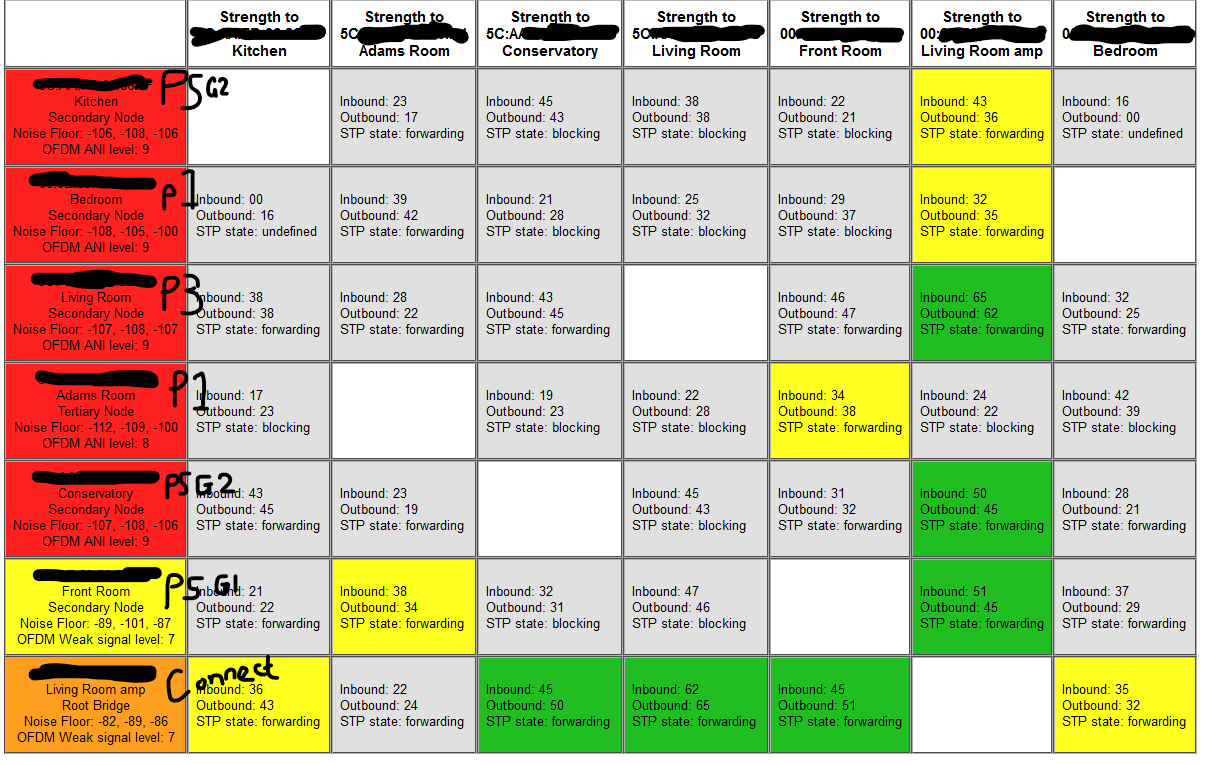
Everything is connected on Sonosnet and it is the Connect that is hard wired.
Anything obvious from the above where it could be breaking down?
Sonos is on Channel 6 and home WiFi is on Channel 1
Diagnostics:1534865620
EDIT: Sorry for typo in title.