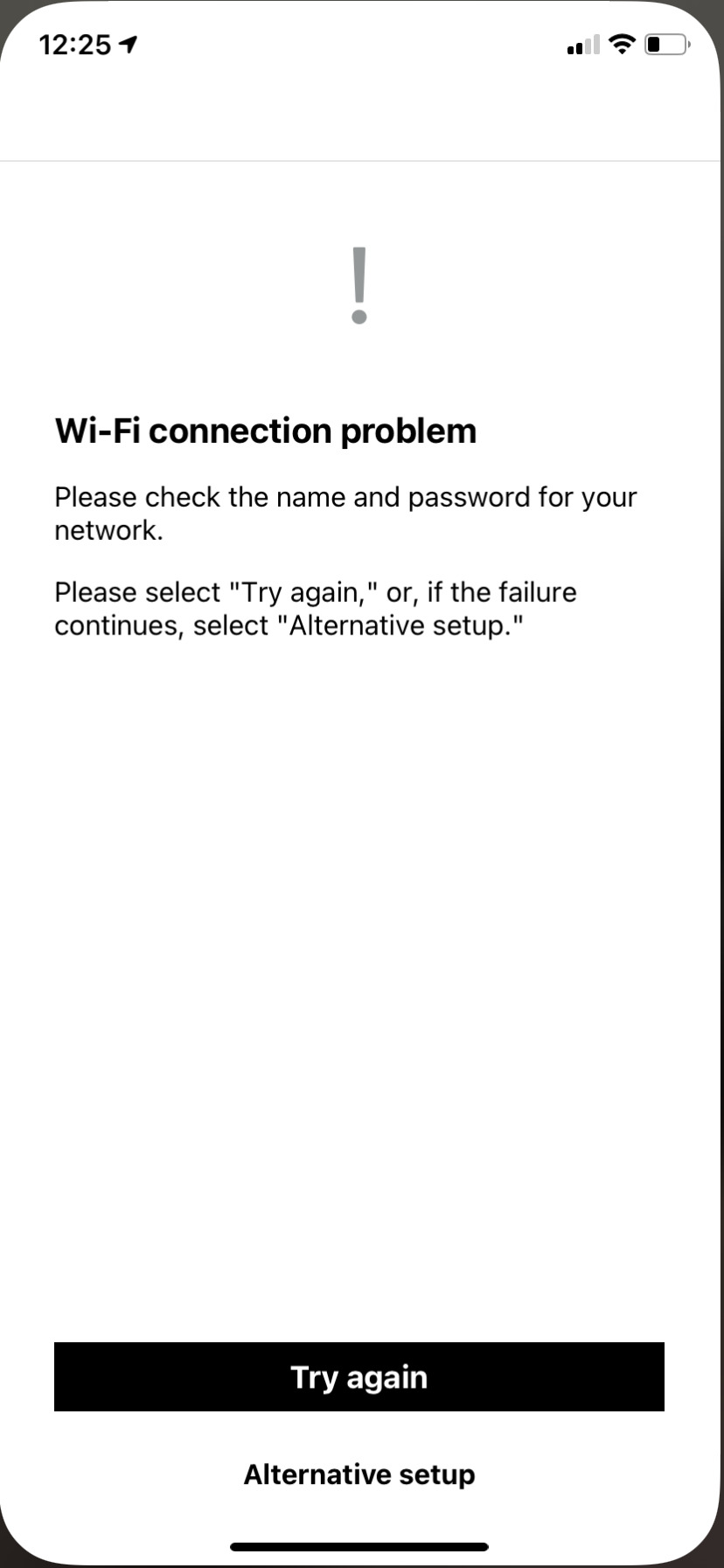Unable to connect sonos 2 speakers to new router. I have looked through previous related topic which haven’t resolved the issue.
I have set one up using the Ethernet cable, all 3 of my speakers work fine. Tried to set up the wireless connection, the app finds new network, lets me put in the new pass key, then it won’t connect. I just keep getting this message. Can anyone advise?