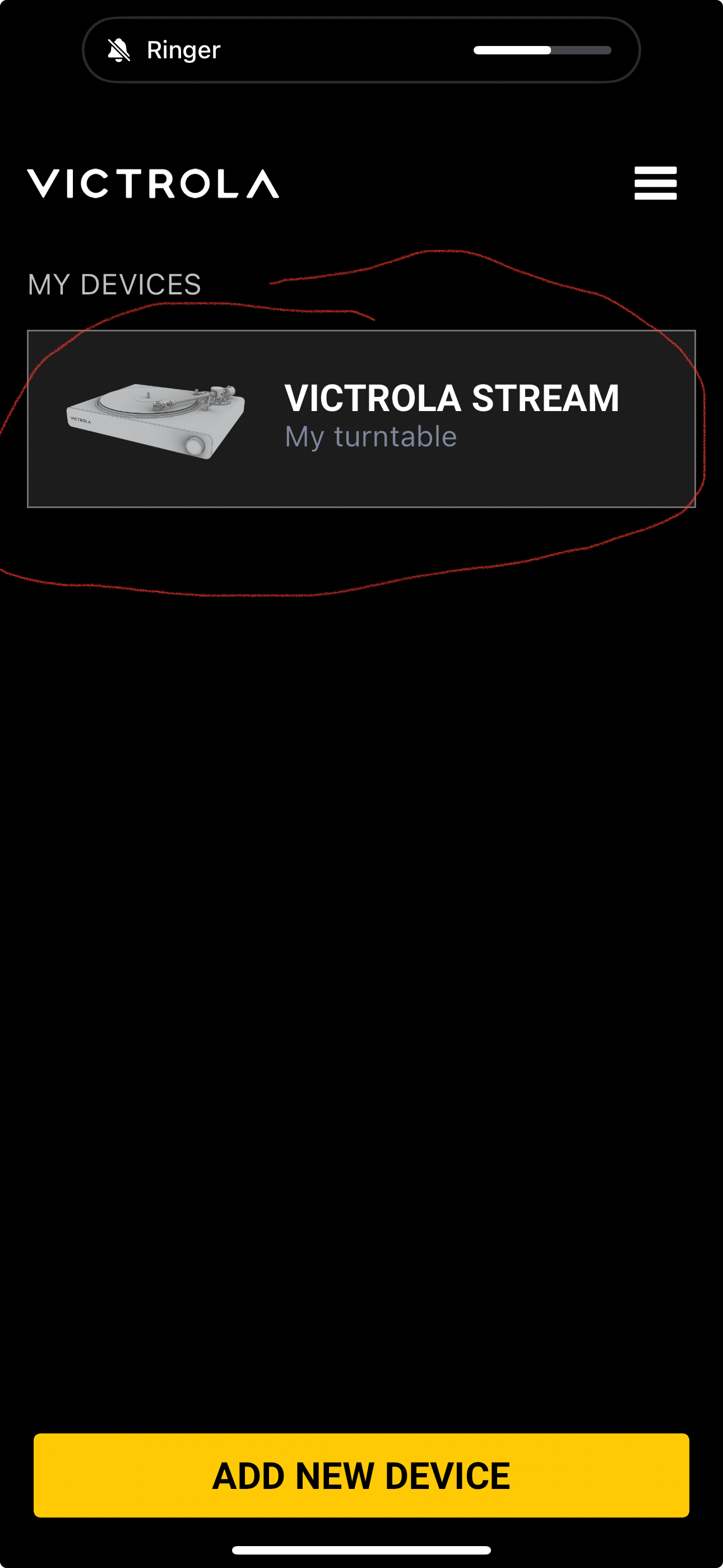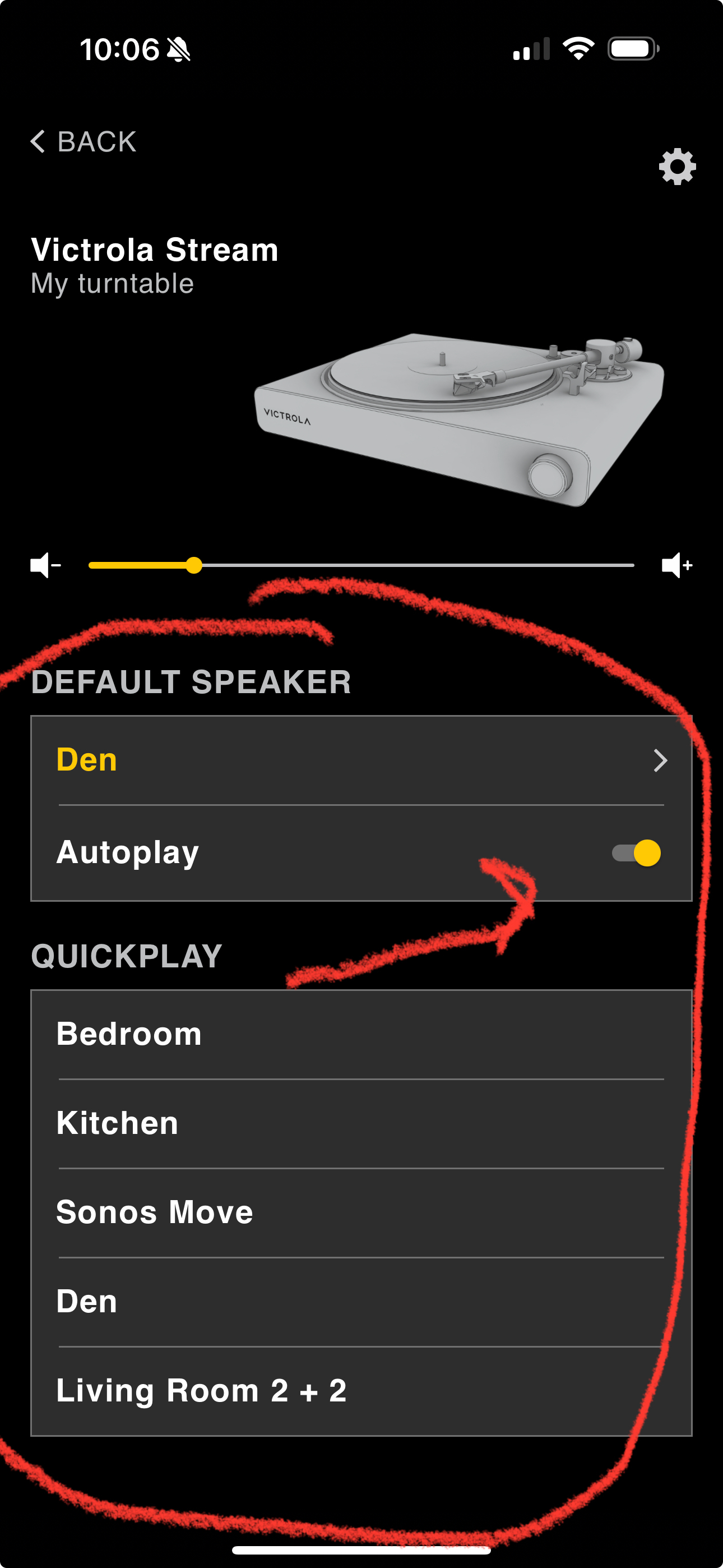I have an existing Sonos system. In the living room it has a Sonos ARC, Sub 3, and two One SL speakers.
Office has a Sonos ERA 300.
Just got a Victrola Stream onyx turntable. I used the Victrola app (per the instructions in the new box) to attempt to set up the new turntable. I was successful at linking it to my network through the Victrola app. It did not give me any options I could find to add it to my existing sonos system in the Victrola app. I went over to my Sonos app to attempt to add the Victrola Stream onyx to my sonos system. The sonos app could not find the Victrola Stream Onyx. I did a factory reset on the Victrola Stream Onyx. The Sonos app still cannot locate the new Victrola Stream Onyx after the factory reset. I have unplugged and plugged back in the Victrola Stream Onyx in addition to the factory reset and still no success with the sonos app finding the new Victrola Stream onyx. Any ideas?