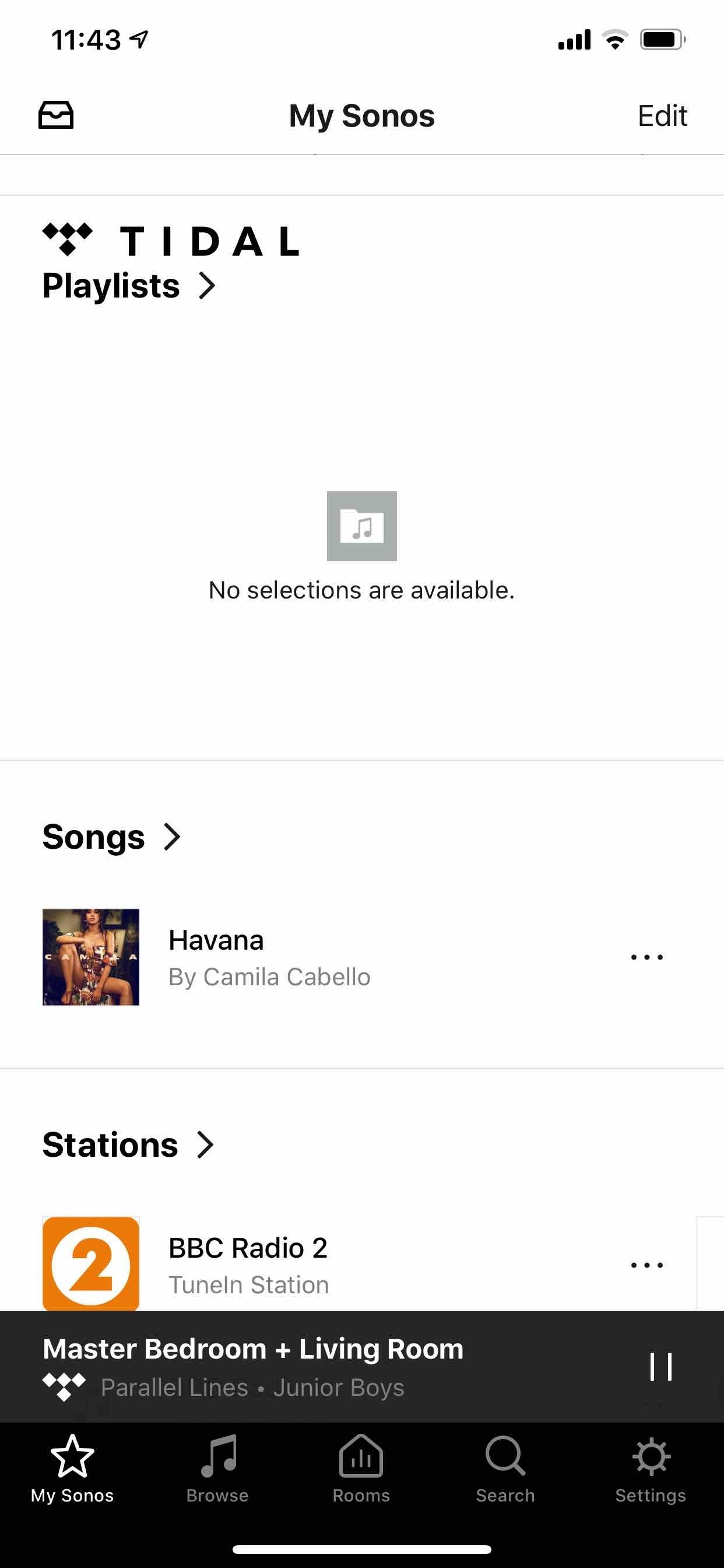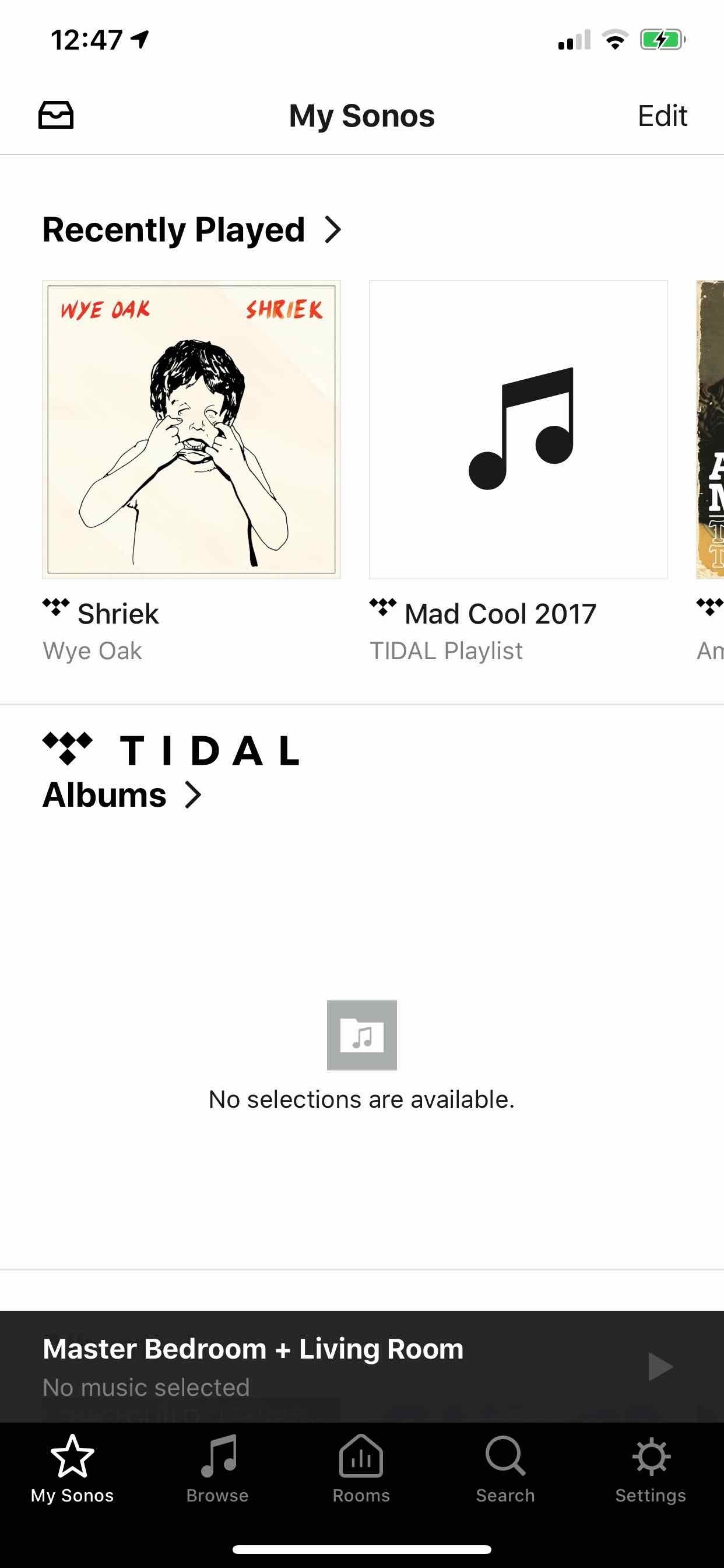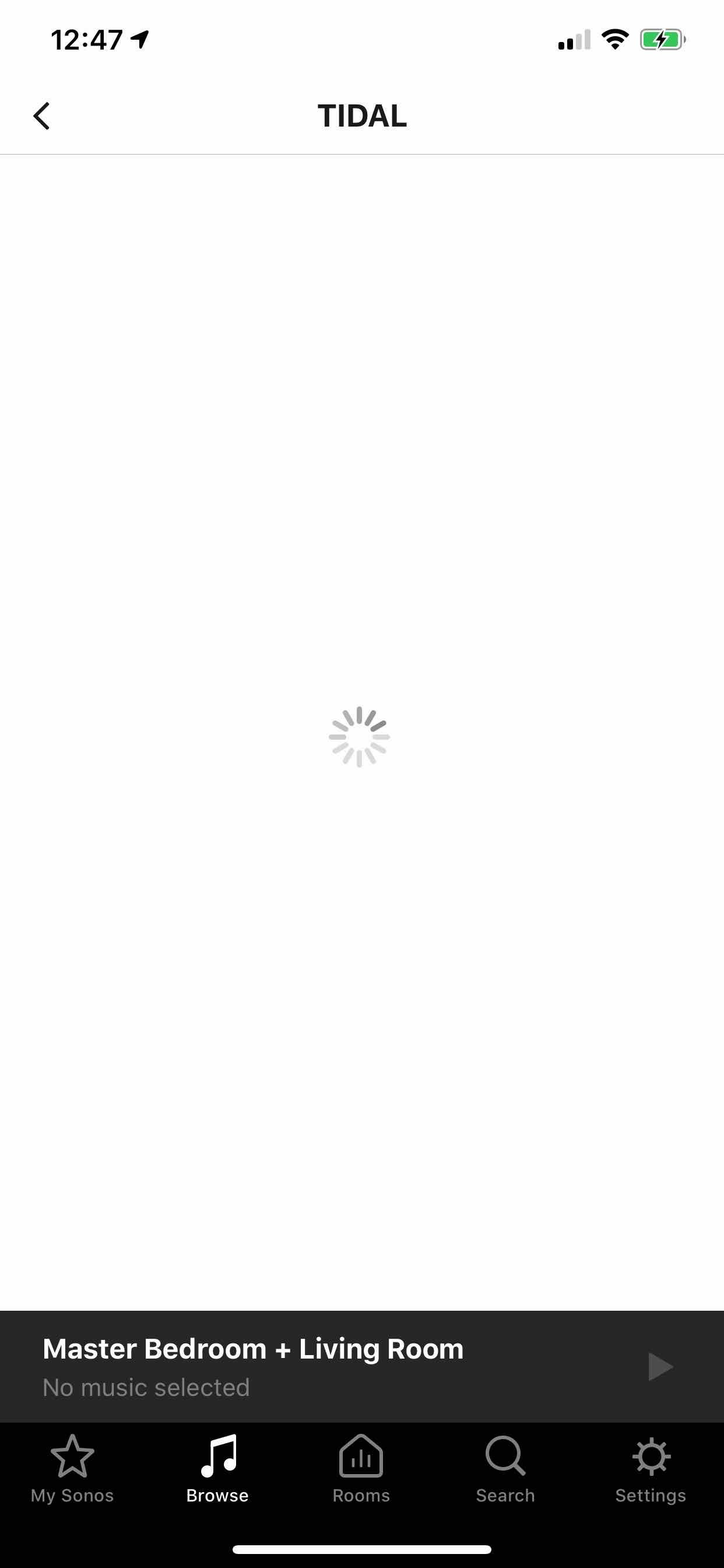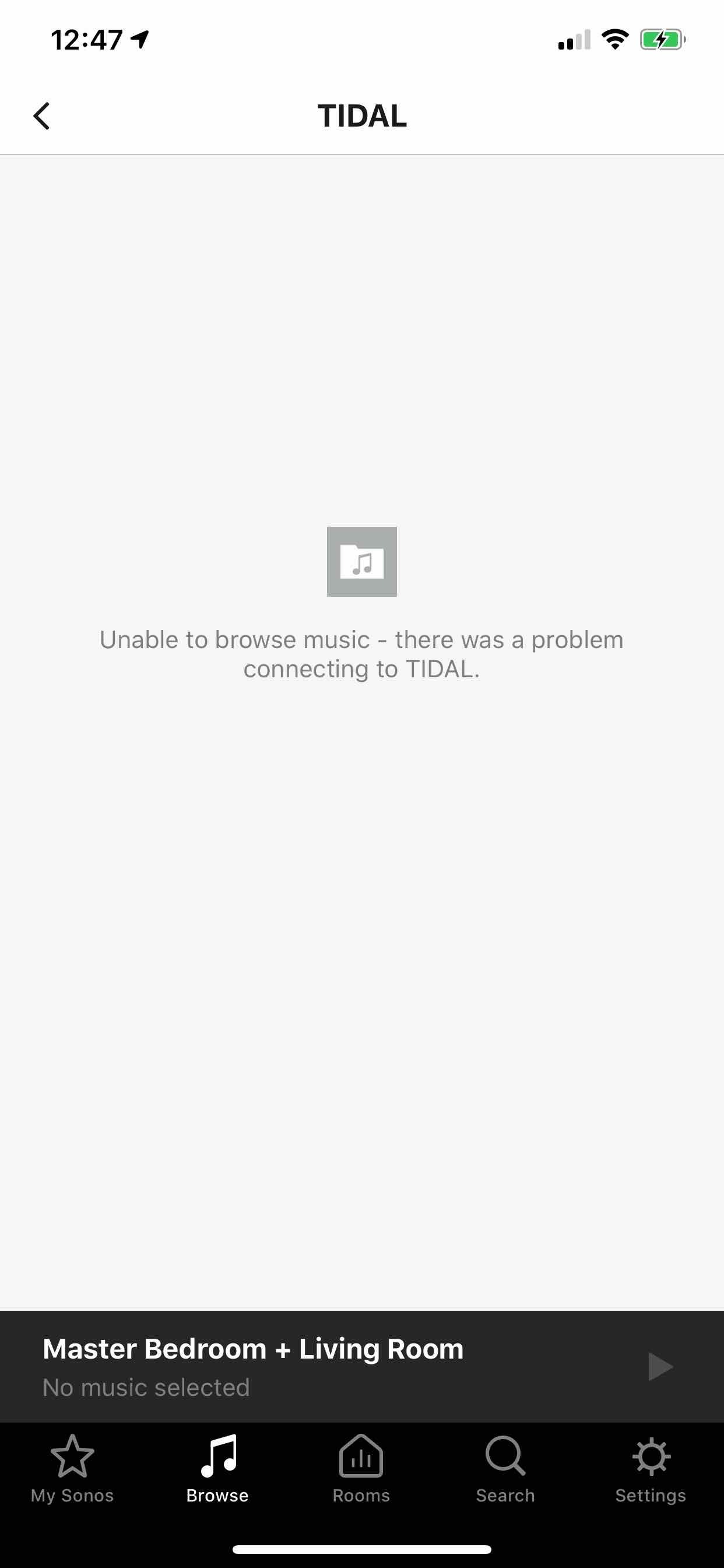Sonos home shows Tidal Albums and Playlists as "No selections are available".
This is despite there being no issue playing Tidal having navigated via Browse → Tidal → My Collection.
Having said that, browsing is still erratic with regular “Unable to browse” errors.