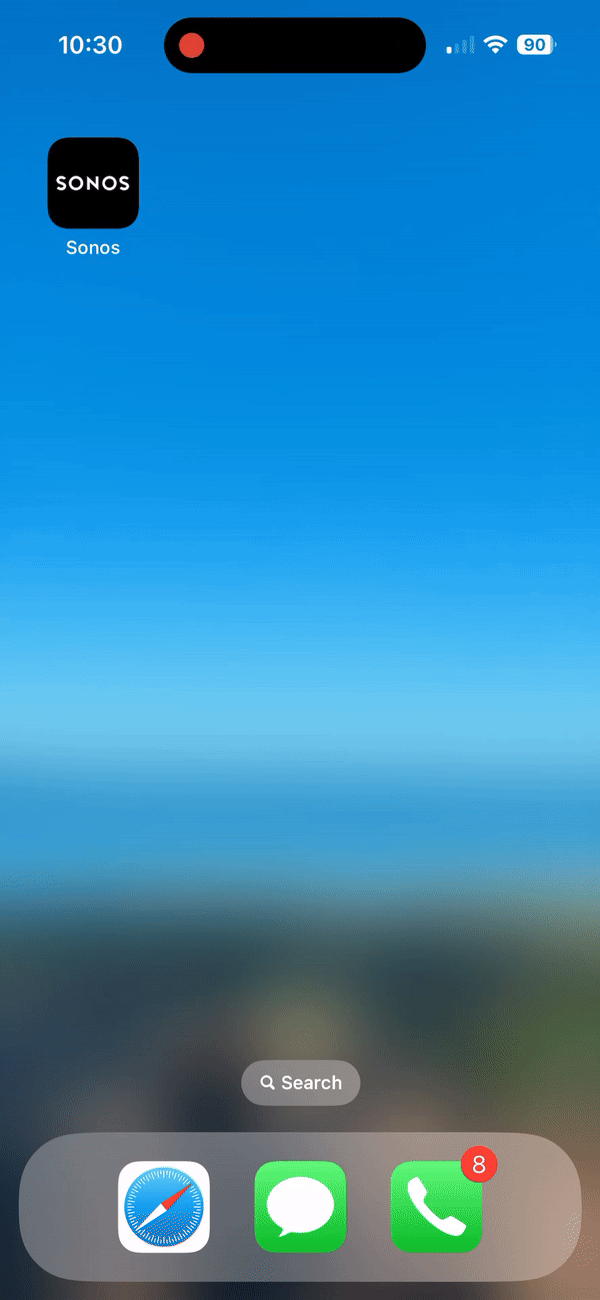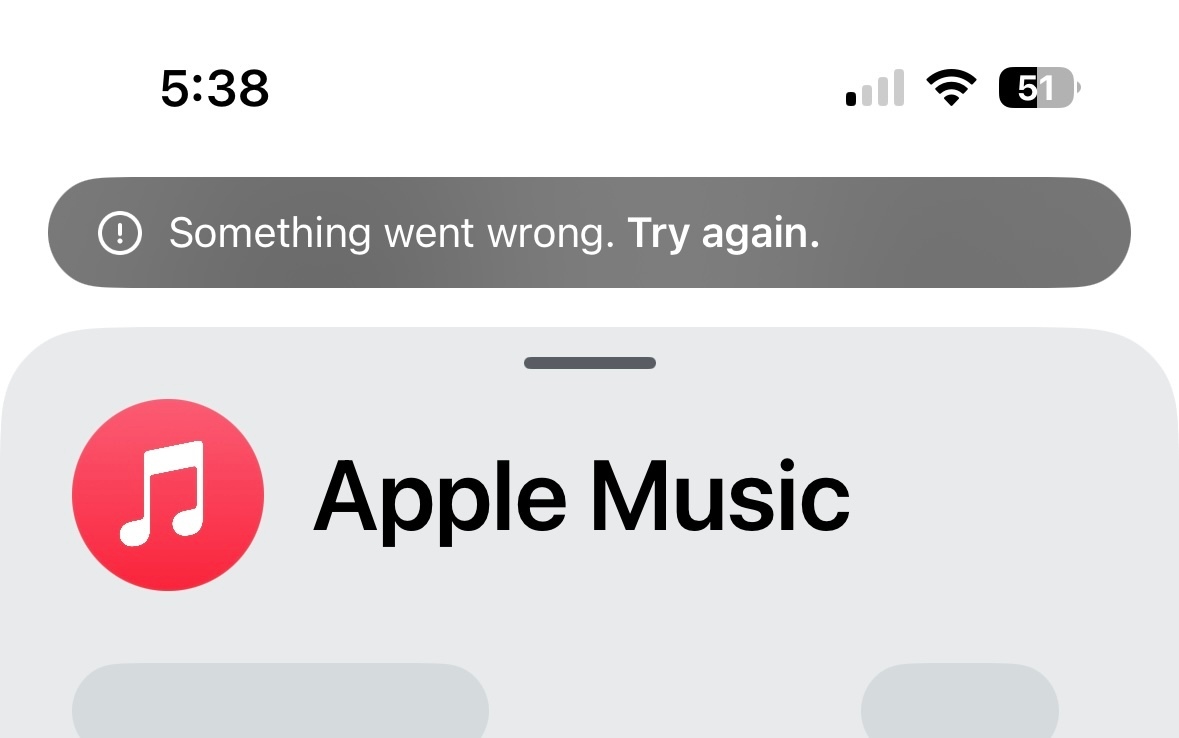This new Sonos app is absolutely terrible no one like it on our home.
slow reacting. Difficult to know at glance how to control speakers.
want to lower volume and pick constantly wrong room.
what a disaster.
no intuitive at all. Huge step back.
Question
this new app is absolutle terrible.
This topic has been closed for further comments. You can use the search bar to find a similar topic, or create a new one by clicking Create Topic at the top of the page.
Enter your E-mail address. We'll send you an e-mail with instructions to reset your password.