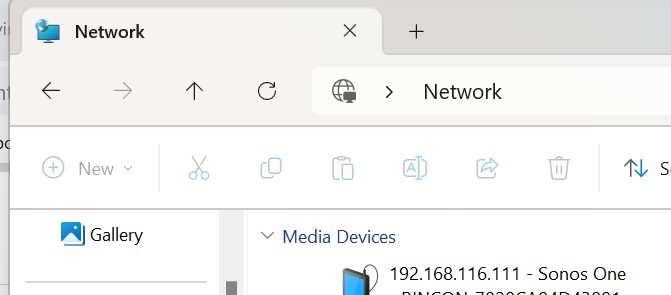Hello!
There is a new Sonos Port in our office. The Sonos Port is located in the server cabinet, connected via an ethernet wire to the nearest switch. The network is new and the Internet is about 200 Mbps. There is only one subnet. There are no conflicts on the network. The network engineer confirmed it. I noticed a problem connecting to the Sonos Port with the new S2 version (updated). The updated Sonos Port (with S2) is not detected on the network. I tried to connect from my smartphone (Sonos S2 App), and also tried to find it from my computer (with Sonos S2). A long search for the device, eventually not to be found. Then I made a rollback (Downgrade) to the S1 version. After the rollback, the Sonos Port began to be detected normally on the network. In the previous version, an update message is intrusively coming out. Dear developers, please check this situation, it is necessary to fix the bug and optimize the new version of S2 for Port. Thank you!
P.S. Please move the topic to Audio Components