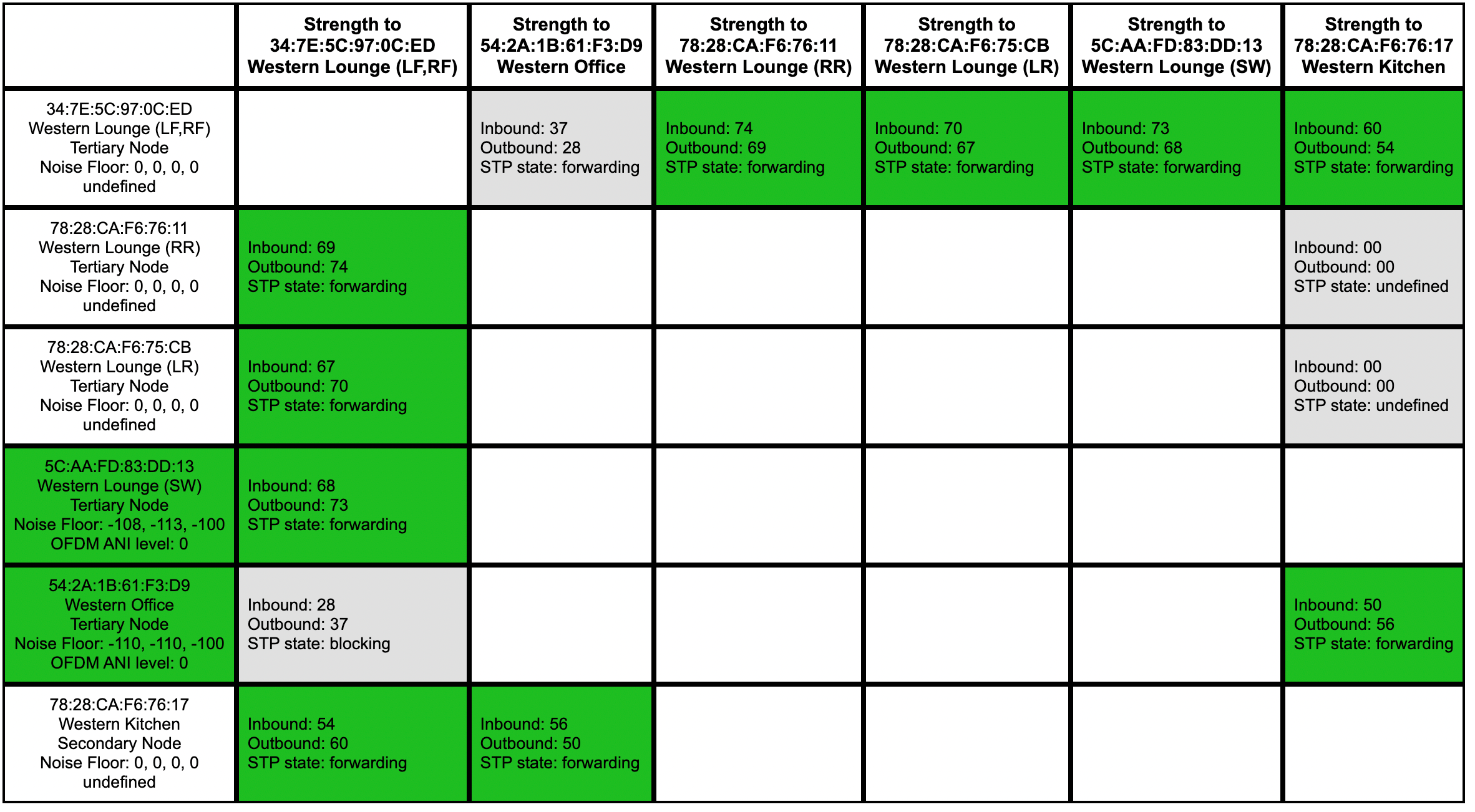I wanted to share how I solved an annoying problem with my setup in case it helps anybody else.
Set-up: Beam, Sub, 2 x One as a surround-sound set in one room; One in kitchen, near router; Symfonisk in study. None of them connected to ethernet.
Problem: Everything worked perfectly (for months) until, earlier this week, the Symfonisk stopped connecting. The white light was on, but the app couldn’t see it, and if I pressed the play button, the LED just flashed red.
Failed attempts to resolve: I tried everything (or so I thought) to diagnose and fix this. Rebooting Symfonisk, rebooting router, rebooting other Sonos components. I did a factory reset on Symfonisk multiple times. I tried setting it up with and without ethernet connected. I tried changing channels on the wifi router. You name it.
Result: It didn’t matter what I tried. I could sometimes get the Symfonisk to appear in the app again, but it would invariably disappear from the app when I tried to use it, or cause the app to hang. And it seemed to be upsetting the other components, too… they would disappear from the app, and I think I even caught them sometimes spontaneously rebooting. Complete mess.
Further research: In the end, I went back to basics - which is where I guess I should have begun. I googled all the terms/codes that appear in the app - ‘associated product’, ‘WM’, ‘OTP’, etc, etc… maybe there was something here that would tell me that the config was just ‘wrong’ in some way. I noticed that some components had WM:1, others WM:2. I wondered what that meant, and discovered this page. It seemed to check out: the surrounds/sub were WM:2 (bonded in a surround set-up), and everything else was WM:1 (wireless). Wireless is good, right? That’s what Sonos is supposed to be! So no obvious problems...
A-ha moment: And then I stumbled upon an article (that I now can’t find) that explained that WM:0 (wired) isn’t what a newcomer might think. To somebody untrained in Sonos terminology, ‘wired’ just sounds like ‘this speaker is connected to the router via Ethernet’ - and why would I want to do that? It just uses up a port and creates yet more cable clutter, right? It’s entirely non-obvious to a non-expert that ‘WM:0 (wired)’ actually means “this is how you force the system to use SonosNet!” A ha!
Solution: So I plugged the kitchen One into the router, did another factory reset of the Symfonisk to be safe and - hey presto - everything now works. All devices are WM:0 and the Symfonisk actually works. I still have no idea why it *stopped* working, but at least I now have a working set up.
I’m sure what I’ve just written is obvious to the experts but I genuinely had no idea you were supposed to have one of the devices wired in - or that it can at least help solve problems if, for some reason, regular wifi isn’t working. So I’m sharing it here in case other people didn’t know this either.