Hi. When setting up a new Sonos Port to an existing system it doesn’t want to link to my account. Have tried the Fix It option a number of times but it still fails at the point where the app attempts to link up to my account. Any ideas how to fix this please. Thanks
- Community
- Get help and assistance with your Sonos system
- Components and Architectural
- sonos Port NOT linking to my account
sonos Port NOT linking to my account
- May 10, 2024
- 30 replies
- 2655 views
30 replies
- Lyricist I
- May 11, 2024
I am having the same problem, which started when I accepted the latest app update. All sorts of problems, but right now just can not connect my port, I have another port and four speakers that all stayed connected, but the one port won’t connect.
- Contributor I
- May 11, 2024
Same here but with Amp. Makes it to the point where PIN is entered, sync button then pressed, app responds so it’s obviously seeing the amp - but ultimately, it fails to register. Some BS.
- Contributor I
- May 11, 2024
This worked: in the app go to Account (click on your profile pic at top right-ish), select App Preferences, then Reset App. Afterwards, relaunch app, when it asks if you want to rejoin existing system say yes, then go to System and where device says “Not registered”, click on that, follow the prompts, and this time, it will successfully add.
- Lyricist I
- May 11, 2024
OMG. I think it worked. Tried everything for hours yesterday. Thank you much !
- Author
- Contributor I
- May 12, 2024
Thanks all. I ended up resetting the app and then used an iPad instead of my iPhone and that worked 🤯
- Lyricist III
- May 13, 2024
I’m having the same problem. Trying to add a brand new Port. jimk1963’s solution didn’t work for me. Port gets to the “finalizing” stage, then says “having trouble finalizing” and never adds to the system. I have rebooted, reset, restarted everything I possibly can and no progress. I’ve spent hours trying to get this thing to add to my system. Same loop of failure. I can see that the Port is connected to my gateway from looking at the connected devices list; it just won’t join the Sonos group. I’m doing the setup on an iPhone 15 Pro, running iOS 17.4.1 and, unfortunately, the new Sonos app. I feel in my heart of hearts the new app is evil. LOL. I have a new iPad coming this week and will try the setup on that once it arrives
- Contributor I
- May 13, 2024
FWIW tmax201, I had another issue over the weekend, self-inflicted I guess. I added the Amp to my Arc soundbar as surrounds, which worked fine. When I then removed them (was experimenting with setup options), the app got weird and - for example - “TV” as a source disappeared. Closed/reopened the app, multiple times, same issue. I did another “reset” of the app as described in my earlier post, that fixed it - again. Maybe some combination of resets/adds/subtracts might fix your issue, not sure.
New app is buggy, slow, and problems like this should never have made is out of SQA. No idea what Sonos was thinking, pretty disappointing OOB experience. My specific fix helped a few folks but apparently it’s not a panacea for all issues.
- Lyricist I
- May 13, 2024
This worked: in the app go to Account (click on your profile pic at top right-ish), select App Preferences, then Reset App. Afterwards, relaunch app, when it asks if you want to rejoin existing system say yes, then go to System and where device says “Not registered”, click on that, follow the prompts, and this time, it will successfully add.
I feel like Sonos should send a blast to all of their users with this information. I was struggling with registering a Move, thought it was a network issue, so I reset my Play:1 stereo system, and I was out of commission all day until I saw this post. Thank you!
- Lyricist I
- May 14, 2024
Same issue new customer today. Only was able to get Beam working 3 ports all stuck with unable to register to account. Even reset app reinstalled app rebooted network rebooted ports rebooted iPhone. Pretty upset have 2 new customer tomorrow think I might tell them I’m sick till this is solved. Or move on to another company.
- Lyricist III
- May 14, 2024
FWIW tmax201, I had another issue over the weekend, self-inflicted I guess. I added the Amp to my Arc soundbar as surrounds, which worked fine. When I then removed them (was experimenting with setup options), the app got weird and - for example - “TV” as a source disappeared. Closed/reopened the app, multiple times, same issue. I did another “reset” of the app as described in my earlier post, that fixed it - again. Maybe some combination of resets/adds/subtracts might fix your issue, not sure.
New app is buggy, slow, and problems like this should never have made is out of SQA. No idea what Sonos was thinking, pretty disappointing OOB experience. My specific fix helped a few folks but apparently it’s not a panacea for all issues.
Hey jimk1963, I actually tried removing all other devices and then tried to connect ONLY the Port using your app reset method. No dice. I end up with this error over and over again regarding inability to verify PIN number. I also tried contacting Sonos support yesterday. Got the chat bot, asked for a human agent, bot transferred me--no agents available. Goodbye. Tried phone support 75 minute wait. Hung up. For such a premium product, Sonos support is abysmal.
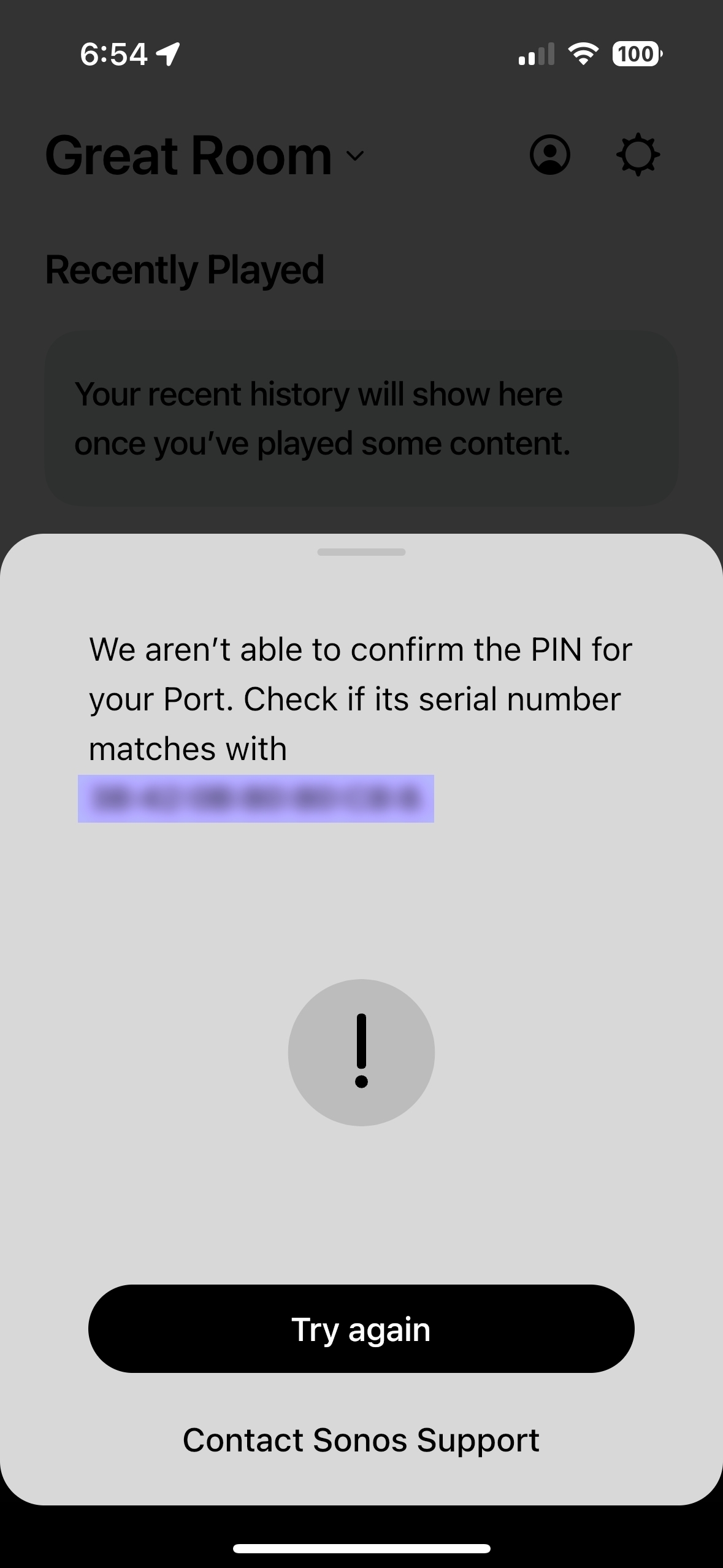
- Contributor I
- May 14, 2024
Having some real issues since the update
I can add Sonos amps but I can not add Sonos Ports anymore
- Contributor I
- May 15, 2024
Was having the exact same issues with my new move speaker, and support gave me the run around
For anyone else having issues getting a new product setup, go find a friend with an android. After installing the old version of the app (16.1) via apk mirror, everything was up and running in less than a minute. So yeah, new app was a colossal PITA and cost me probably 8 hours of troubleshooting and support calls
- Contributor I
- May 15, 2024
I have a andrioid .. how do you download the S2 app ?
APK mirror is the site i used.
- Lyricist III
- May 17, 2024
FWIW tmax201, I had another issue over the weekend, self-inflicted I guess. I added the Amp to my Arc soundbar as surrounds, which worked fine. When I then removed them (was experimenting with setup options), the app got weird and - for example - “TV” as a source disappeared. Closed/reopened the app, multiple times, same issue. I did another “reset” of the app as described in my earlier post, that fixed it - again. Maybe some combination of resets/adds/subtracts might fix your issue, not sure.
New app is buggy, slow, and problems like this should never have made is out of SQA. No idea what Sonos was thinking, pretty disappointing OOB experience. My specific fix helped a few folks but apparently it’s not a panacea for all issues.
Hey jimk1963, I actually tried removing all other devices and then tried to connect ONLY the Port using your app reset method. No dice. I end up with this error over and over again regarding inability to verify PIN number. I also tried contacting Sonos support yesterday. Got the chat bot, asked for a human agent, bot transferred me--no agents available. Goodbye. Tried phone support 75 minute wait. Hung up. For such a premium product, Sonos support is abysmal.
Some follow up. My new iPad arrived and I used it to once again attempt at connecting the Port. Same issues, same errors. Fails at the point where the app tries to hand off the Port to the Sonos system.
I had also just purchased a new turntable and an Era 100 speaker with plans on using the Line In on the Era 100 to get my turntable into my Sonos system. The Era 100 connected effortlessly using the new app on my iPad and everything works just fine. I learned too late that the Era 100 would be the least expensive option for turntable support or I wouldn’t have bought the overpriced Port.
My assessment, FWIW, there’s a software/app issue with iOS when it comes to the Port. So until (or if) Sonos fixes this, I have a really expensive paperweight.
- Lyricist I
- May 22, 2024
Well, I am glad to have found this post so at least I know I’m not alone.
I’m having a similar issue here. No issues connecting to my new Sonos Port, but when I get to the update process suddenly can’t be communicated with.
While I was able to get ahold of a support agent via chat he had me reboot my seven other Sonos products and after that didn’t work requested i reach out via phone which currently has an 80 minute wait. After this experience there won’t be another Sonos product being added. If I wasn’t past the return window this would be going back to the store.
- Lyricist III
- May 22, 2024
FYI Brian92054, there was a significant update to the iOS version of the Sonos App yesterday. I haven’t yet attempted to setup my paperweight Port since the update. Don’t know if this helps or not.
Release notes follow:
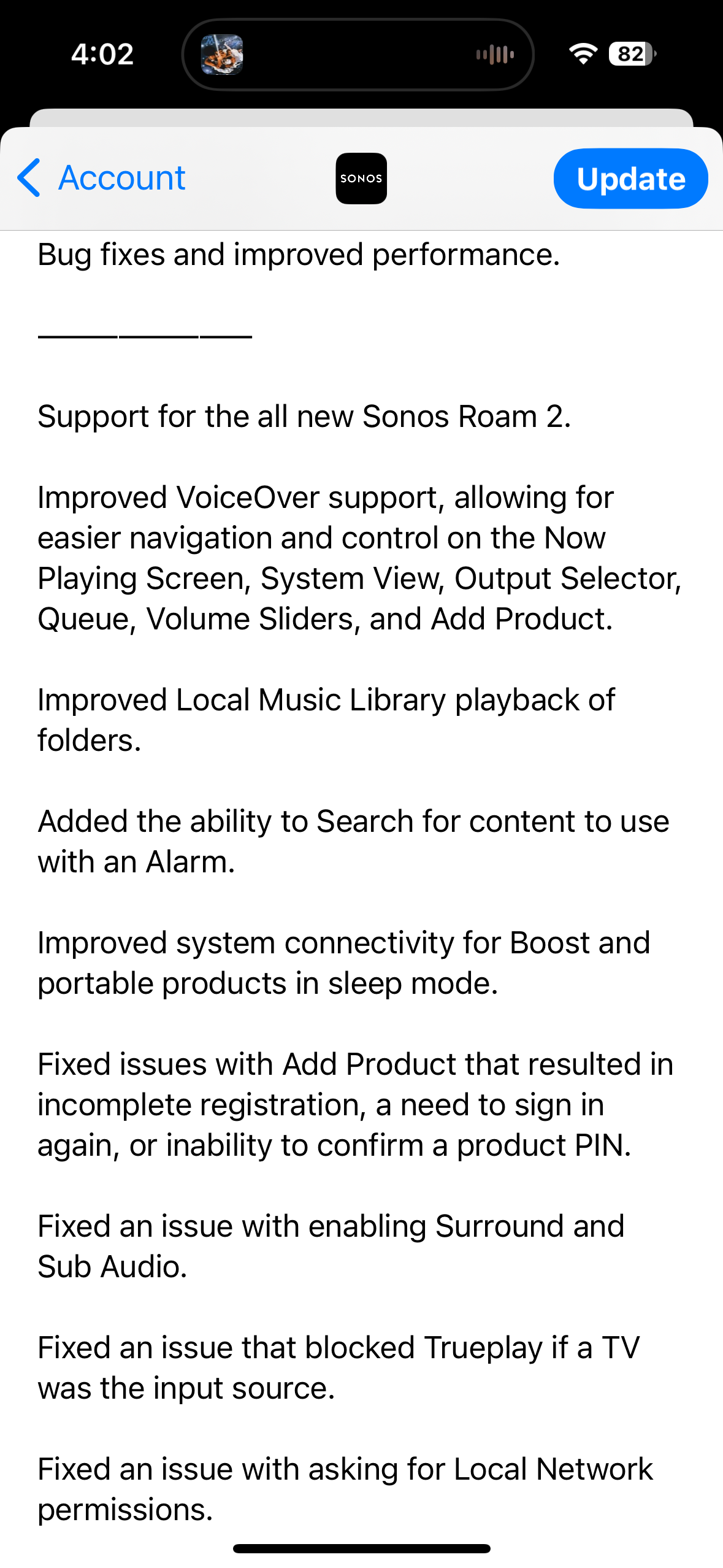
- Lyricist I
- May 22, 2024
Thank you for providing a solution. The 75 minute wait time for support is unacceptable.
All I now need is solution to get my NAS with my music library connected and accessible.
- May 22, 2024
Thank you for providing a solution. The 75 minute wait time for support is unacceptable.
All I now need is solution to get my NAS with my music library connected and accessible.
Your NAS must be running SMB 2 or above. That’s the only change in NAS support in the new app. There are a bunch of queue and maintenance features missing, but if your path was defined before the update, you should be good to go if you switch to SMB 2 or 3.
- Lyricist III
- May 23, 2024
FYI Brian92054, there was a significant update to the iOS version of the Sonos App yesterday. I haven’t yet attempted to setup my paperweight Port since the update. Don’t know if this helps or not.
Release notes follow:
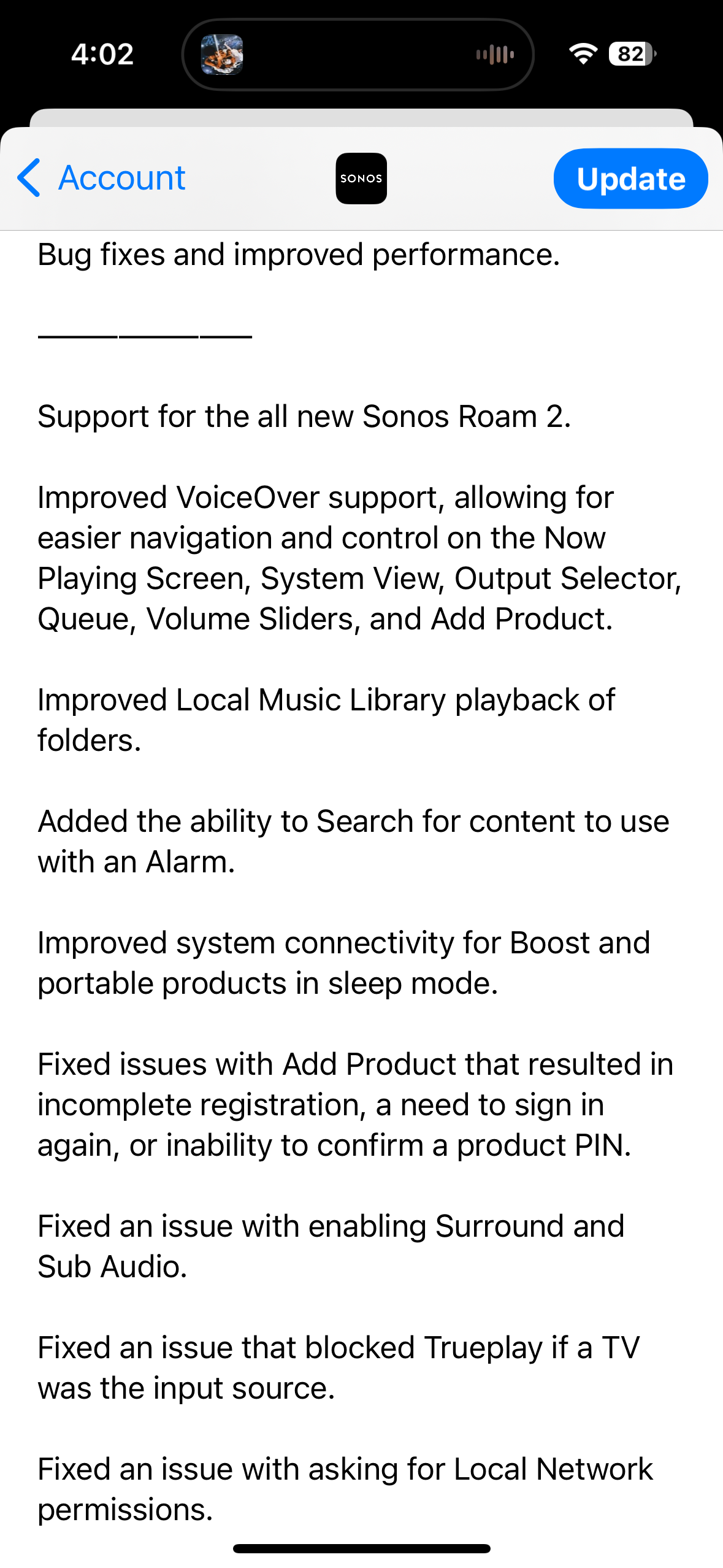
Just a followup. After these app updates I once again attempted to connect Port to my system. Still no success with iOS on iPhone. The app then instructs to try using an Ethernet cable and directly connecting the Port to the router, so I did this. There was a momentary glimmer of hope when I saw a message saying “Port Not Registered” then “Port needs an update” and the update immediately fails with error “1002”. The new app is really, really FUBAR.
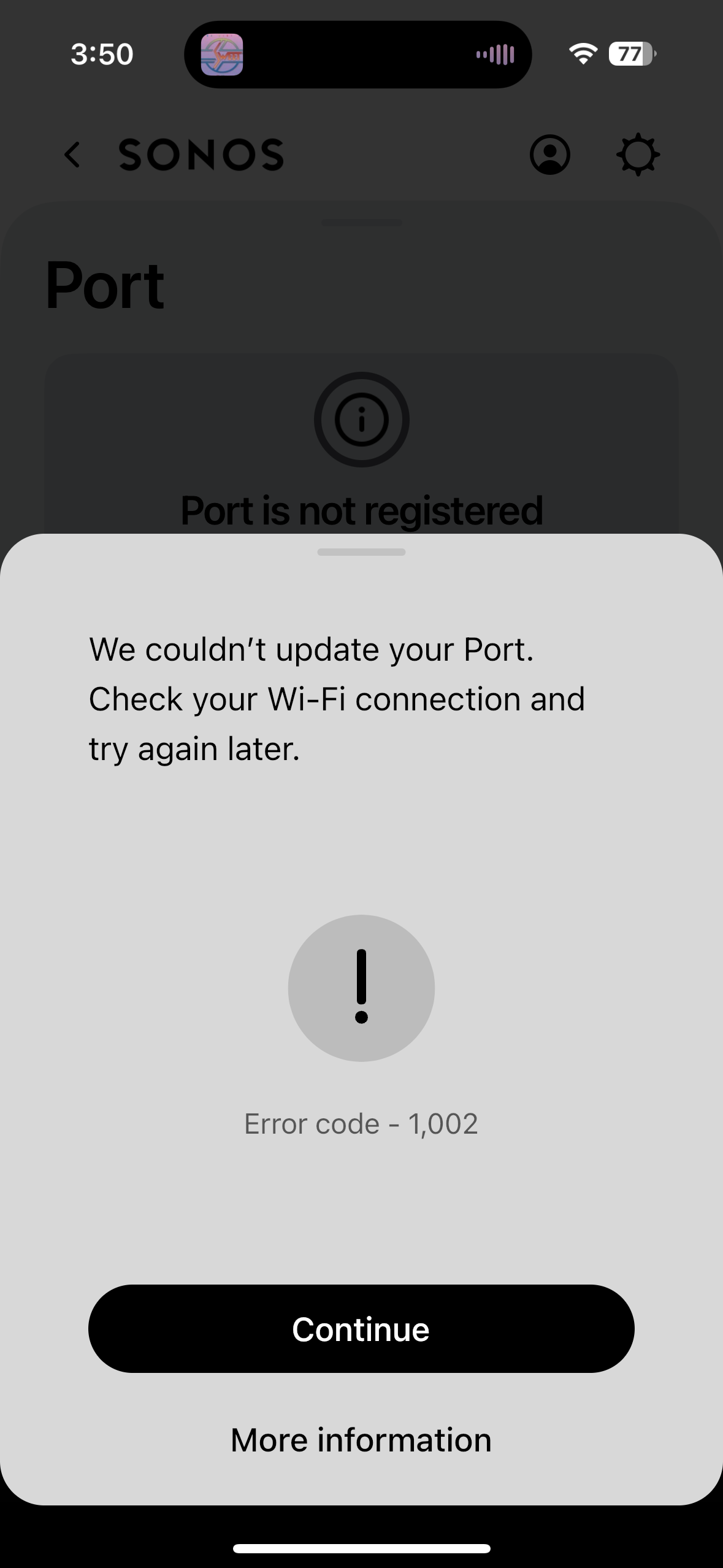
- Lyricist I
- May 23, 2024
FYI Brian92054, there was a significant update to the iOS version of the Sonos App yesterday. I haven’t yet attempted to setup my paperweight Port since the update. Don’t know if this helps or not.
Release notes follow:
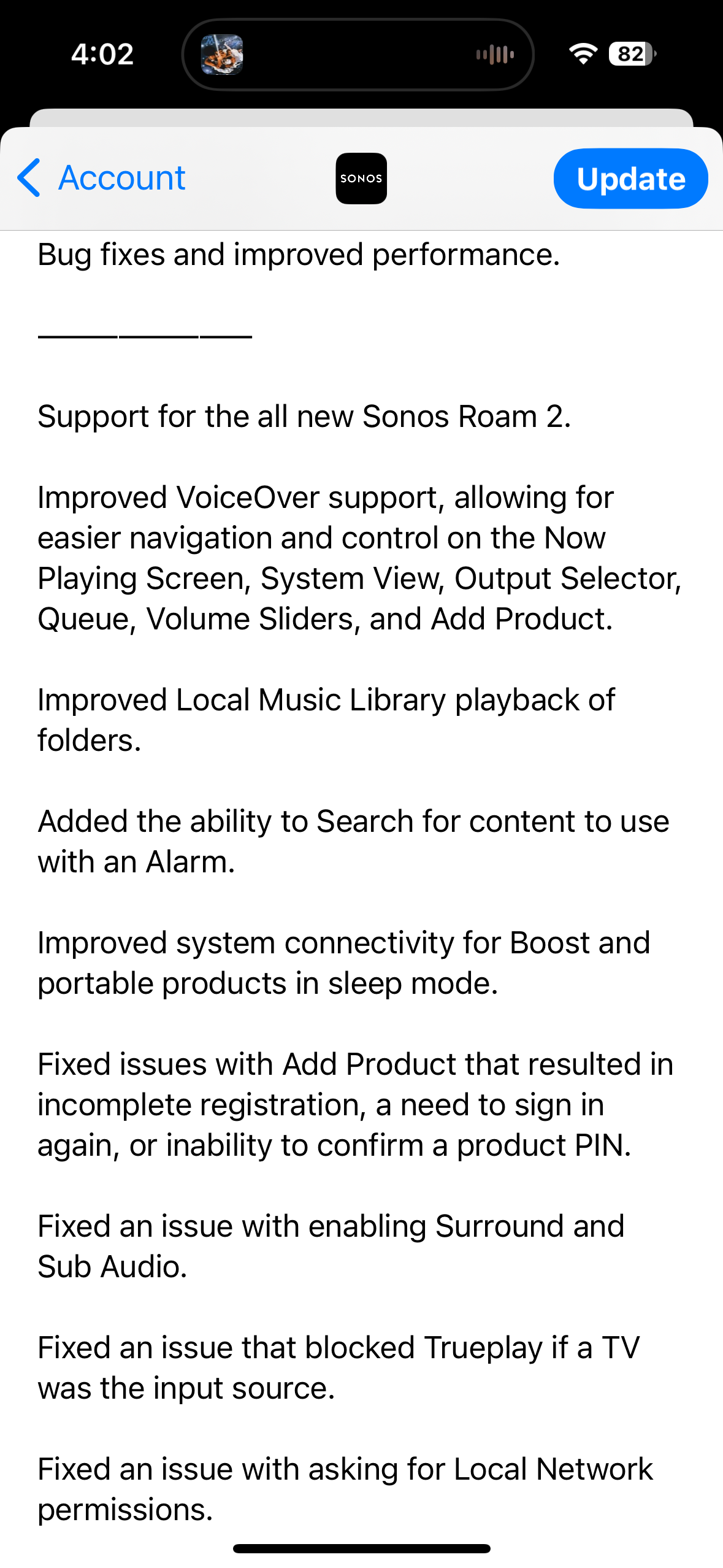
Just a followup. After these app updates I once again attempted to connect Port to my system. Still no success with iOS on iPhone. The app then instructs to try using an Ethernet cable and directly connecting the Port to the router, so I did this. There was a momentary glimmer of hope when I saw a message saying “Port Not Registered” then “Port needs an update” and the update immediately fails with error “1002”. The new app is really, really FUBAR.
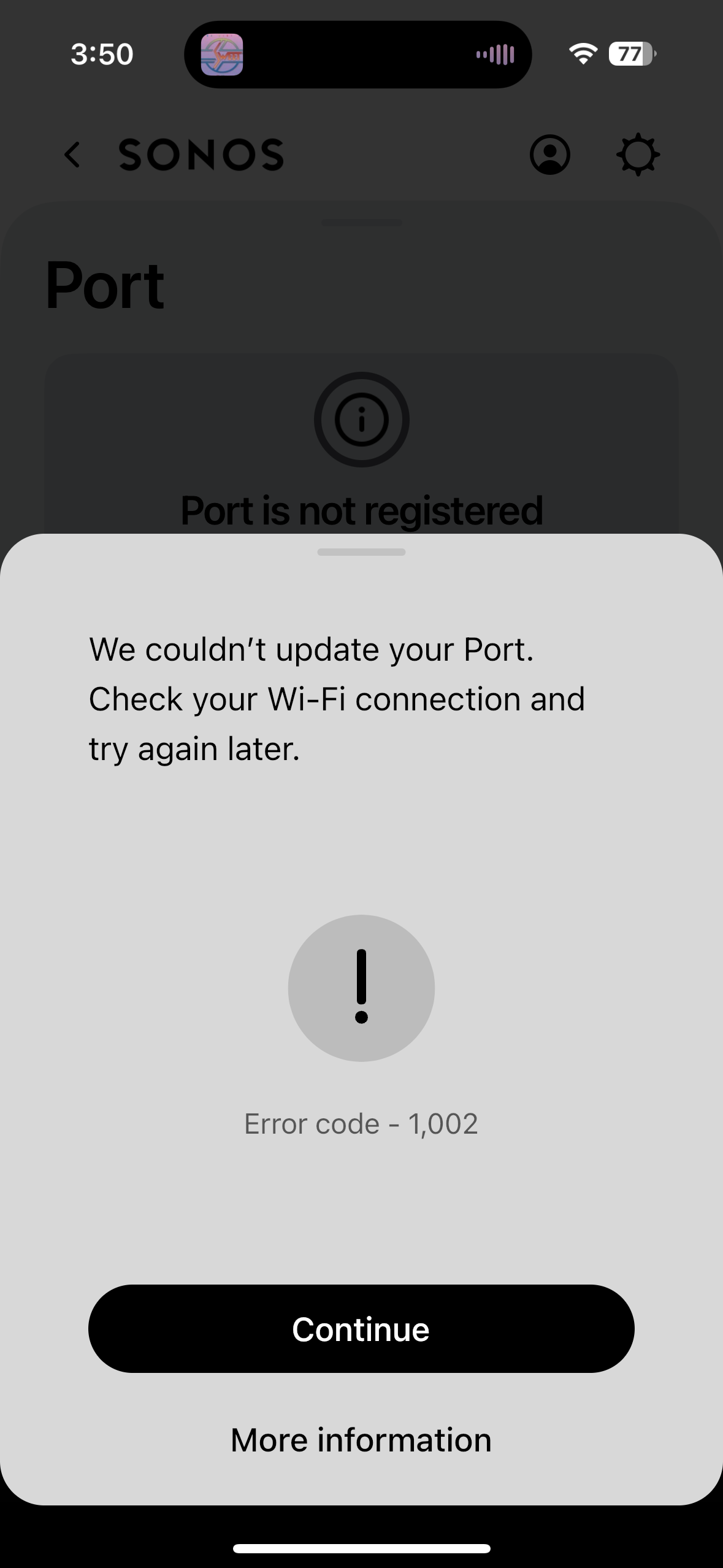
This is exactly what is happening to me with a new Port. Anyone have more info, or do we just have to wait until they fix this ever-expanding list of bugs?
- Lyricist III
- May 29, 2024
FYI Brian92054, there was a significant update to the iOS version of the Sonos App yesterday. I haven’t yet attempted to setup my paperweight Port since the update. Don’t know if this helps or not.
Release notes follow:
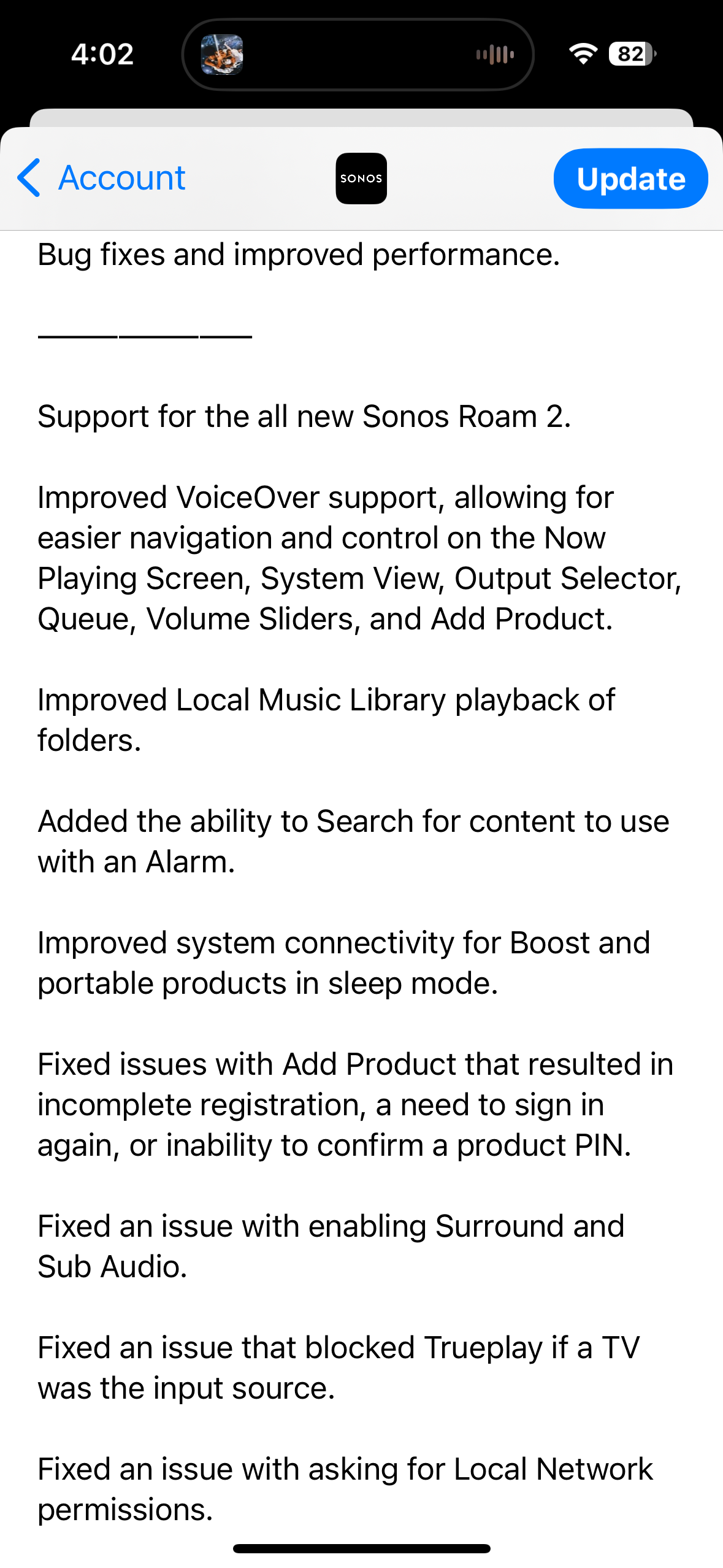
Just a followup. After these app updates I once again attempted to connect Port to my system. Still no success with iOS on iPhone. The app then instructs to try using an Ethernet cable and directly connecting the Port to the router, so I did this. There was a momentary glimmer of hope when I saw a message saying “Port Not Registered” then “Port needs an update” and the update immediately fails with error “1002”. The new app is really, really FUBAR.
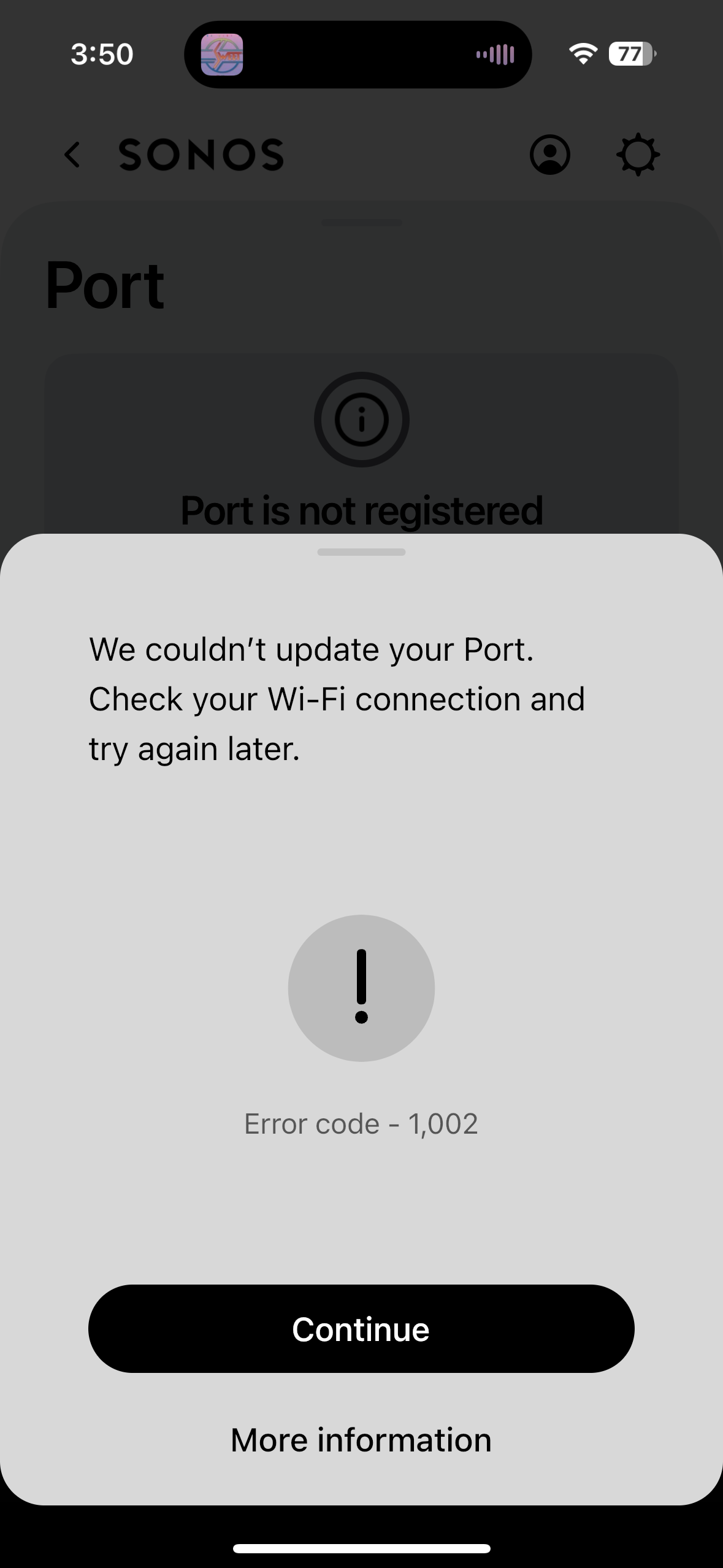
This is exactly what is happening to me with a new Port. Anyone have more info, or do we just have to wait until they fix this ever-expanding list of bugs?
New app update for iOS this morning (5/29/24). I haven’t yet tried to connect my Port. I’m not very optimistic…
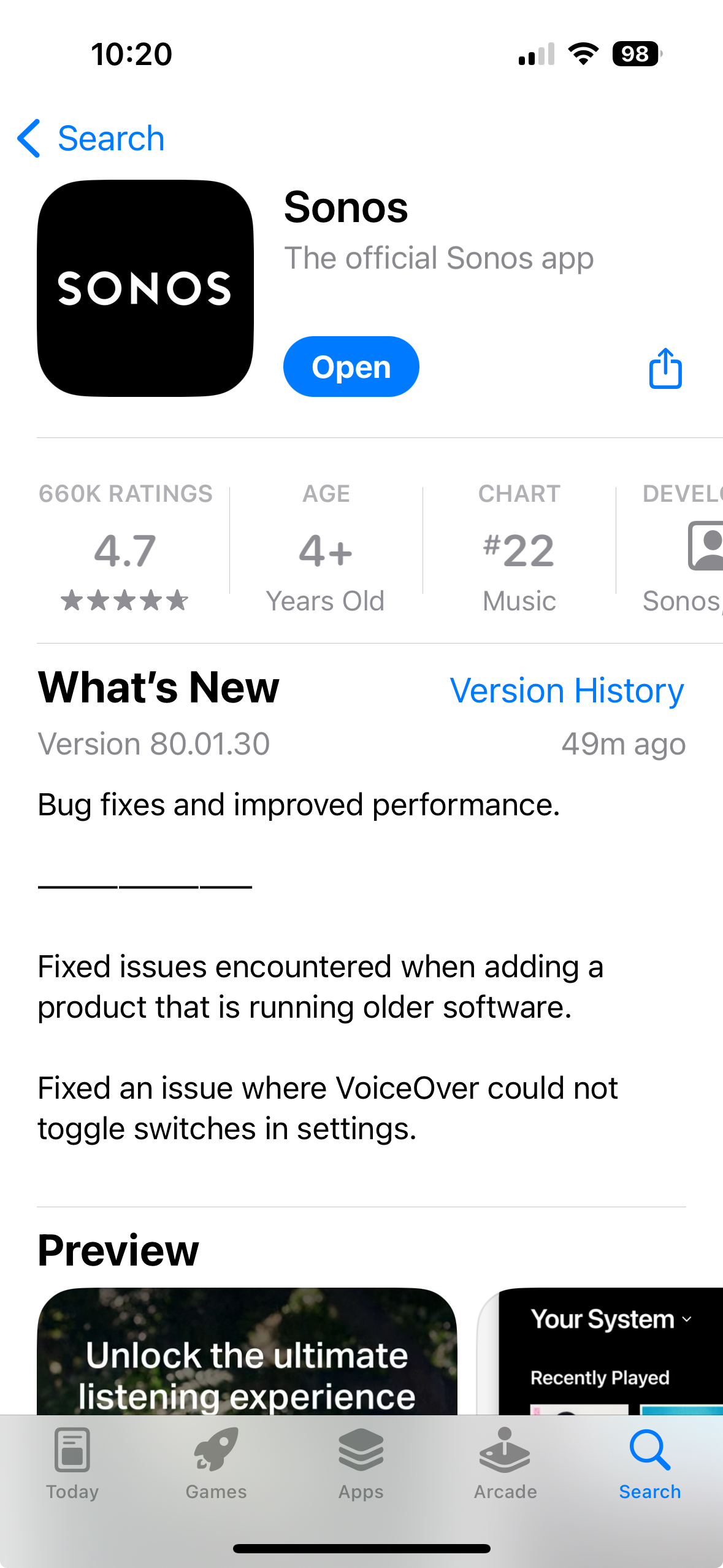
- Lyricist III
- May 29, 2024
FYI Brian92054, there was a significant update to the iOS version of the Sonos App yesterday. I haven’t yet attempted to setup my paperweight Port since the update. Don’t know if this helps or not.
Release notes follow:
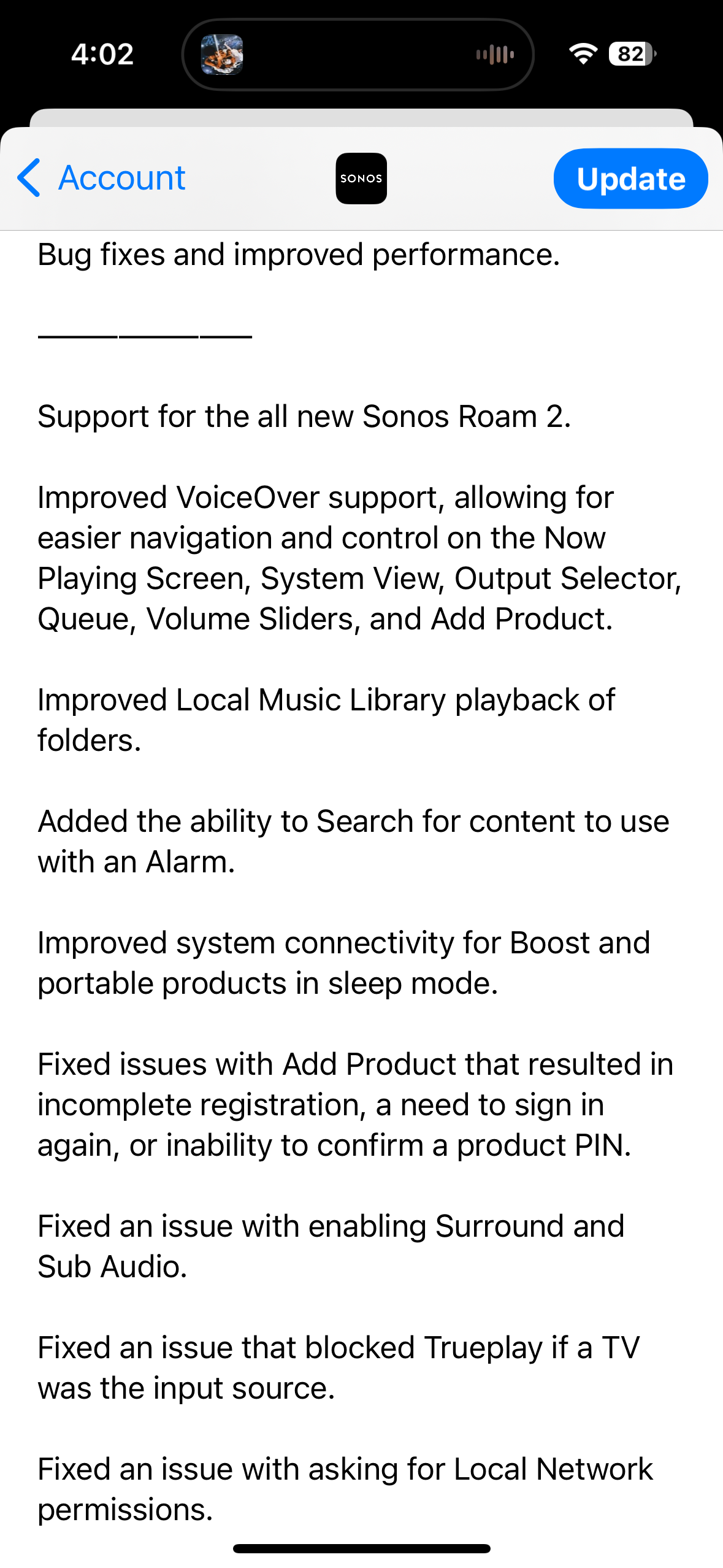
Just a followup. After these app updates I once again attempted to connect Port to my system. Still no success with iOS on iPhone. The app then instructs to try using an Ethernet cable and directly connecting the Port to the router, so I did this. There was a momentary glimmer of hope when I saw a message saying “Port Not Registered” then “Port needs an update” and the update immediately fails with error “1002”. The new app is really, really FUBAR.
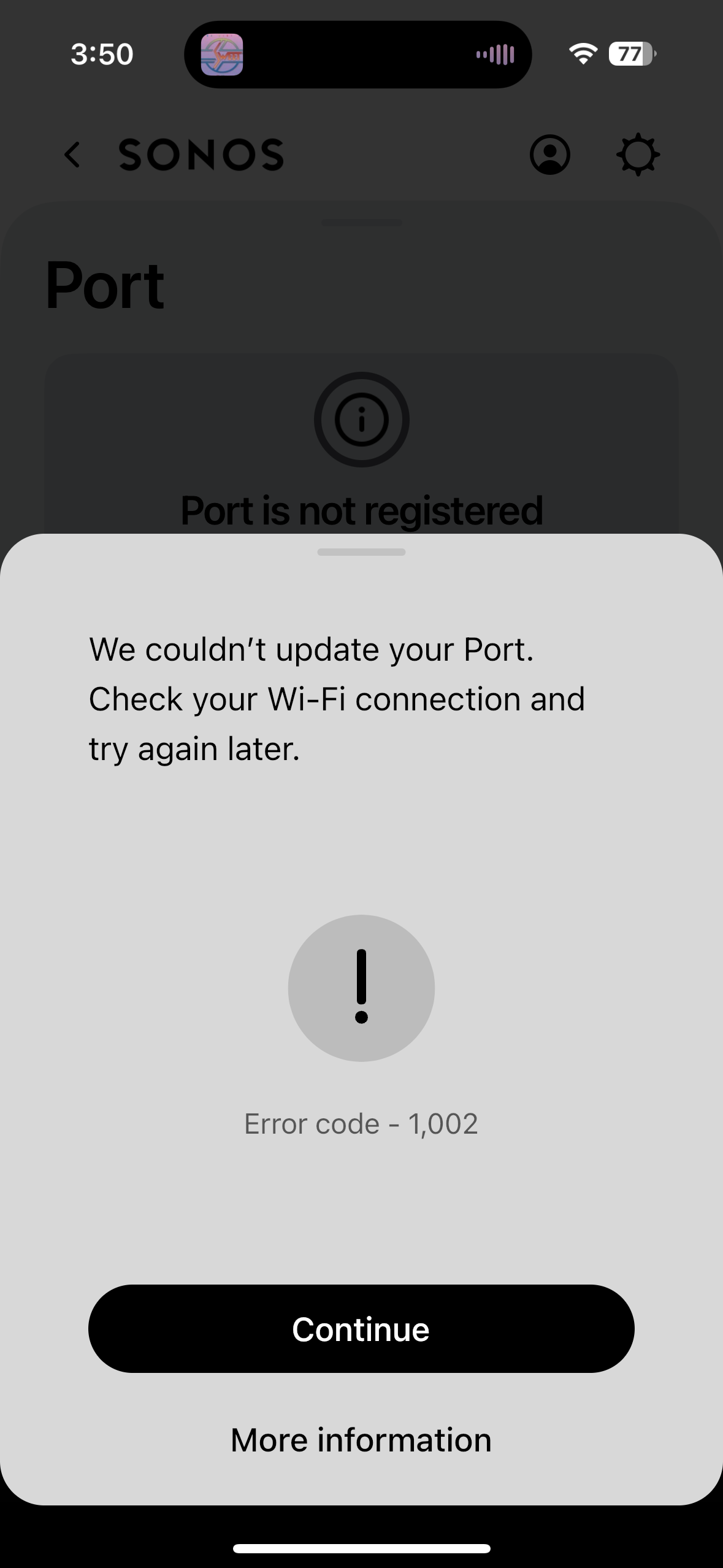
This is exactly what is happening to me with a new Port. Anyone have more info, or do we just have to wait until they fix this ever-expanding list of bugs?
New app update for iOS this morning (5/29/24). I haven’t yet tried to connect my Port. I’m not very optimistic…
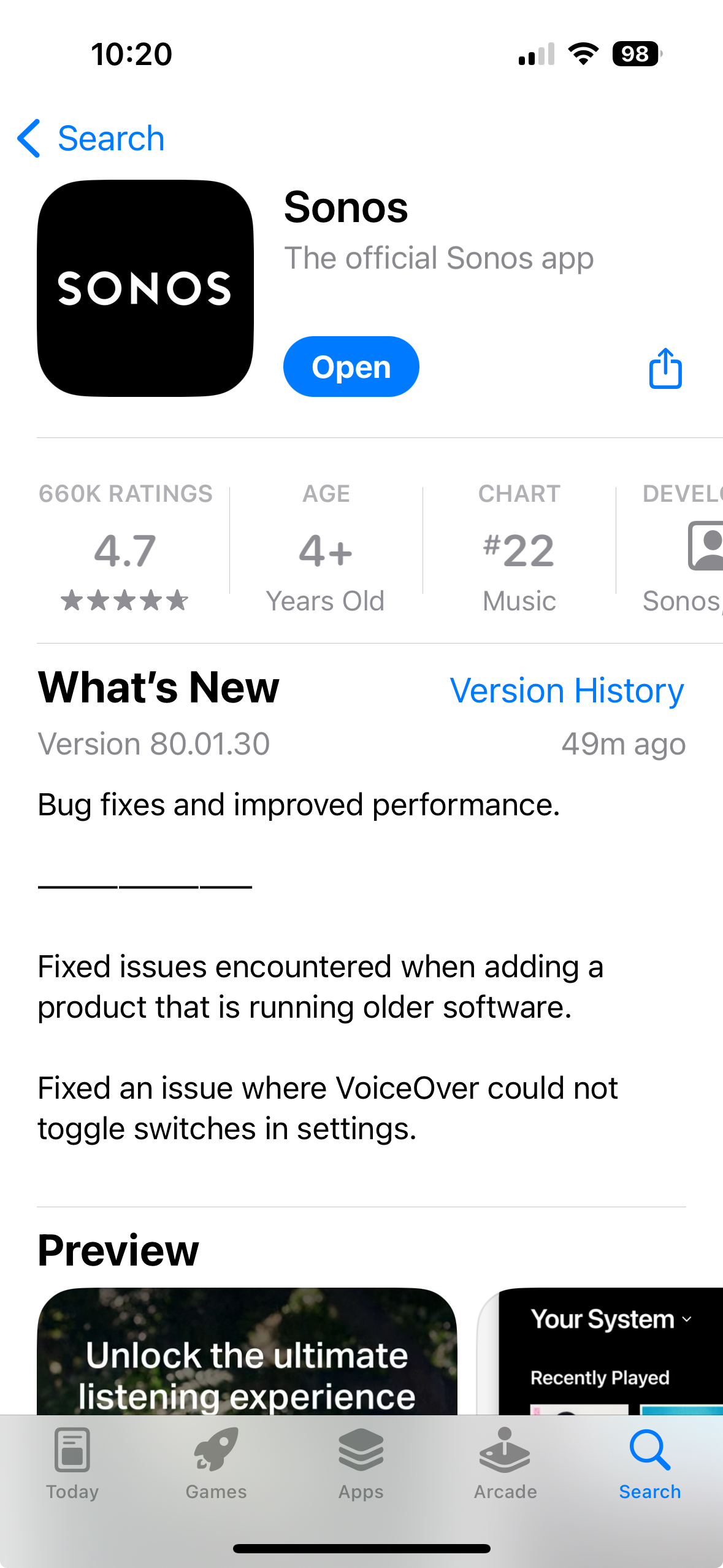
So the update worked for my paperweight Port. However, it was far from an elegant solution. I reset the updated app. Factory reset the Port and restarted my internet gateway. Could not connect Port through iPhone or iPad. Setup instructed to connect Port to gateway with ethernet cable. That allowed a software update to be installed on the Port. After that I was able to finally complete setup after 3+ weeks. A few restarts and gateway reboots, but it’s working now. Thanks Sonos guys. I’m sure you’re a bit underwater now…
Enter your E-mail address. We'll send you an e-mail with instructions to reset your password.
Scanning file for viruses.
Sorry, we're still checking this file's contents to make sure it's safe to download. Please try again in a few minutes.
OKThis file cannot be downloaded
Sorry, our virus scanner detected that this file isn't safe to download.
OK
