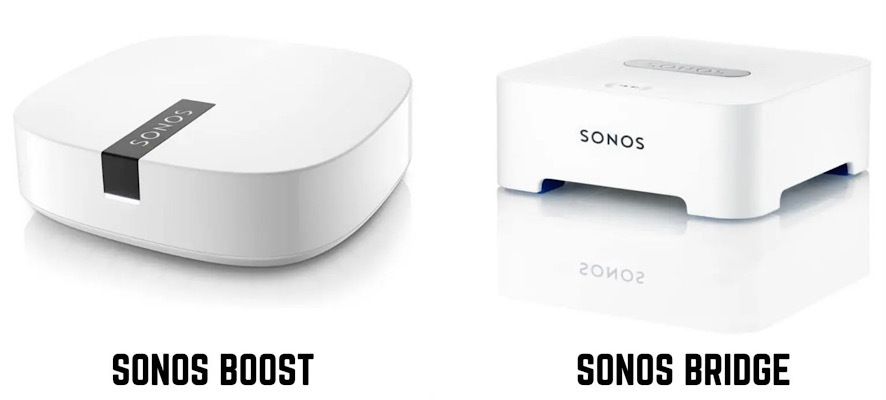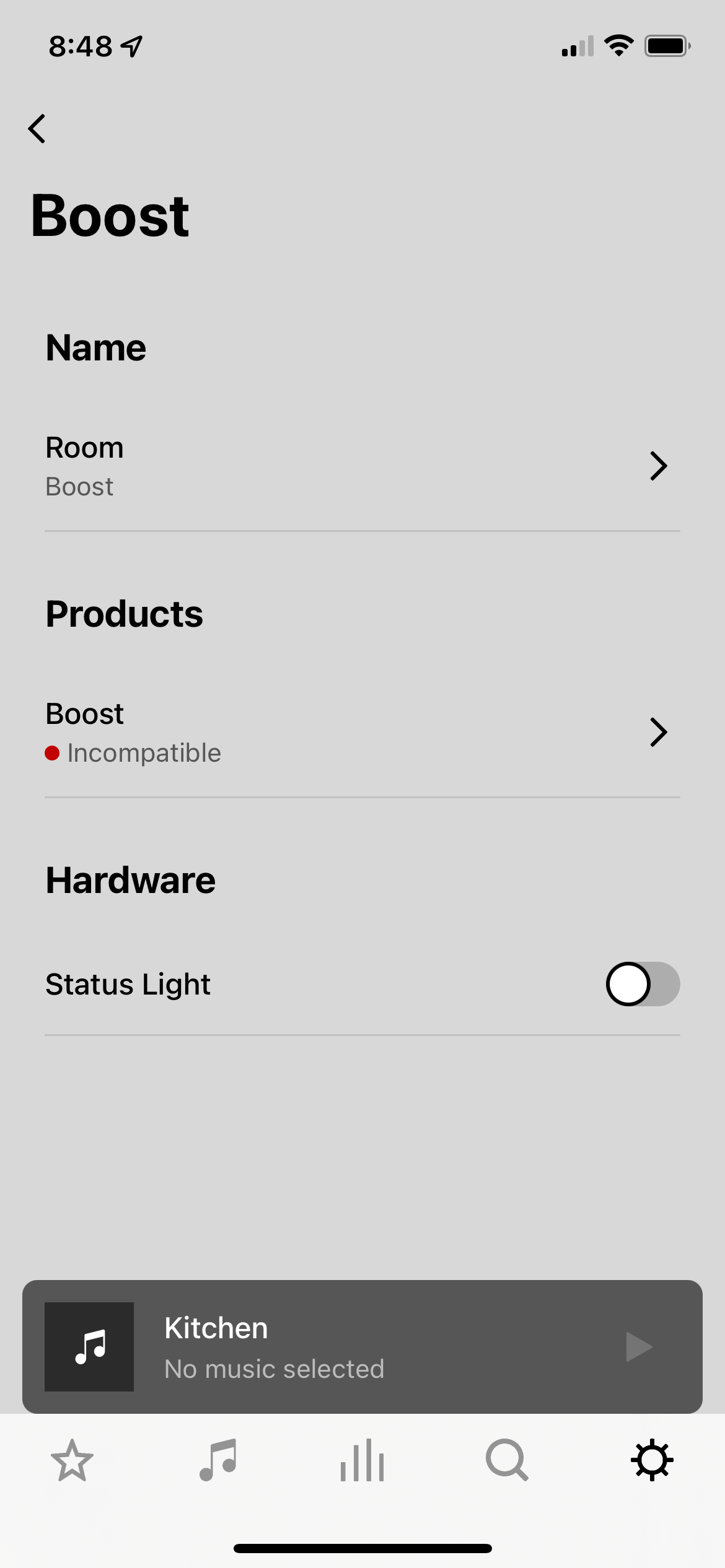My current set up is ISP modem (in bridge mode) to Google Wifi, to network switches. I have ethernet throughout the house so I have a number of devices wired to the network. This includes one Sonos Connect.
The Connect seems to kill only the wired network. I’ve done plenty of rebooting, unplugging, replugging, etc. If I leave the Connect off the wired network, everything seems fine. If I plug it back in, anything with a wired connection eventually either loses network connection or fails over to WIFI. WIFI still works fine.
I assume this is something to do with STP but I can’t change that setting in Googile or the switches. Is there anything else I can try?