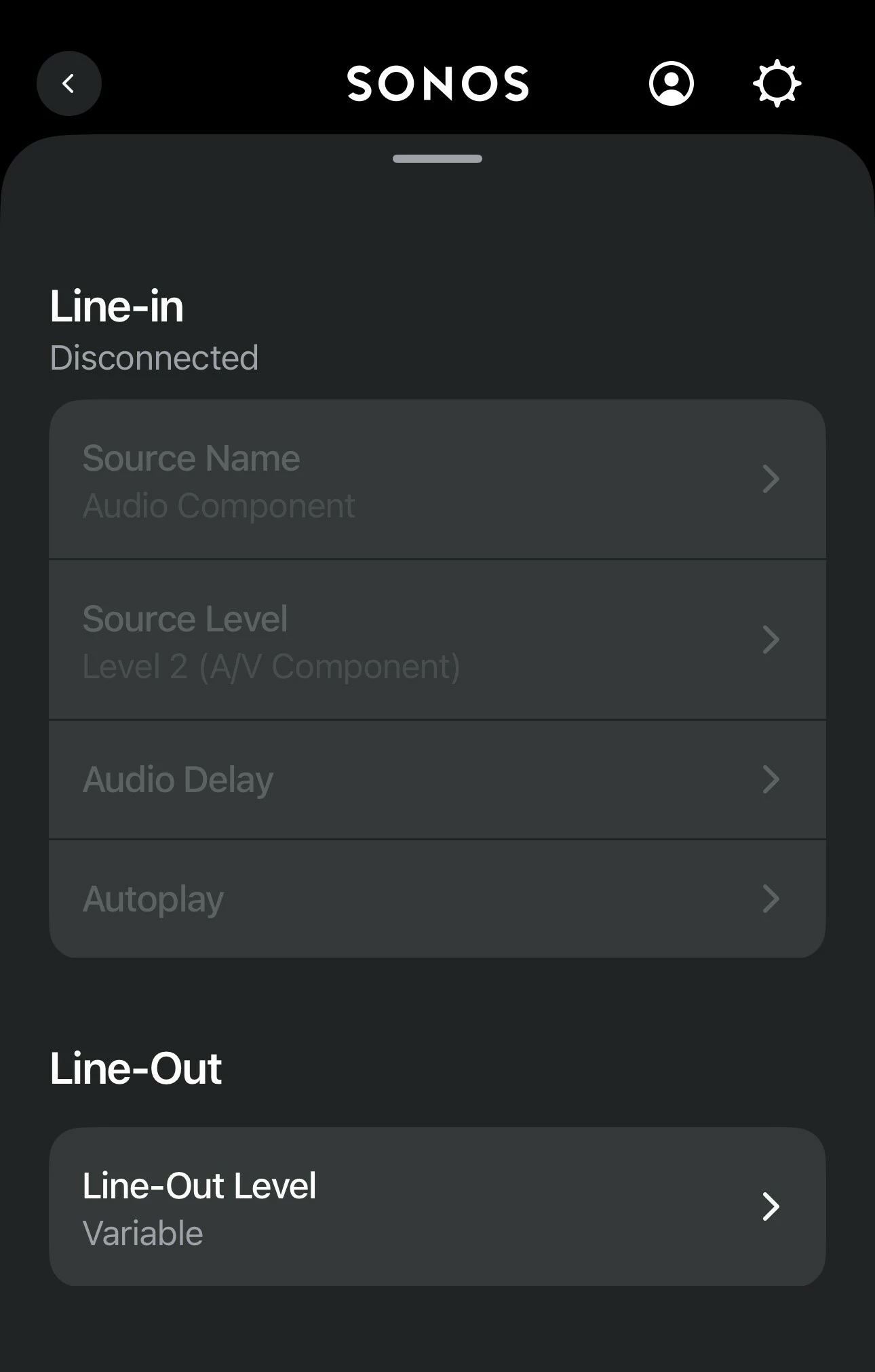Huh, that is indeed odd. Have you checked for updates for your Sonos? I’m wondering if there is a version mismatch between the firmware operating on your speakers (often automatically updated, depending on your settings), and your application version.
I’d also be tempted to reboot my router, in an abundance of caution.
Whichever route, I’d suggest that you stop ‘factory resetting’, unless told to by Sonos Support. As you’ve found, it rarely helps, and most often deletes any data that Sonos might read in a diagnostic to assist. In fact, I’d likely call Sonos Support directly to discuss it.