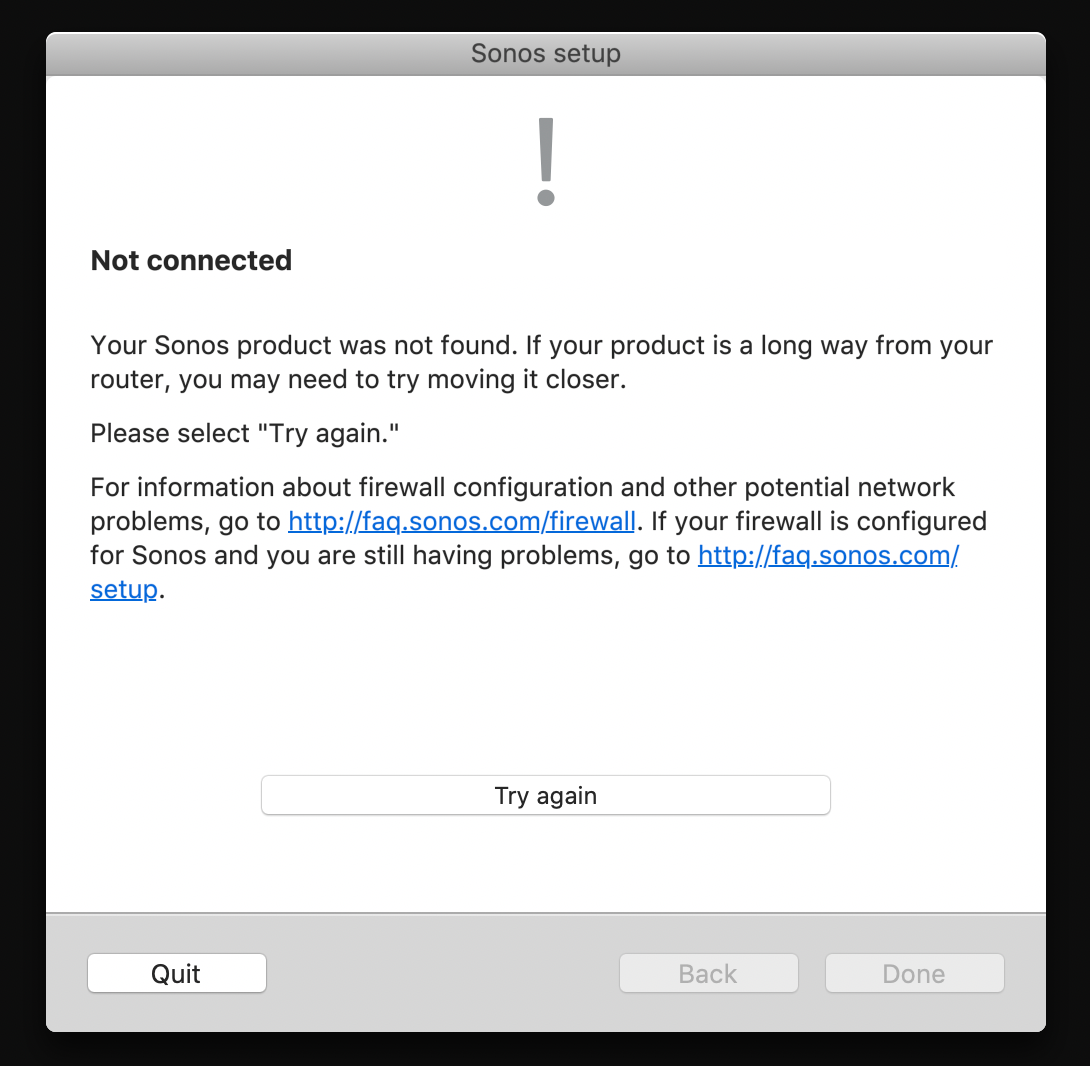Please help as I am out of ideas.
My MacBook was been working fine for over a year, then lost the connection to Sonos yesterday after I updated my VPN client.
Now it cannot find the Sonos speakers anymore.
My Setup
I have lots of Sonos speakers around my house, including a Play 5, some Play 3s and some Play 1s and a new Move.
Some of these speakers are on a single wifi, some on a wired Gigabit Ethernet all on the same network, with the same subnet, and all working fine.
The client is working fine, on 2 other Macs in the house, on the same OS and same Sonos client version
The client is working fine on 3 other iPhones and an Android phone in the house.
I have a Sonos boost connected to my network.
I have Gigabit fibre to my house so no network or internet connection issues, speed test reports over 900mBs download and upload speeds.
The entire Sonos system is working perfectly for all speakers and in all rooms, its just that my Mac client cannot see it on my MacBook.
My MacBook Pro
- Running Mac OS 10.15.4 with all the latest patches as of 1st May 2020
- Very latest Mac Sonos client as of 1st May 2020
- Checkpoint VPN (downloaded 1st May 2020) now no longer running
- Intego Anti Virus latest version (now no longer running)
- Both Wired 1GB to my ethernet network and on the same wireless network as the rest of the speakers
- I have plenty of RAM (16GB) and plenty of disk space available
Things I have tried so far on the MacBook Pro
- I have disabled all Firewalls, VPNs and Antivirus software
- I have stopped the VPN (Checkpoint Endpoint security) client all together, it is not loaded
- I have configured the Mac firewall correctly as per the Sonos web site, and then also disabled it
- I can successfully ping every single speaker from the Terminal window
- I have installed a third party Sonos controller from the App Store which works fine and allows me to control the Sonos speakers !!! (Menubar controller for Sonos) this proves it is not a connectivity issue to the MacBook.
- I have removed and then reinstalled the very latest Sonos application
- I have tried wifi network connection only
- I have tried Wired network connection only (in the same switch as my wired speakers, and in another switch)
- I have run a network scanner which can see the speakers and all the services running on them
- I have copied every network setting from my one of my other working Macs, the only difference is the actual IP address, all of configuration is the same for both IP4 an IP6
- I have rebooted the Mac over and over
- I have rebooted the router
- I have double checked all the security settings in Mac OS
- I have disabled any cloud storage tools (OneDrive, iDrive, DropBox etc..)
- I have stopped all other applications running apart from Sonos
- I have checked the wireless network for any contention on channels etc, no issues
- I have just about given up, and will have to use the 3rd party tool !
Please tell me what I missed?