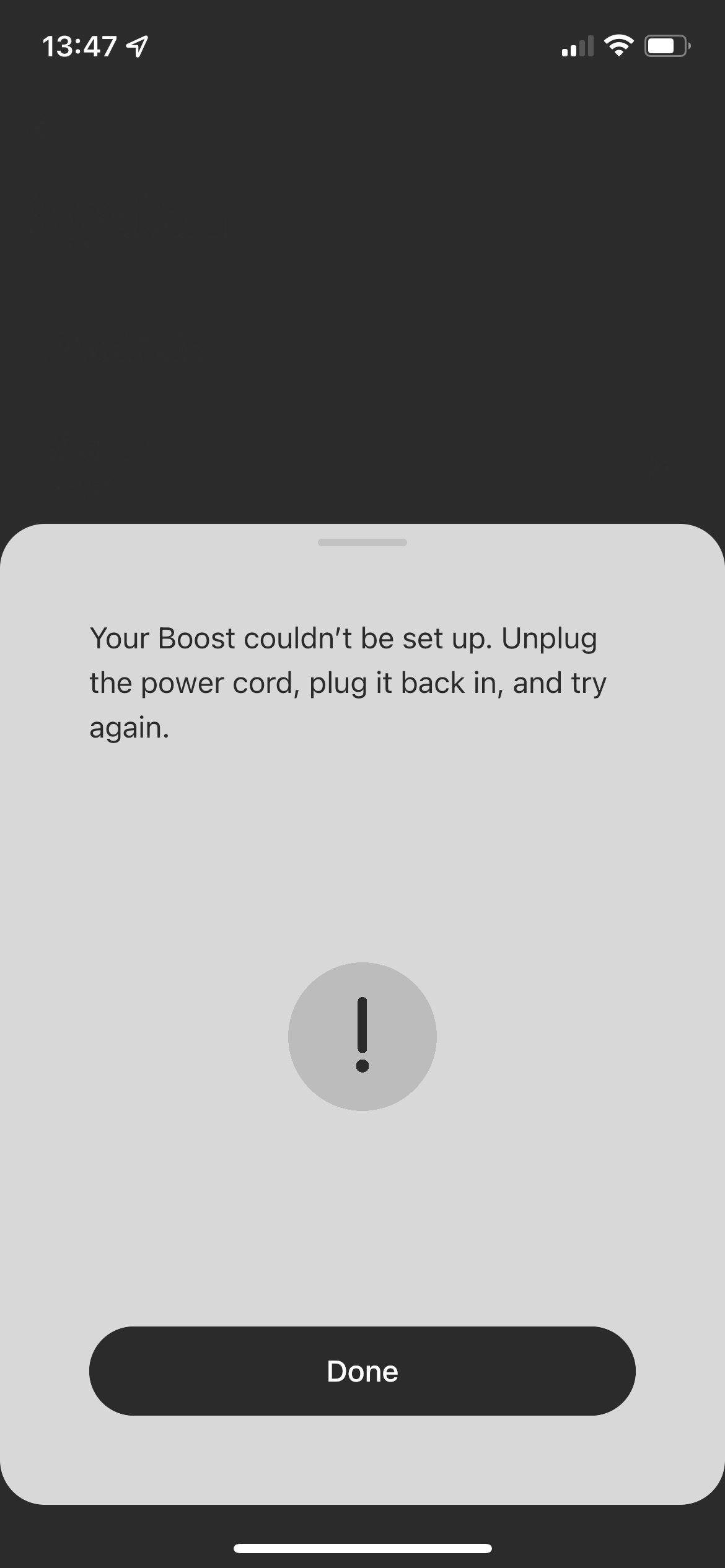I keep getting an error when trying to add my new Boost to my existing system.
I tried adding it to the existing system both in wired and wireless mode and keep getting the error. I wonder if it’s something to do with our BT router which we’ve had issues with before adding items to the network.