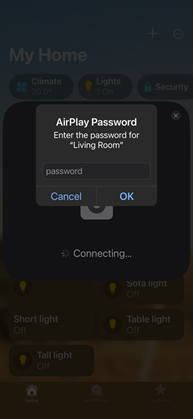I have a Sonos Amp and the Sonos App. When I try to use the IOS Home app to connect to the amp or direct AirPlay from the iPhone, it asks for the AirPlay password (see screenshot). I’m not sure where to set this and whether it’s functionally correct.