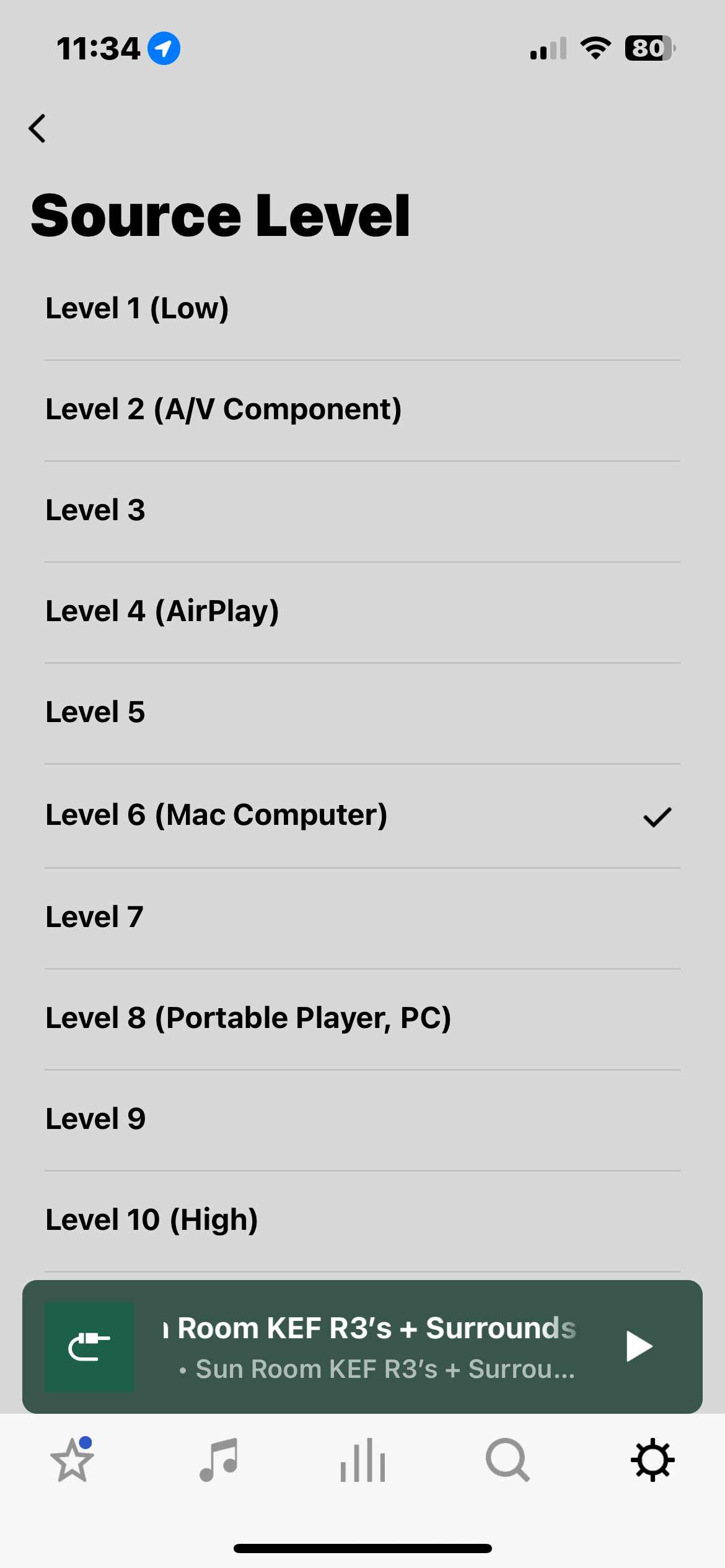Hi @Jprice455
I am not convinced this would be worthwhile.
Let me explain. To play on your Amp, the music would go through the following processes:
- Your iPhone will take the music file and decompress it into stereo PCM (an uncompressed digital stream)
- The iPhone will then pass the stream to your Audioquest Firefly which will use it’s DAC (Digital to Analogue Converter) to turn the digital stream into two (stereo) variable voltages representing the waveforms of the music
- These pass along a cable into the Amp, where the Amp’s ADC (Analogue to Digital Converter) will convert them back into a digital stream
- The digital stream is buffered and staged for synchronised network playback (in case that’s chosen by the user at any point)
- The Amp (and any grouped speakers) will pass the stream to it’s digital amplifier which will convert it back into an analogue voltage, amplify it, and pass it to the speaker drivers to produce sound.
If, on the other hand, you were to give your Sonos Amp the music file (as in, browse and initiate playback in the Sonos app) in the first place, Amp will decompress it, stage it, and play it. Only one digital/analogue conversion is performed, and as result, the outputted audio will sound better - there may be tonal differences, but with less conversions taking place, it will definitely be superior quality.
If you are determined to play it the way you describe, however, I can only suggest using the highest setting that sounds good to your ears - though this will vary with the volume level set on your iPhone and/or Audioquest Firefly, so there’s no set answer. Note that as an amplified output (rather than line-level), the output of your Audioquest Firefly is not considered suitable for inputting to other devices, and should instead go directly to a pair of headphones. That’s not to say it won’t work, however, as you have already discovered.
I hope this helps, and is comprehensible.