Hi folks, not sure if anyone has ever experienced this but I will try my luck here.
When I initially purchased my Sonos Amp, I intended to use a third party sub. I hooked up a Polk sub using the RCA cable and it worked fine.
However when I try to use it again (watch TV through HDMI) or listen to music, the “Sub Audio” menu went missing and subwoofer is not working in the first couple minutes.
As shown below in the picture, the sub menu no where to be found.
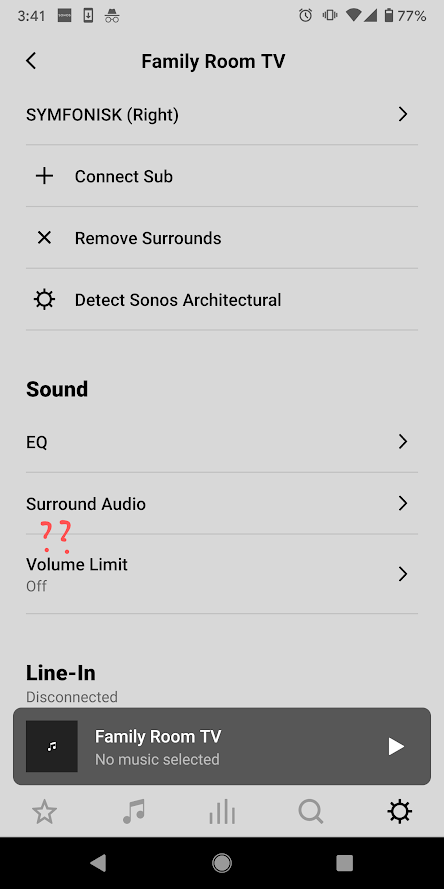
After about 5-6 minutes, the sub menu appears and I can start hearing subwoofer now. Seen below.
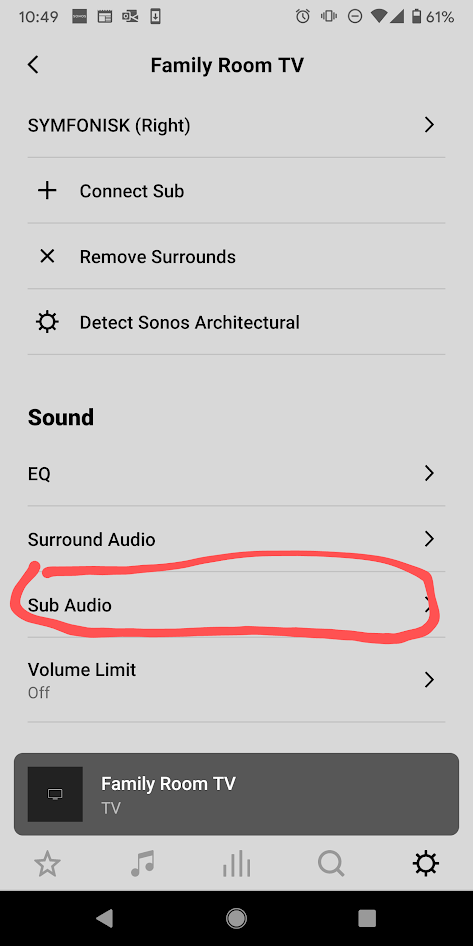
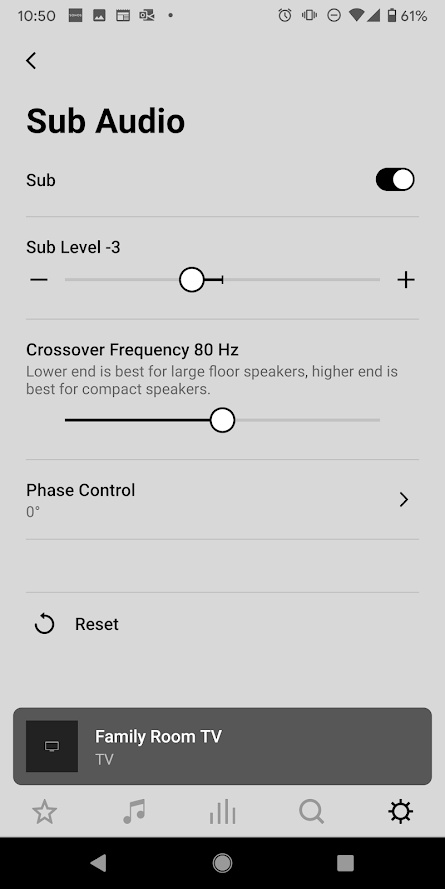
Over the next couple days it always happened, whenever there is sound playing in Sonos Amp, the sub comes in after a few minutes went by. During the process, I did not raise the Amp volume or touch anything on the subwoofer side
Any idea why this is happening?
Thanks in advance!

